PS Stockbook
Trend Micro Anti-virus exception
Summary
How do I add Stockbook to exceptions in Trend Micro?
Detailed Description
1. Open the Trend Micro Security software
2. Click Settings (gear icon). This will open the Protection Settings window
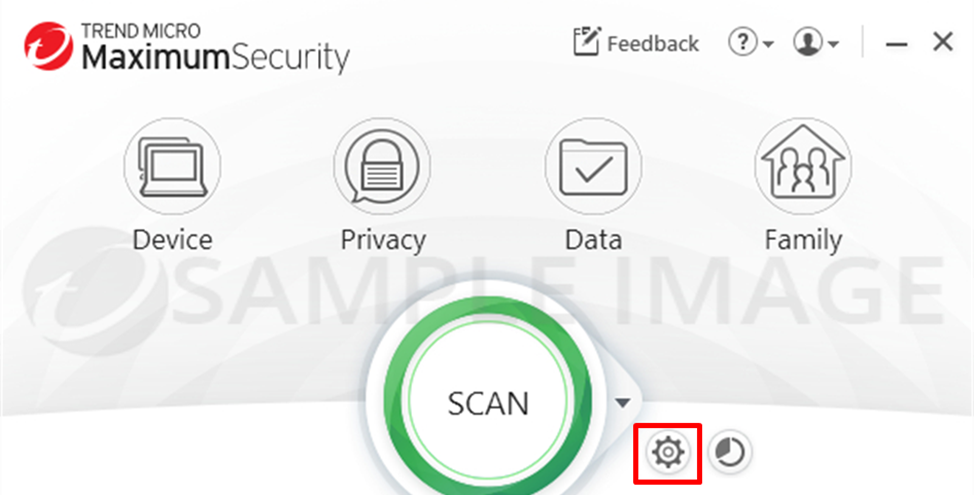
3. Click Exception Lists
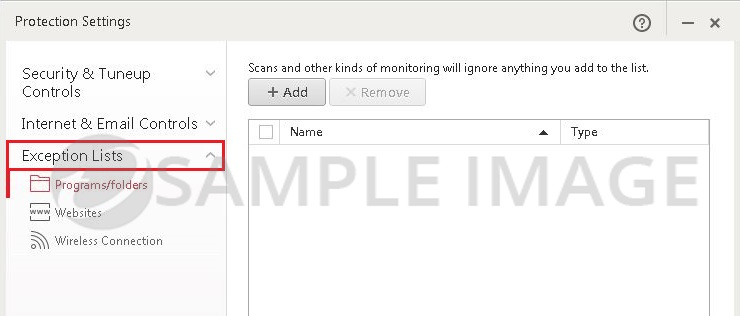
4. Click Programs/folders, then click Add.
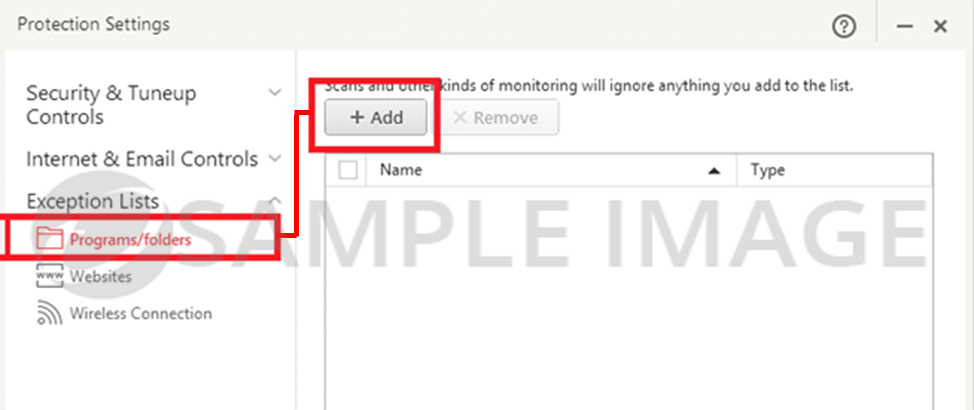
5. Click Browse.
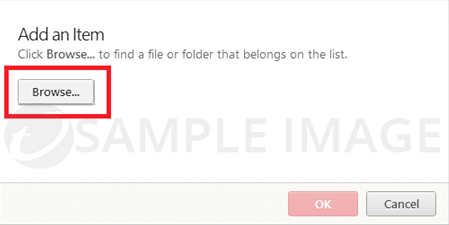
6. Browse for the folder/program to add, then click Open.
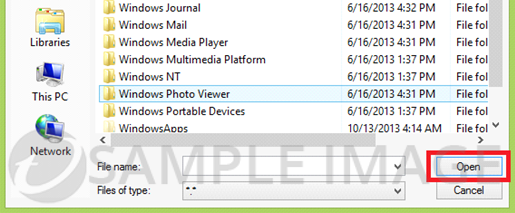
7. Click OK
8. Click Apply, then click OK
Was this helpful?
Not helpful (
) Very helpful

 Teamviewer
Teamviewer