PS Stockbook
Importing EBV's from Breedplan
Summary
How do I import EBV's from Breedplan?
Detailed Description
Important Information
- The EBV file will contain EBVs for every animal ever registered to your Stud, and as such, many of the animals in the file may not be in Stockbook. These will show up as errors at the end of the import and are not a cause for concern.
- If your Society uses a letter to identify the year a calf was born, and you have animals in Stockbook (active or inactive) that are at least 24 years old, you will need to check their Society Id. After an animal is 24+ years old, Societies will often add a suffix to the end of the Society Id to identify what year it was born. If this suffix is not present when importing the EBVs, there is a chance that some animals may be assigned the incorrect EBVs.
- You will need to have downloaded the EBV file from Breedplan before starting
Step 1
- Go to File > Import Options > Standard Breedplan.
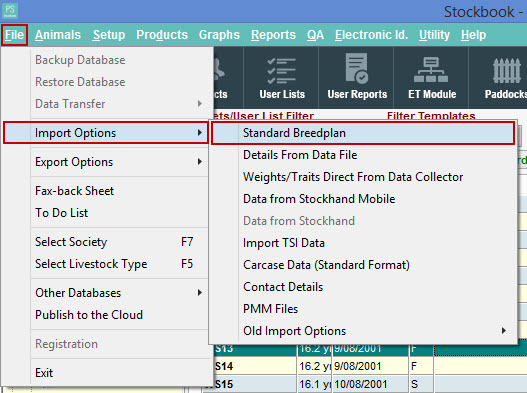
Step 2
- Click the yellow folder button and select the downloaded EBV file.
- If you know the type of EBVs in the file, select the appropriate Load EBVs as option. If not, select Default to have Stockbook determine the EBV type.
- Click the OK button.
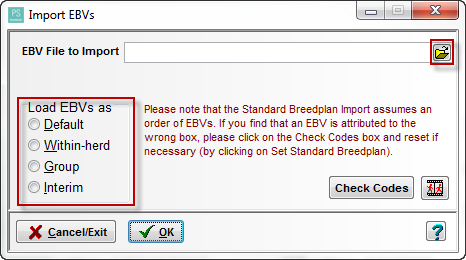
Was this helpful?
Not helpful (
) Very helpful

 Teamviewer
Teamviewer