PS Stockbook
Exporting to a TSI
Summary
How do I export my Stockbook Data to a TSI?
Detailed Description
Step 1:
Select the animals that you wish to export to the Gallagher TSI.
Note: holding control allows you to select multiple animal.
Step 2:
Select File then click Export then click TSI CSV File.
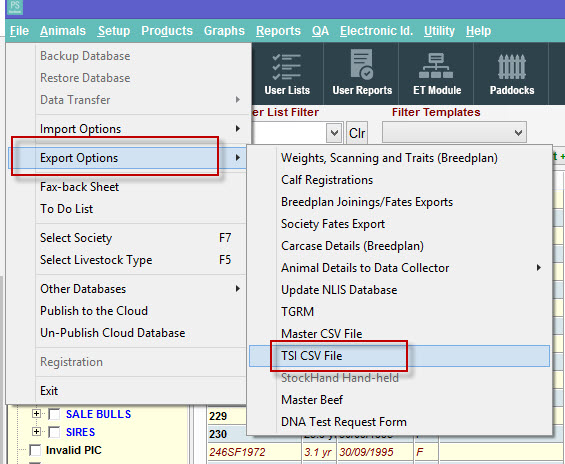
Step 3
Select the relevant criteria that you would like to send to the TSI.
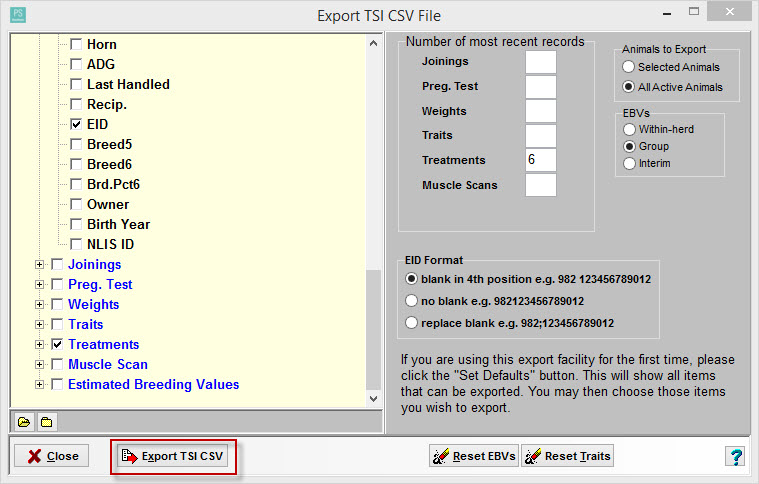
Step 4:
Now click on Export TSI CSV and save the csv file to your computer.
Step 5:
You will now be able to import this file into the TSI using your Gallagher APS Office software.
Was this helpful?
Not helpful (
) Very helpful

 Teamviewer
Teamviewer