PS Stockbook
Merging duplicate animals
Summary
How do I merge 2 animals that I have accidently entered twice?
Detailed Description
On the odd occasion, an animal may have been added into Stockbook twice. Stockbook allows you to merge these entries.
Animals can be merged as follows:
1. Identify the duplicated animal entries.
- Click on the Animals > Current menu option.
- If necessary, click on the Filter button, to narrow your selection criteria of animals that you want to see in the list.
- Select your filter options eg. Paddock or Property.
- Click on the OK button.
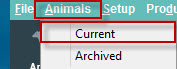
- In this case, the correct Identification number is A008 not A0008. A008 also has the integral information like pedigree, the correct NLIS Id. and Electronic Id.
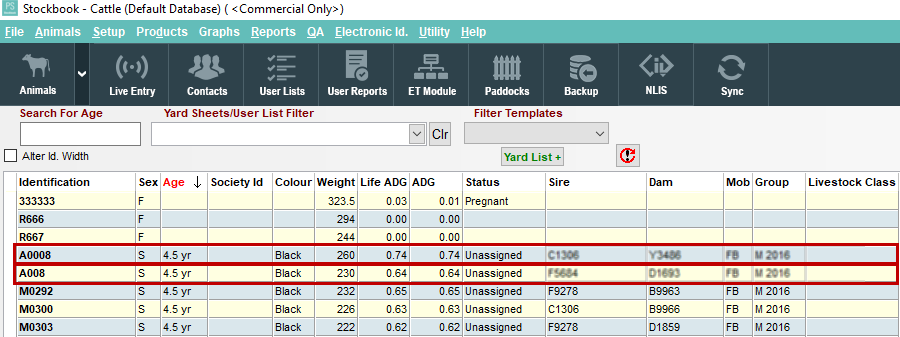
2. Merge the two animal listings.
- Click on the animal you wish to remove (merge with another).
- Click on the Edit button.
- Simply change the Primary Id. to match the one you want to merge with. eg. A0008 to A008.
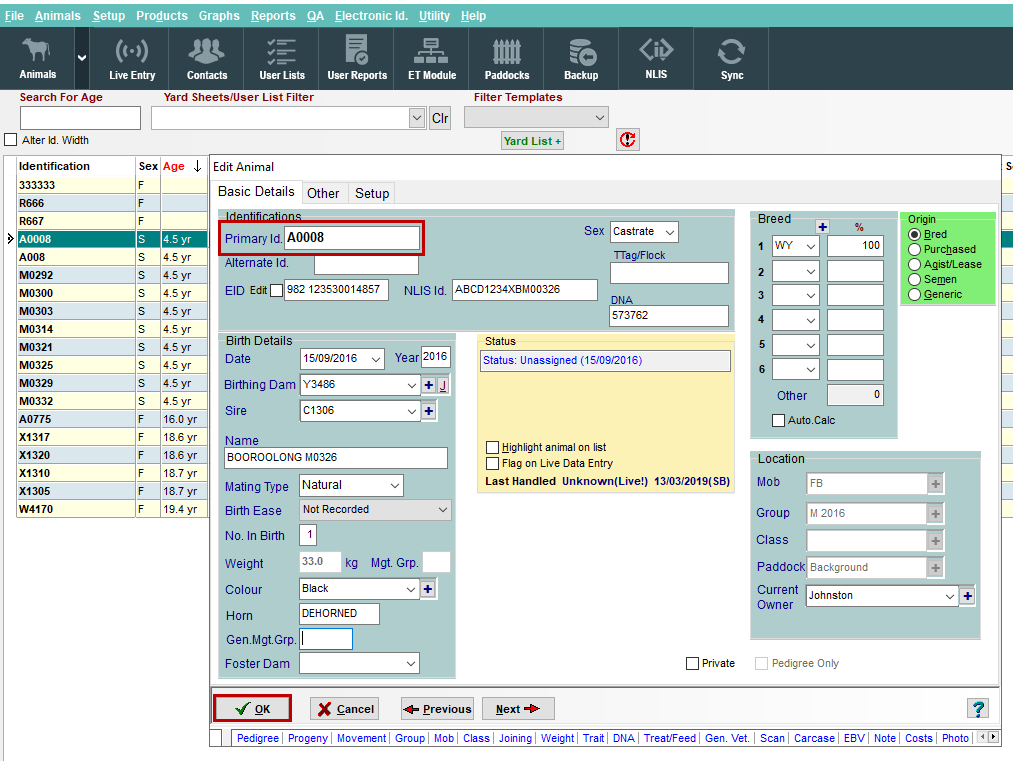
- Click on the OK button.
- Click Yes to the Confirm message 'You have changed the animal Id. Is that what you want to do?'
- Click Yes to the Confirm message ' Identification "A008 already exists for a current animal. Do you want to transfer all references of "A0008" to "A008"?'
- Click OK to Information message 'All references of "A0008" have now been transferred to "A008".
3. Life data will not automatically transfer across it must be done manually.
This can either be done through a master CSV file recommended for a large number of duplicates(See notes below for multiple animal changes see step 5).
Or for individual or a small number of changes see notes 3.1 directly below.
3.1
- Before deleting the duplicate record all life data shown under basic details.
- Along with Pedigree in the bottom left.
- Record all this information and manually enter the data into the correct animal before deleting it.
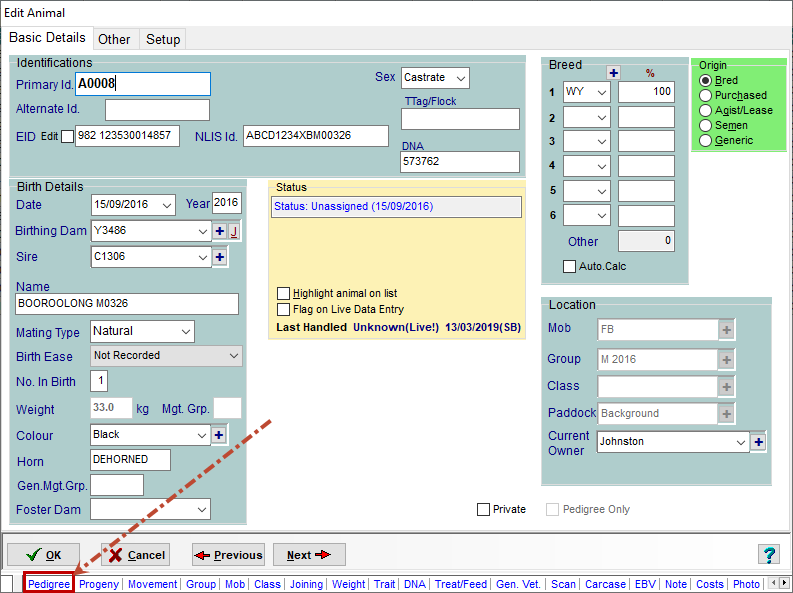
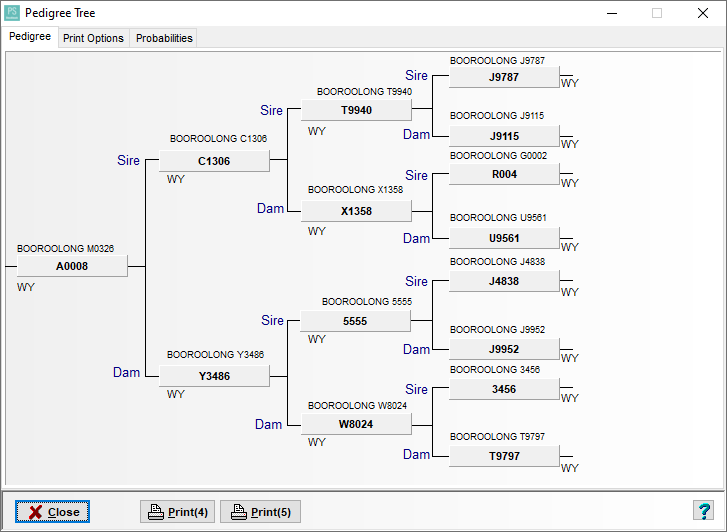
4. Delete incorrect animal entry.
- Click on animal entry eg. A0008, you wish to delete.
- Click on the Delete button.
- Click Yes to Confirm message to Delete animal A0008? ....
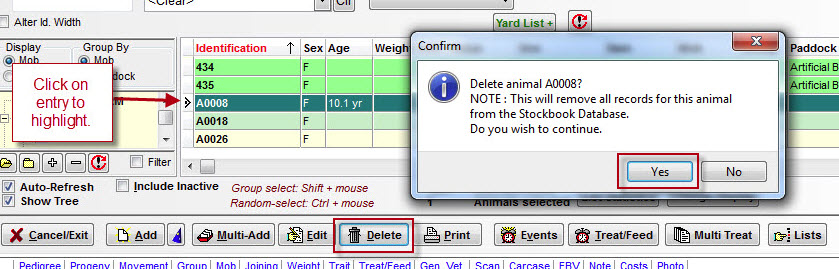
5 Why won't Sire/ Dam information merge across?
- When merging two animals it only merges 'extra' data like traits, weights etc.
- In order to transfer pedigree information (i.e. sire/ dam) see steps below.
1. Export the sires and dam information first via Master CSV file
2. Merge the two animals in Stockbook and delete the duplicate animal
3. Then Reimport the CSV file in order to import and attach sire/ dam information to the animal.
NOTE: Stockbook brings all the data across from one record to the next. However, it doesn't bring up the data on the animal record on the Animals Screen. So the last weight and ADG need to be recalculated by going Utilities > Maintenance > Calculate ADGS.

 Teamviewer
Teamviewer