PS Cashbook
FTC Rebate types for fuel tax accounts
Summary
I am getting the following message when trying to view the details of my FTC, and I am unable to do my BAS:
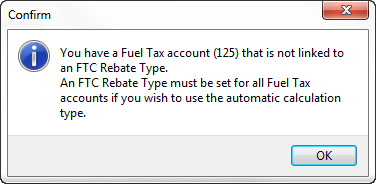
Detailed Description
To add a FTC Rebate type to a fuel tax account:
- Click on the BAS toolbar icon (if not already working in the BAS).
- Click on the Fuel Tax Credit tab.
- In the Rate column next to each FTC account, click on the dropdown list and select the correct rate type.
This needs to be done for each fuel tax account in the list.
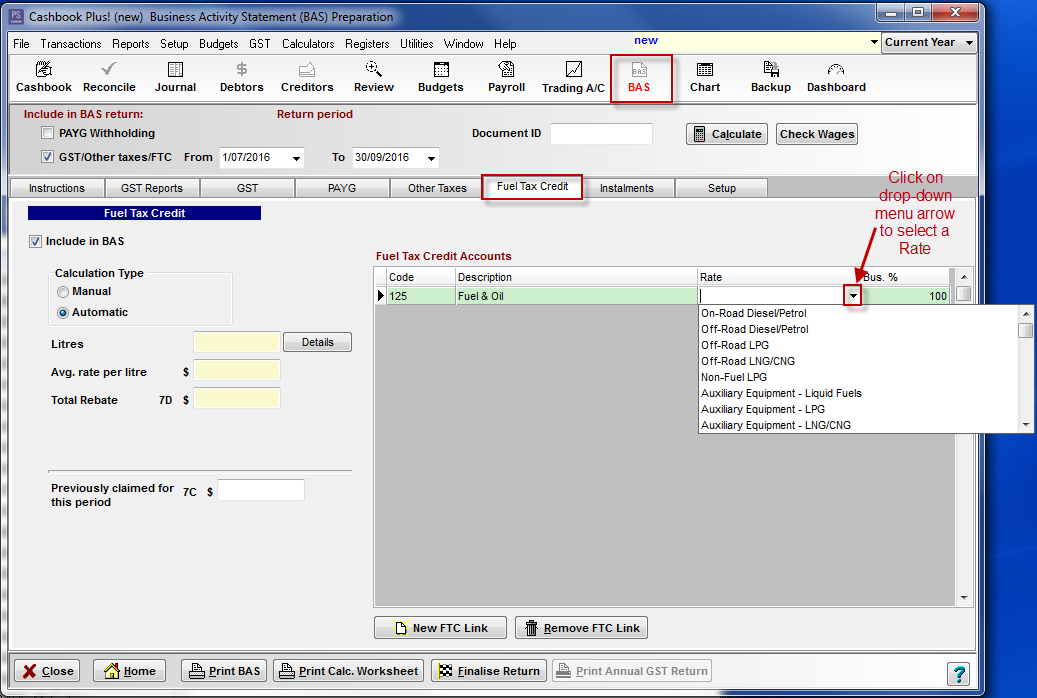
Was this helpful?
Not helpful (
) Very helpful

 Teamviewer
Teamviewer