PS Stockbook
How to Change Old Animal Id.'s
Summary
How do I change an old animal's visual identification so that I can add in new animals with the same letter year drop?
Detailed Description
Note: Every breed society is very particular about how they want the changes made to old animals, so that it will not disrupt pedigree. It is important that you contact your society first in order to make sure that you add the correct amendments to the start or the end of the existing ID's.
Step 1
- Select the old animals with existing identifications that need to be amended.
- These animals may now be inactive. Tick the Include Inactive check box in the bottom left of the screen.
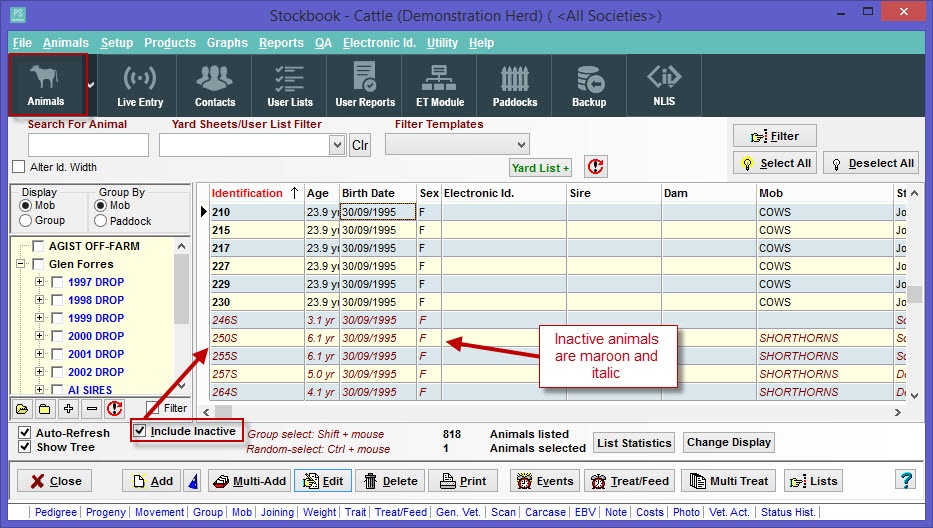
- Click on the animal/s to select. (Group select: hold down shift key, click on first animal, then click on last animal. All animals in between will also be selected. Random select: hold down the Ctrl key, and click on each animal to select.)

Step 2
- Once the desired animals are selected:
- Click on Utility > Bulk Changes > Basic Animal Details menu option.
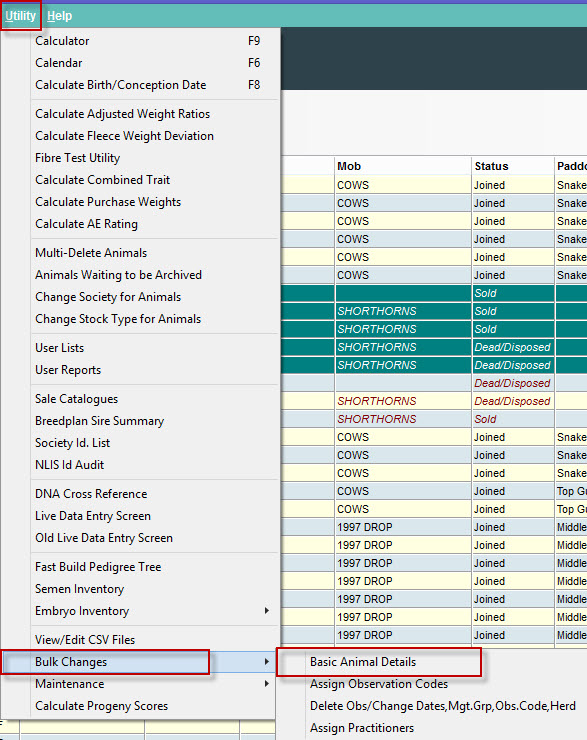
Step 3
- Select Primary/ Society Id./ Tattoo.
- Select a Change Id options that you wish to change. (E.g. Primary.)
- Note: For the next part, make sure you contact your breed society to ensure you make the correct amendments.
- You have the option to either add or delete characters at the start and/or end of the existing id. and also a sequence of characters can be added to the start or end of the Id. (after any required characters have been removed, of course).
- Note: If you require a space between the new letter/ character and the start/ end of the old Id, you must delete the first letter and add it to the new characters to be added at the start.
- Click the OK button.
- Click Yes to the Confirm message: 'Proceed with changing the Ids for the selected CURRENT animals?'
- Click OK to the Information message: 'Change Completed.'
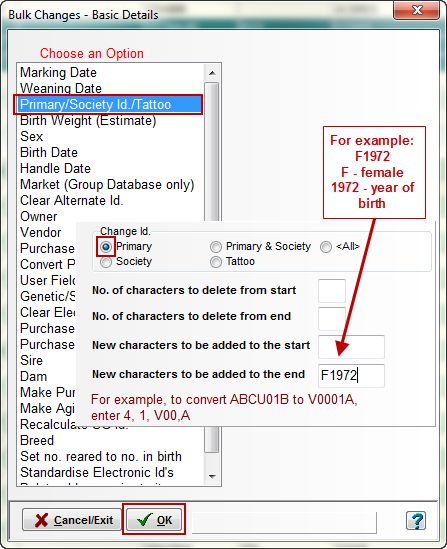
- How the old animals primary id.'s now appear in Stockbook:
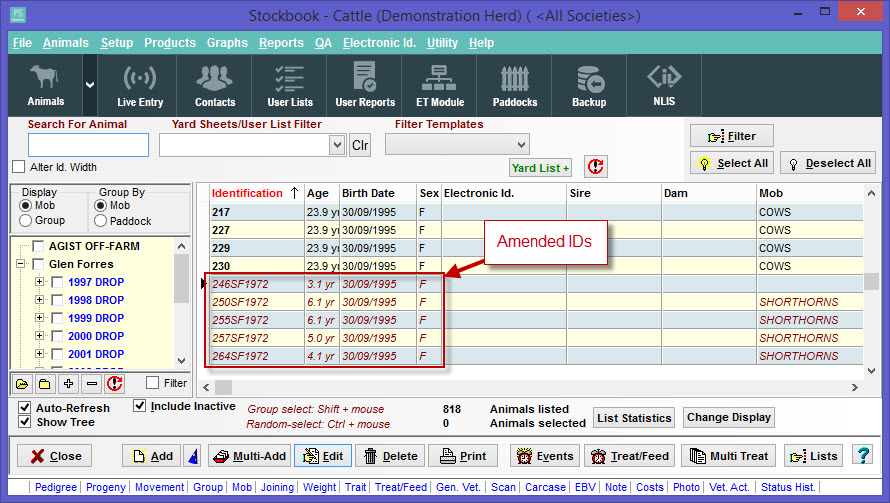
Was this helpful?
Not helpful (
) Very helpful

 Teamviewer
Teamviewer