PS Cashbook
Make employee inactive
Summary
How do I make an employee inactive?
Detailed Description
- Click on the Payroll toolbar icon.
- Click on the the employee you wish to make inactive.
- Click on the Select Employee button.
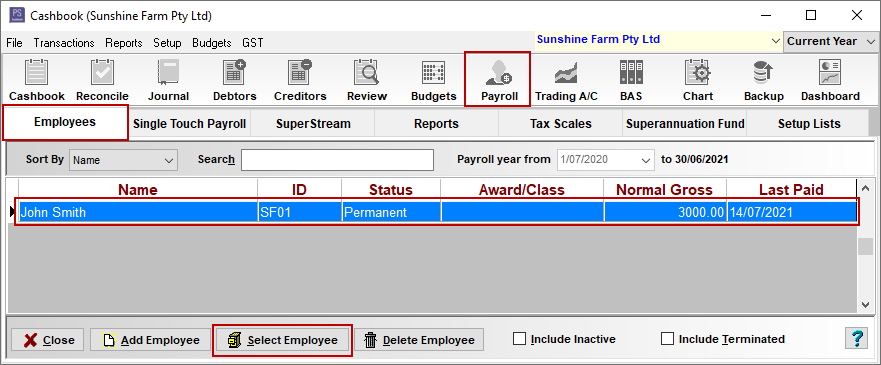
- Click on the Employee Details tab.
- Tick the Inactive check box in the bottom left corner of the Wages Record window.
- Click on OK button to save.
Note: You may also add a termination date if applicable.
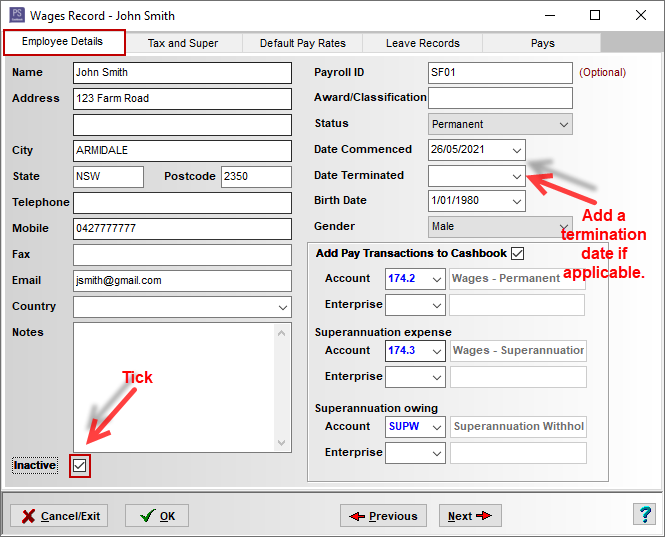
Was this helpful?
Not helpful (
) Very helpful

 Teamviewer
Teamviewer