PS Stockbook
Remove Animals from Yard List/User List
Summary
How do I remove an animal from a Yard Sheet/User List?
Detailed Description
Step 1
Select the user list that you wish to remove the animals from.
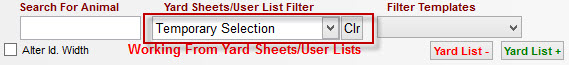
Step 2
Select the animals that you wish to remove from the list. Multipul animals can be selected by holding Control on your keyboard. The selected animals will show up in a dark green highlight
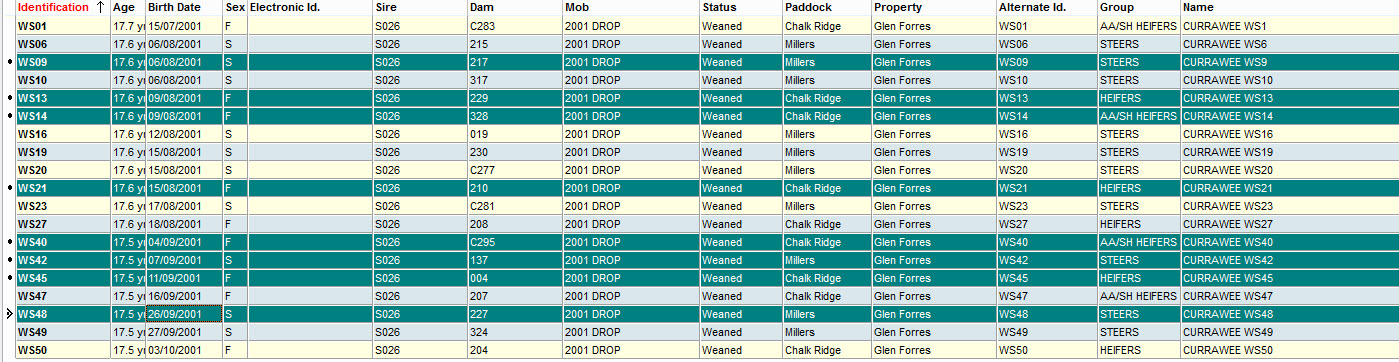
Step 3.
Click on Yard List - This will remove the selected animals from the yard list.
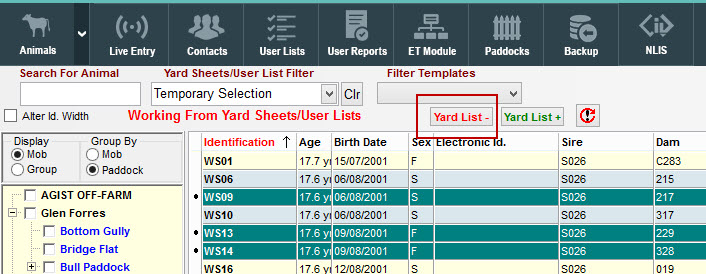
You will need to confim this removal by clicking Yes to the next message.
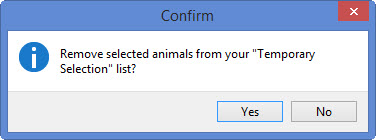
Was this helpful?
Not helpful (
) Very helpful

 Teamviewer
Teamviewer