PS Cashbook
Add a bank account
Summary
How do I add a bank account?
Detailed Description
- Click on the Chart toolbar icon.
- Click on the Banks tab.
- Click on the Add button.
- Fill in relevant bank details. For example:
Note: For Bank type accounts you can set EFT details, usual bank reconciliation frequency and set as non-BAS account.
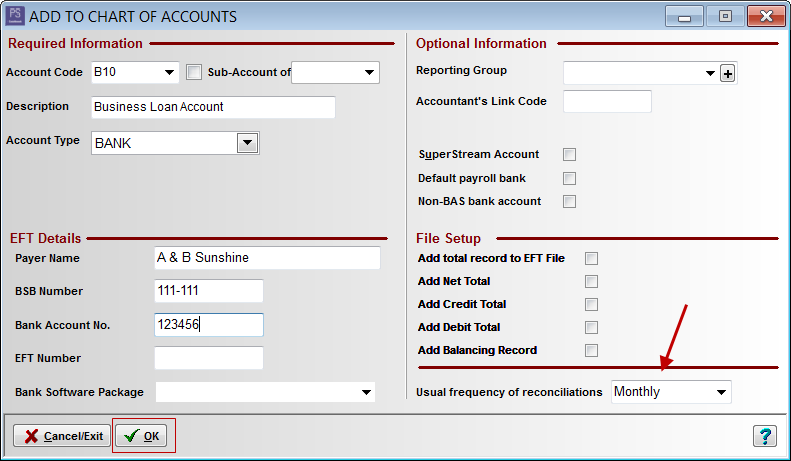
- Click on the OK button to save.
Was this helpful?
Not helpful (
) Very helpful

 Teamviewer
Teamviewer