PS Stockbook
Change ear tag of animal in SB Live
Summary
How do I change the ear tag (Primary Id. or visual Id.) of an animal in Live Entry?
Detailed Description
In the Live Entry (Stockbook Live!) window:
Step 1: Make sure you have selected the animal you wish to edit.
Step 2: Click on the Stockbook Edit button at the bottom of the window
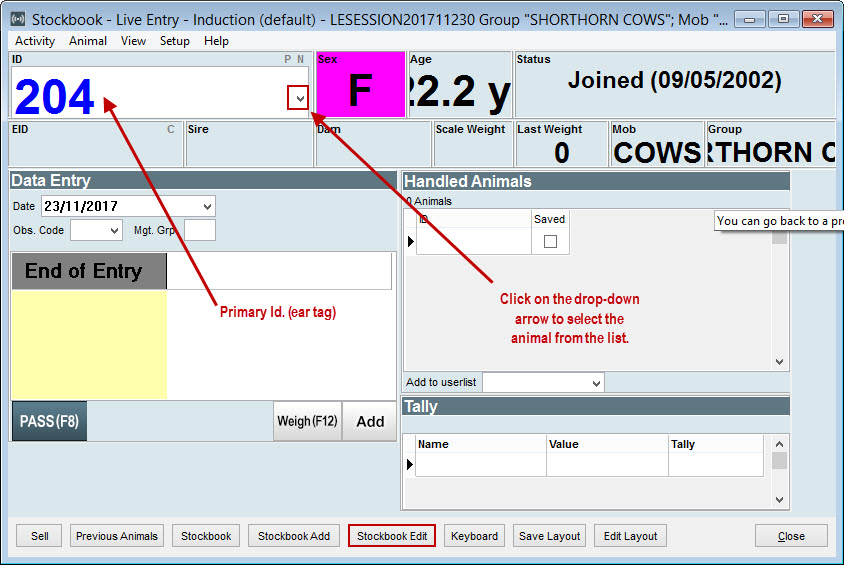
Step 3: This will take you to the Edit Animal window for the animal selected. (e.g. X001). Change the Primary Id. to reflect the new ear tag (visual id).
Step 4: Click OK to save.
Step 5: Click Yes to Confirm message: 'You have changed the animal Id. Is that what you want to do?'
Step 6: This will automatically return you to Live Entry window.
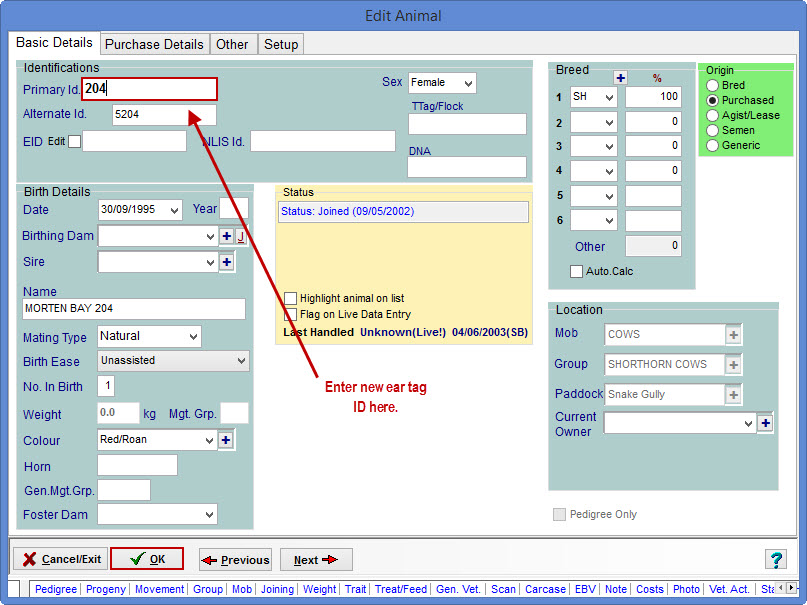

 Teamviewer
Teamviewer