PS Stockbook
How to Sync an Agrisphere Database
Summary
How do I Sync to Agrisphere?
Detailed Description
Agrisphere is a web enabled system for Corporate or Group database users of PS Stockbook where there is a need to consolidate data to a centralised location for supply chain or other management purposes.
Individual sites can be configured to share none, some or all data with other sites. This allows all the data from a number of farms, for example, to be consolidated into a head office copy of PS Stockbook. As with any other site, Head Office can therefore be configured to not share any changes it makes with any of the individual farms.
To initiate this process, you must perform a "Sync" (is short for synchronize). When you sync one site with another, it typically updates both sites with the most recent information. Ie. you are "merging" the data.
Note: A sync must be performed when you open Stockbook or before you close Stockbook. This ensures that the other users have access to your most current data.
Step 1
- Once you open Stockbook.
- Click on File > Web Database > Do a Sync menu option.
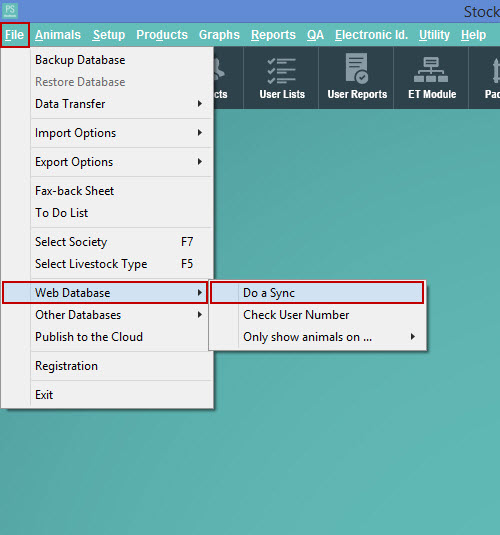
OR
- Click on Sync button on the file menu option.
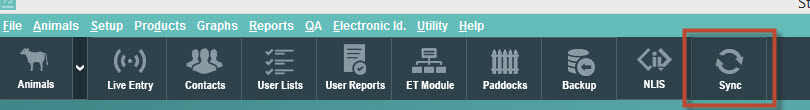
Step 2
- The following screen will appear.
- Click on the Quick Sync button.
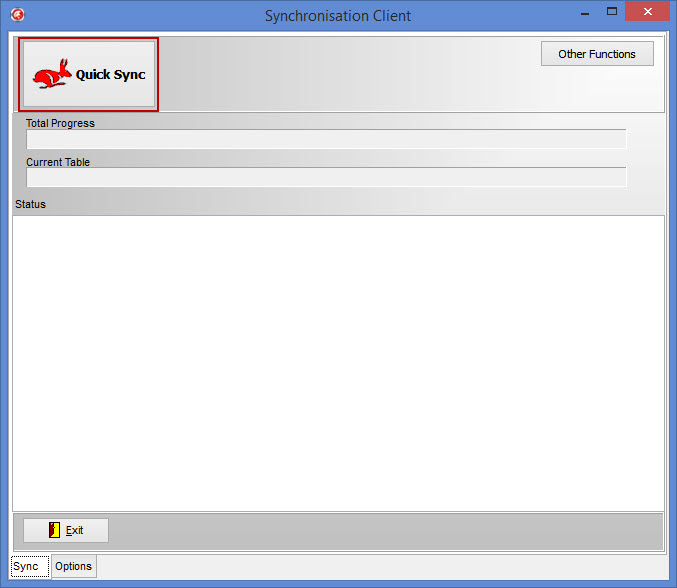
Step 3
- The following screen will appear.
- Enter your Client Id, Username & Password then click OK
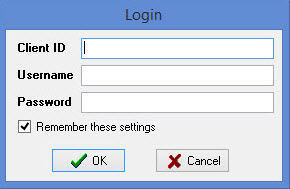
Step 4
- Once the syncing process is finished, a box will appear to notify you of this and you can now resume entering data into Stockbook

 Teamviewer
Teamviewer