PS Cashbook
GST category is greyed out in Chart of Accounts
Summary
Why is the GST Category grey out in my Chart of Accounts?
Detailed Description
If you are in Chart of Accounts setup and you are Adding or Editing a Chart and you find the GST Category is greyed out (ie. cannot change category or select another option from the drop-down list.). For example:
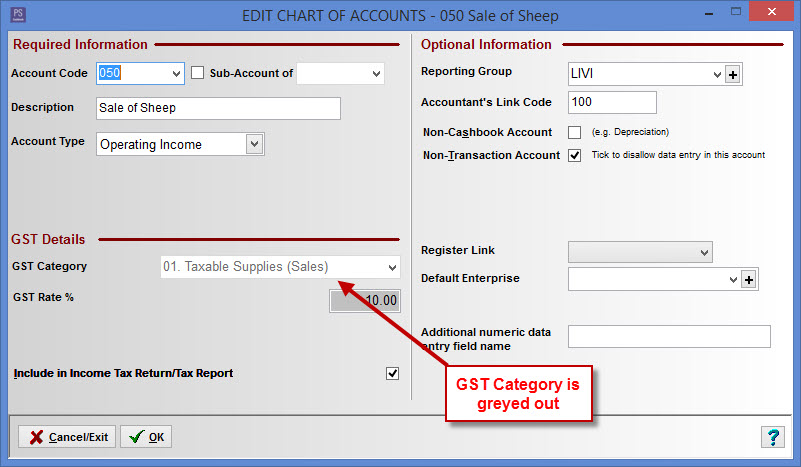
Step 1
You need to activate GST in Cashbook:
- Click on the BAS icon on toolbar.
- Click on the Setup tab
- Tick the Activate GST in Cashbook Plus! checkbook.
- Add Usual GST % Rate. e.g. 10.00.
- Tick Print Cashflow Reports GST exclusive checkbox, if you wish the cashflow report to show figures net of GST with the relevant GST totals report separately. This is the recommended setting.
- Select the GST Return Basis - i.e. Cash or Accrual.

Step 2
- Click on the Chart toolbar icon
- Click on the Add or Edit buttons
- GST Category should no longer be greyed out

Was this helpful?
Not helpful (
) Very helpful

 Teamviewer
Teamviewer