PS Cashbook
Changing Advanced Budget Date Range
Summary
How do I change the date range of my budget?
Detailed Description
Note: By changing the date range, any budget data that is OUTSIDE of the new date range will be removed.
- Click on the top level of the budget tree. e.g. the name of your budget - Farm Budget 2018/2019.
- To change the date range of the budget, either:
- Click on the up and down arrows either side of each date option to select the starting month and year and the ending month and year.
- Click on the Change date range to .... drop-down arrow and select an option, e.g. This financial year.
- Click on the Apply button.
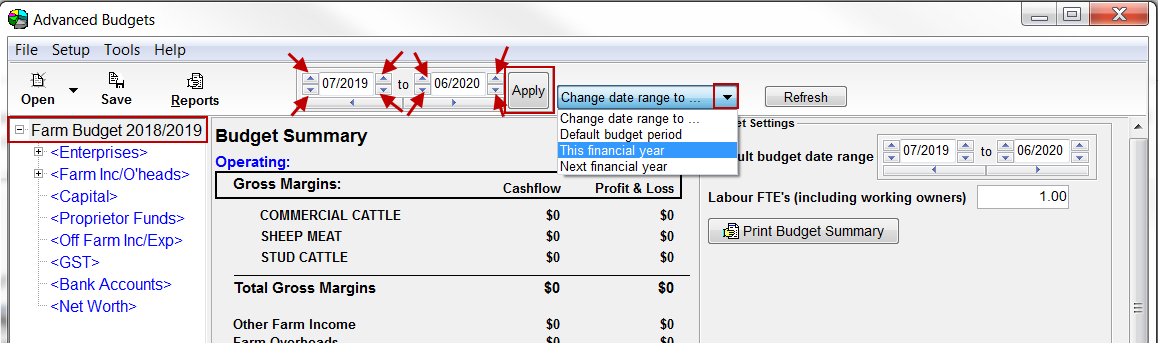
READ ALL MESSAGES CAREFULLY BEFORE YOUR PROCEED
- Click Yes to the Confirm message:
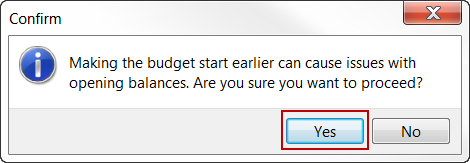
- Click Yes to the Confirm message:
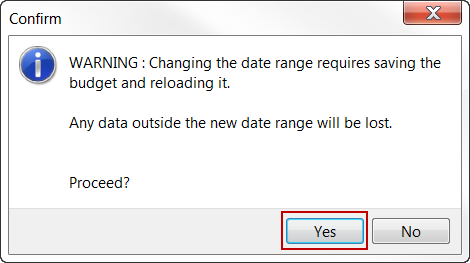
- Click OK to the Warning message:
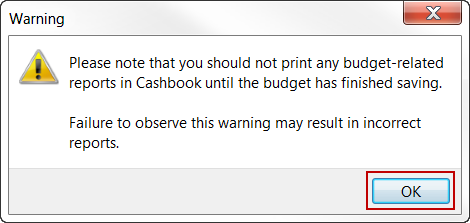
- New date range set:
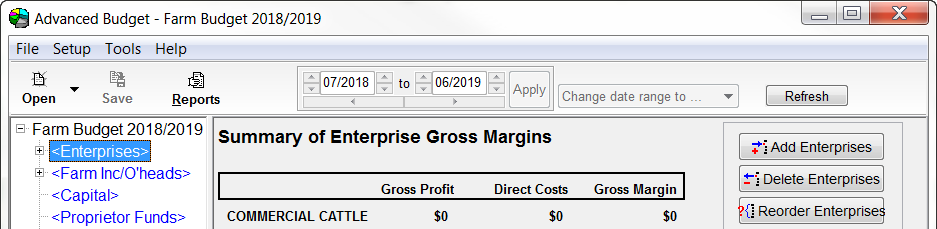
Was this helpful?
Not helpful (
) Very helpful

 Teamviewer
Teamviewer