PS Stockbook
'Restore' option greyed out in Stockbook
Summary
My 'Restore' option is greyed out in Stockbook.
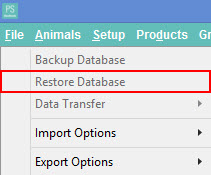
Detailed Description
Step 1.
Check that you are not in the Demonstration Database, as you are not able to backup or restore in this database.
Go to File > Other Databases > check that there is a tick next to a database that is not Demonstration Herd.
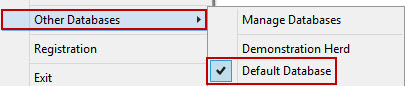
Step 2.
You could also be running Agrisphere (Stockbook Level 21) or Stockhand App; restore is meant to be greyed out as you should be synchronising not restoring your data.
Step 3.
After checking this, press on the keys Ctrl + Alt + R at the same time - this will enable you to use the restore button.
Note
If you have trialed the Stockhand App but are no longer using it, you will need to unpublish your data from the cloud because your restore button will continue to be greyed out until this is done. Follow onto the article Unpublish Data from Cloud

 Teamviewer
Teamviewer