PS Cashbook
Print a Balance Sheet
Summary
How do I print a Balance Sheet report/statement?
Detailed Description
The Balance Sheet report/statement is also known as an Assets and Liabilities report.
The Net Worth report lists the assets, liabilities and owner's (stockholders') equity as a specific point in time.
- Assets: are the things that the company owns. (e.g. Cash, Accounts Receivable, Land, Buildings, Equipment, Investments, etc.)
- Liabilities: are amounts owed to creditors. (e.g. Accounts Payable, Salaries/Wages payable, Interest Payable, loans, etc.
- Owner's Equity: is equal to the reported asset amounts minus ther reported liability amounts. (ie. Owner's Equity = Assets - Liabilities)
This report is also referred to as the Statement of Financial Position. It shows what a company owns as well as what it owes to other parties, as at the date the report is run.
To print a Asset and Liabilities report:
- Click on the Reports > Financials > Assets and Liabilities menu option.
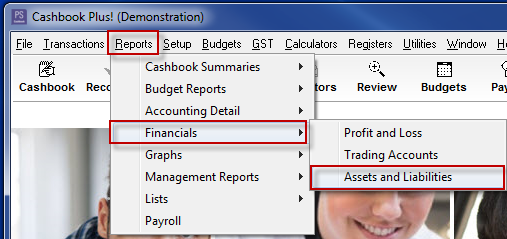
In the Statement of Assets and Liabilities window:
- Statement as at: select the ending date for the report which must be within the current financial year.
- Tick the Include Account Codes check box if you require account codes printed alongside the account description.
- Tick the Include Comparatives check box, if you require the opening balances for assets and liabilities to preint alongside the balances as at the selected report date.
- Tick the Detail Sub-accounts check box, if you require individual sub-account totals printed.
- Tick the Include Reporting Group subtotals if you require sub-totals on reporting groups.
- Report Type - select either:
- Cash (Cash accounting is where income is recognised at the point of receipt and expenses are recognised at the point where they are paid.)
- Accrual (Accrual accounting is where income is recognised when earned and expenses recognised when they are incurred.)
- Click on the Print button to bring up the report in screen preview mode - click the printer icon to print the report.
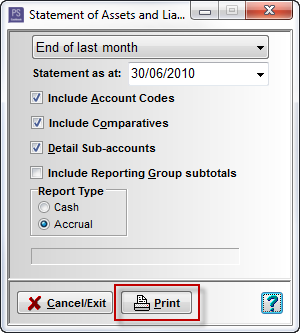

 Teamviewer
Teamviewer