PS Stockbook
Moving multiple tags from the Unallocated Tag List into Stockbook
Summary
I have animals in my unallocated tag list that I want to bring into Stockbook. How can I do this?
Detailed Description
Step 1
View Unallocated Tag List
- Click on Electronic ID > Unallocated Tag List menu option.

- This screen shows a list of all unallocated tags that have been entered into Stockbook.
- These have been saved from the EID link from Reader/Tag Bucket (i.e. by (1) transferring a list of EID's that you have saved in your Reader, directly into Stockbook and then assigning a visual Id to each uploaded EID's or (2) importing a tag bucket file given to you by your tag suppier or from the NLIS database) screen.
- An unallocated tag is normally a tag linked to an electronic Id., that represents an animal not yet entered into Stockbook.

Step 2
Add Unallocated Tags (ID's) into Stockbook:
- Click on the Animals toolbar icon.
- Down the bottom of the main Animal screen Click on the Mulit-Add button.

- Click the Unallocated Tags option in Assign Ids. by box.
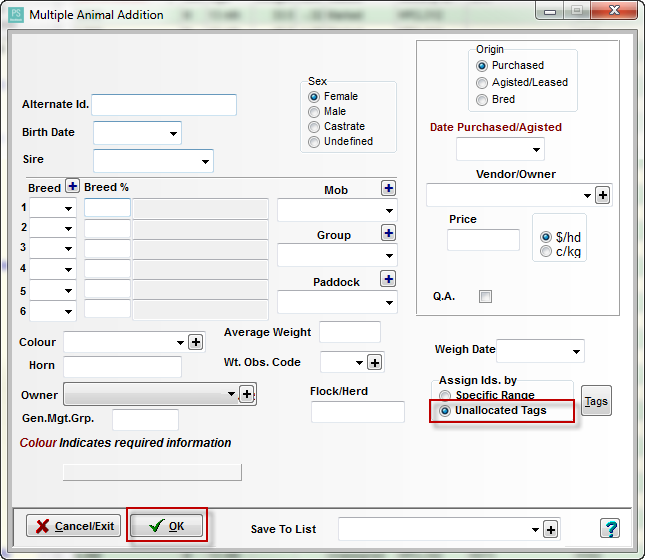
- You will be presented with a list of all pending new animals. The Primary Ids. shown represent tags that have been cross-referenced to an electronic Id. but have not yet been placed on file as animals.
- Select the tags for which you want to create animals:
- A green background means that you have selected an animal.
- Click on the Select All button to select all tags in the list.
- To select tags in a contiguous group, click on the first tag in the group, hold down the Shift key and then click on the last tag in the group.
- To select (or deselect) individual tags, hold down the Ctrl key and click on the tag/s you require.
- Click on the Back ..... button to return to the Multiple Animal Addition window and enter the remaining animal details.

Step 3:
- Enter any information about these animals that you would like to bring in with the new IDs.
- Click on the OK button.

- Click Yes to Confirm message: ' Are you sure that you want to add 18 selected animals?'
- Click OK to Information message: ' Multi-add complete. Click on Cancel to exit, or you can enter new data.'
- These animals have now been added to your Animals list and removed from your Unallocated Tag List.
Was this helpful?
Not helpful (
) Very helpful

 Teamviewer
Teamviewer