PS Stockbook
Contacts: History
Summary
How do I add a note or event relating to a specific Stockbook contact?
Detailed Description
Step 1
Select the contact from the contact list and Edit.
The history information will be at the bottom of the contact screen.
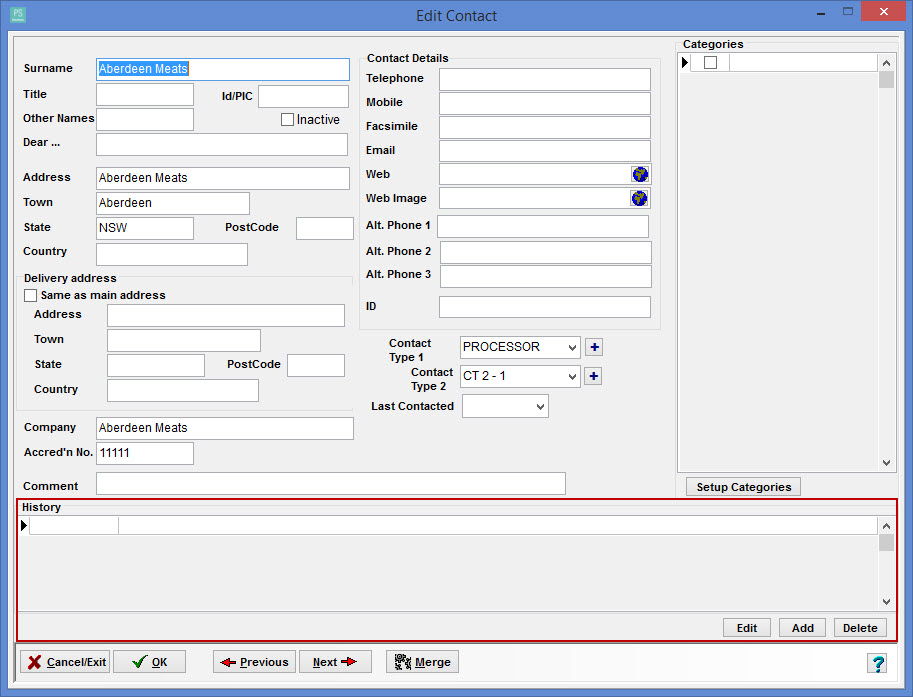
Step 2
- Select Add at the bottom of the history screen.
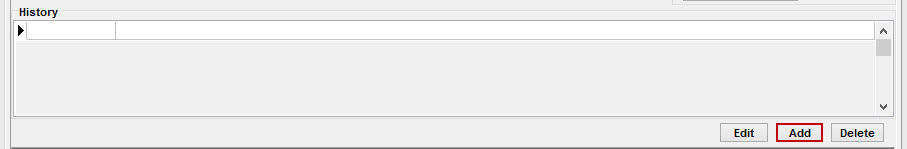
Step 3
- Enter the date of the history entry.
- Enter the details that you wish to for the entry.
- Select OK
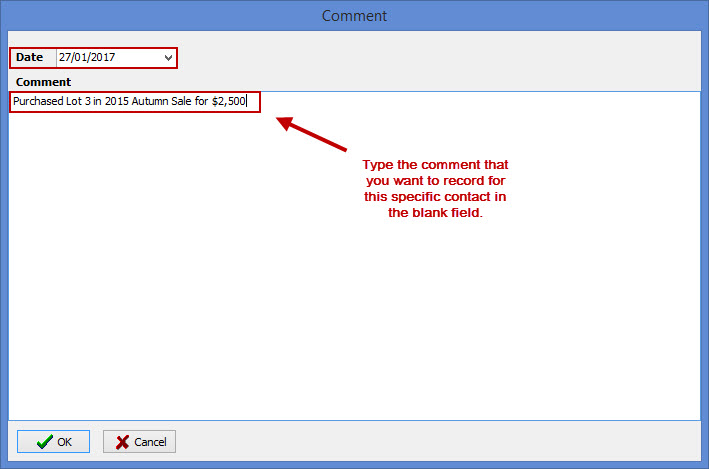
Step 4
- Select Edit to edit a selected history.
- Select Delete to delete a selected history.
- A selected history will be highlighted blue in the list of history entries for that contact.
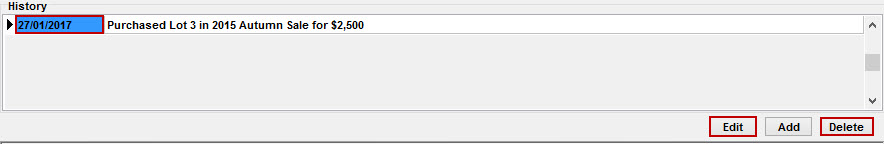
Was this helpful?
Not helpful (
) Very helpful

 Teamviewer
Teamviewer