PS Cashbook
Backup Individual Company to Data Warehouse
Summary
How do I backup a single company to Practical Systems Data Warehouse?
Detailed Description
- Click on File > Backup Data > Individual Company menu option.
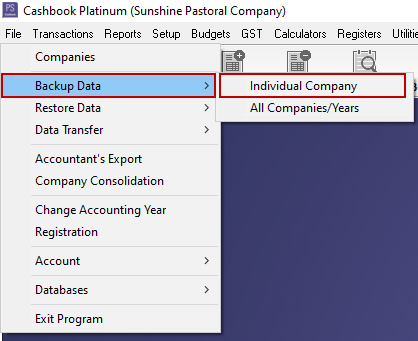
- In tte Backup Company window:
- Tick the years you wish to backup for.
- Click on the Browse button to select a local backup location.
- Tick the Send this file to the Practical Systems Data Warehouse on completion check box.
- Tick the Date/time stamp default filenames checkbox.
- Click on the OK button.
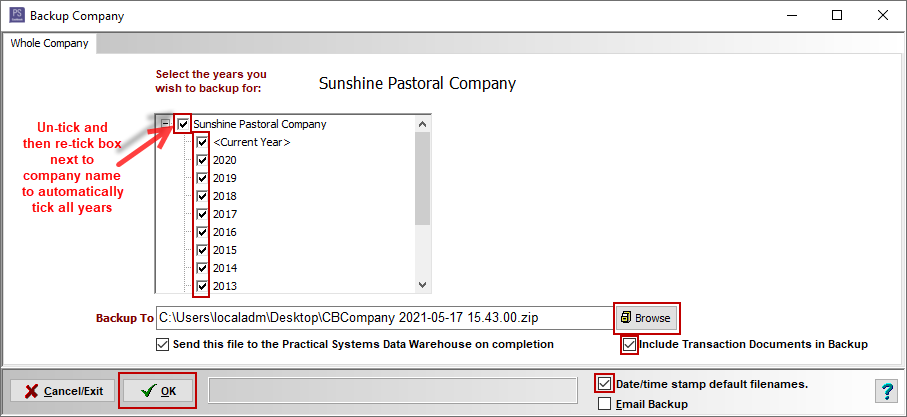
- Click Yes to the Confirm mesage: ' Proceed with backing up the selected data to C:\XXXXXXXX\XXXXXXX\CBCompany 20XX-XX-XX 00.00.00.zip?'
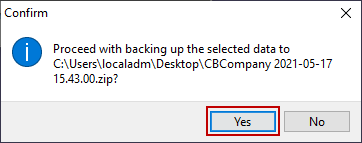
- Click OK to Information message: 'Backup Complete.'
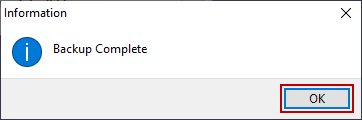
- Click OK to Information message: 'You will be asked to login to the data warehouse server. Once logged in your backup will be uploaded.'
- Enter your user name (this will either be your email address and password if you have setup your new Practical Systems account using an email address or your Client ID and Password, if still using the old system).
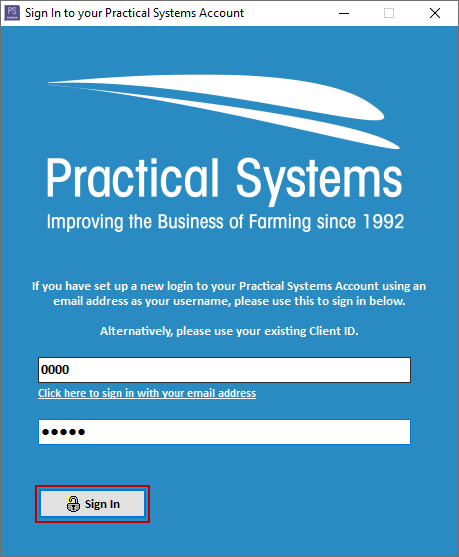
- Enter a description.
- Click on the Next button.
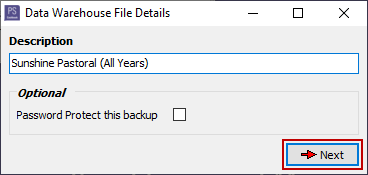
- Click OK.
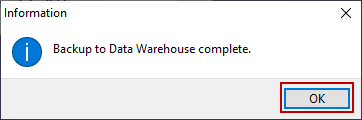
Was this helpful?
Not helpful (
) Very helpful

 Teamviewer
Teamviewer