PS Cashbook
Revaluation of an Asset
Summary
How do I revalue an asset so it will be reflected on my Asset and Liabilities (Net Worth) Report?
Detailed Description
This is an advanced function that provides a simple means of changing values for assets and liabilities without the need for complicated journal entries - the system creates the entries for you.
This function is normally used to alter the current value of land, buildings, investments, etc.
- To revalue your assets and liabilities follow these instructions:
- Click on the Transactions > Revalutaion menu option.
- Enter a date for the revaluation (usually the end of your financial year).
- Choose an account (from the drop-down list) to receive the resulting revalution amount - this would normally be an equity type account such as Revaluation of Assets.
- Select Journal Type:
- Management Only.
- Accounting Only.
- The system will display a list of assets and liabilities (except banks, trading stock, GST clearing account and debtors/creditors countrol accounts) as at the nominated date in a tabular form - you may now enter any required revised values in the New Value column.
- The amount of the revaluation will display in the Difference column.
- Click on the OK button to process the revaluation.
- Click OK to the Information message: ' Revaluation journal entries processed.'
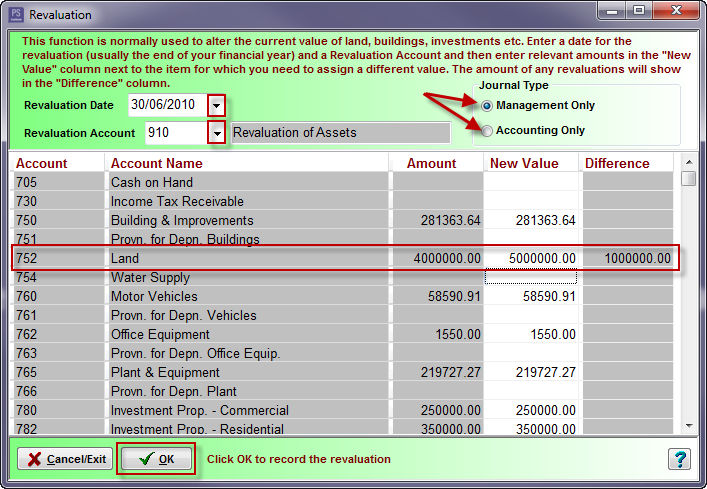
Click on the Journal toolbar option to see the journal entry created.
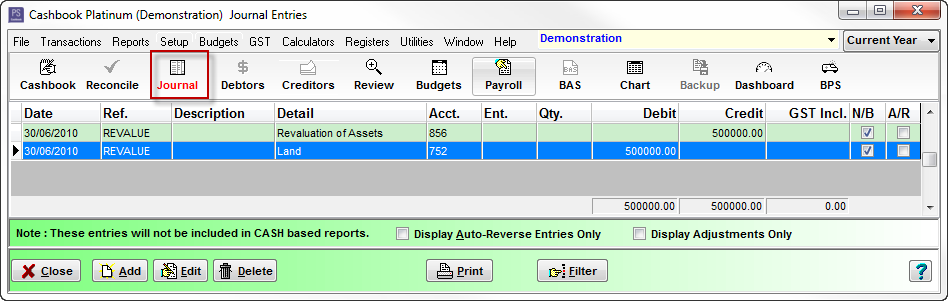
- Note: To see asset revaluation reflected on the Asset and Liabilities (Net Worth) Report you must run any report based on the same Journal Type selected. i.e. Management or Accounting.
- To reverse a revaluation, click on the Journal toolbar option and delete the relevant journal transactions.
Was this helpful?
Not helpful (
) Very helpful

 Teamviewer
Teamviewer