PS Stockbook
Calibrating Stockbook TSI Scales
Summary
How do I re-configure Gallagher scales?
Detailed Description
Step 1
- Right-click on the Gallagher weigh app on the task bar (the smaller icon) and select 'Engineering Options...'
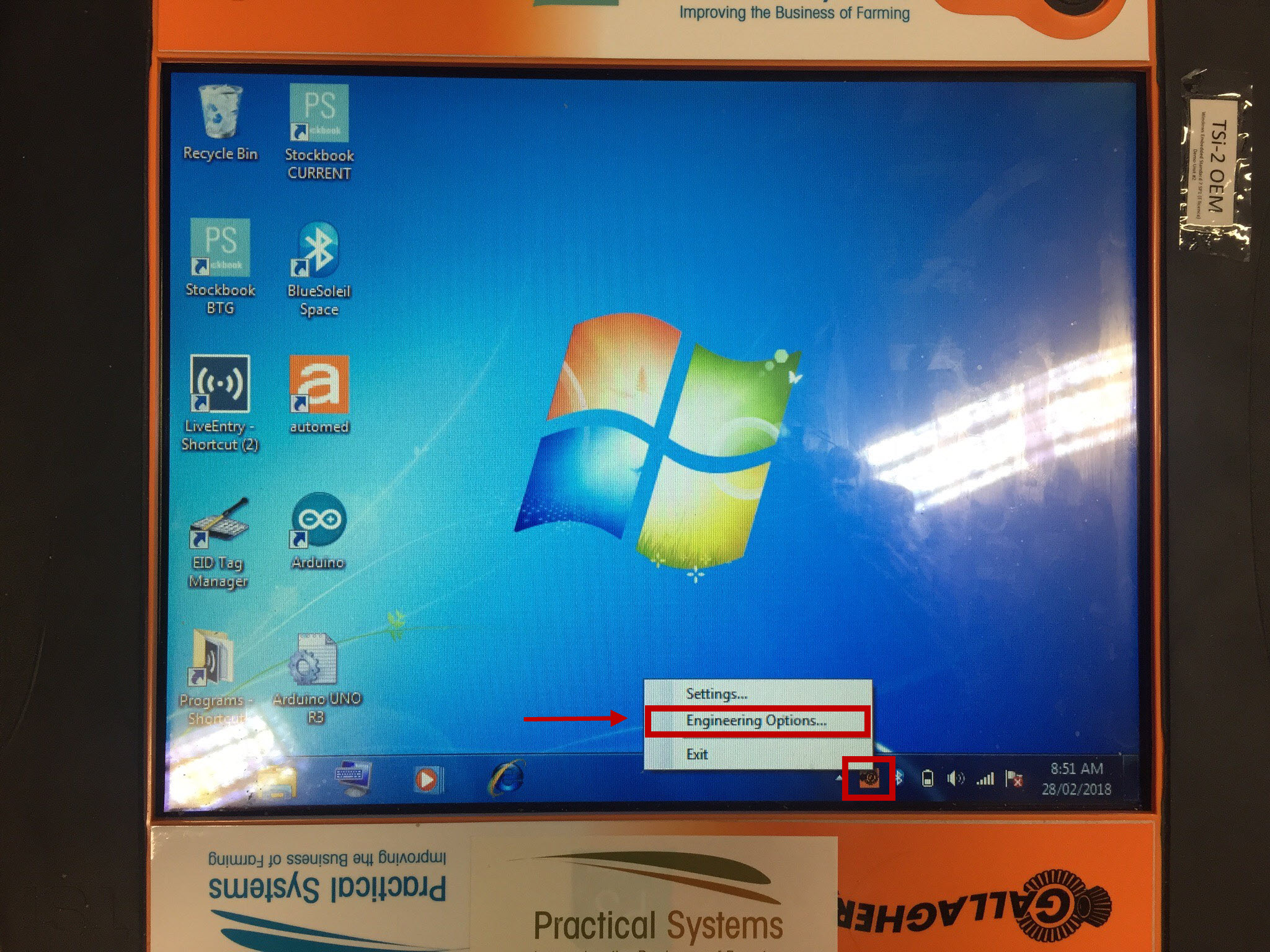
Step 2
- Select 'Adjust Span'
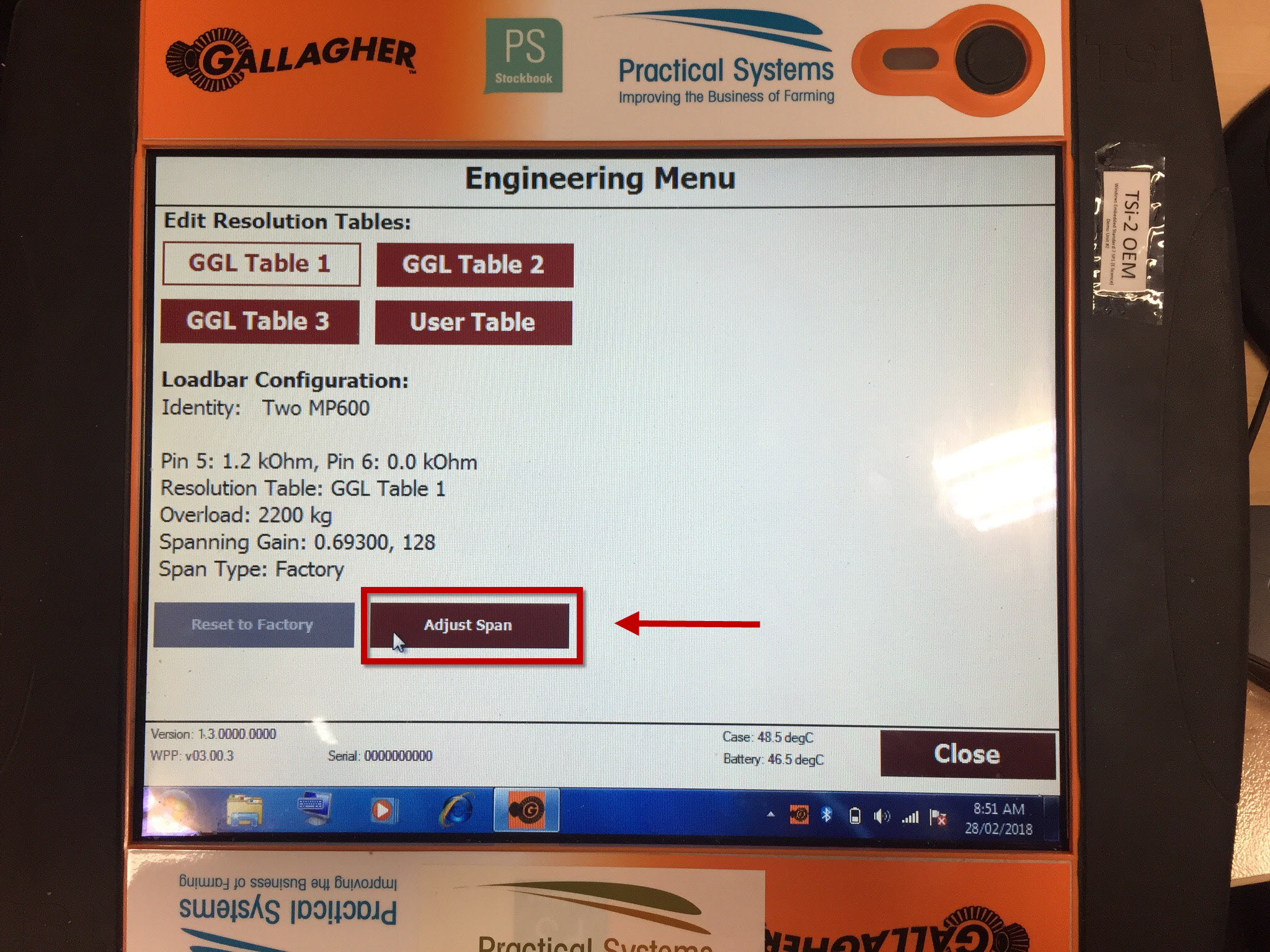
Step 3
- Select 'Respan Now'.
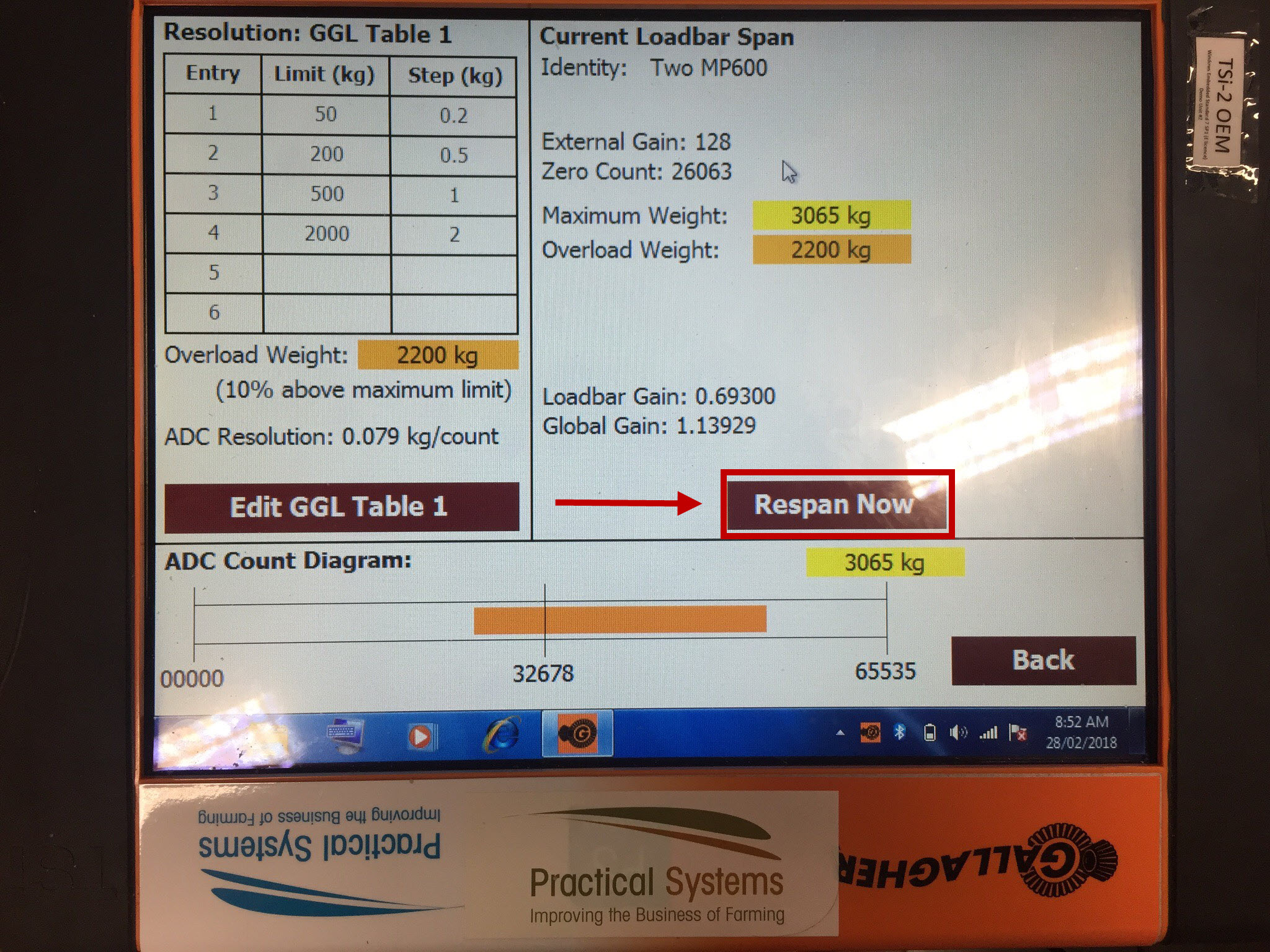
Step 4
- Zero the scales by making sure there is nothing on the load bars and the gate is shut.
Step 5
- Once the scales are zeroed, select 'Zero'.
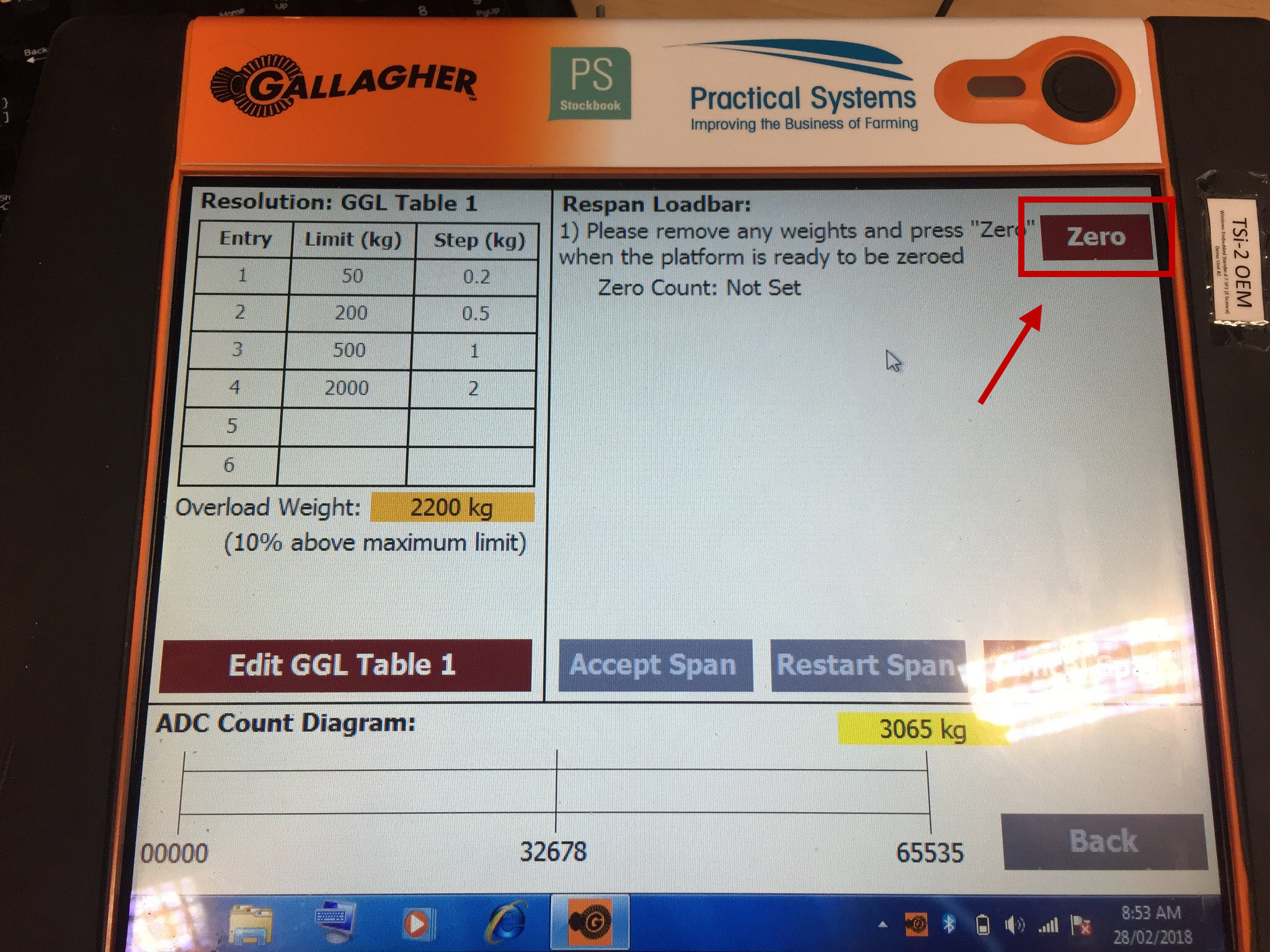
Step 6
- Click on the '100.0kg' option.
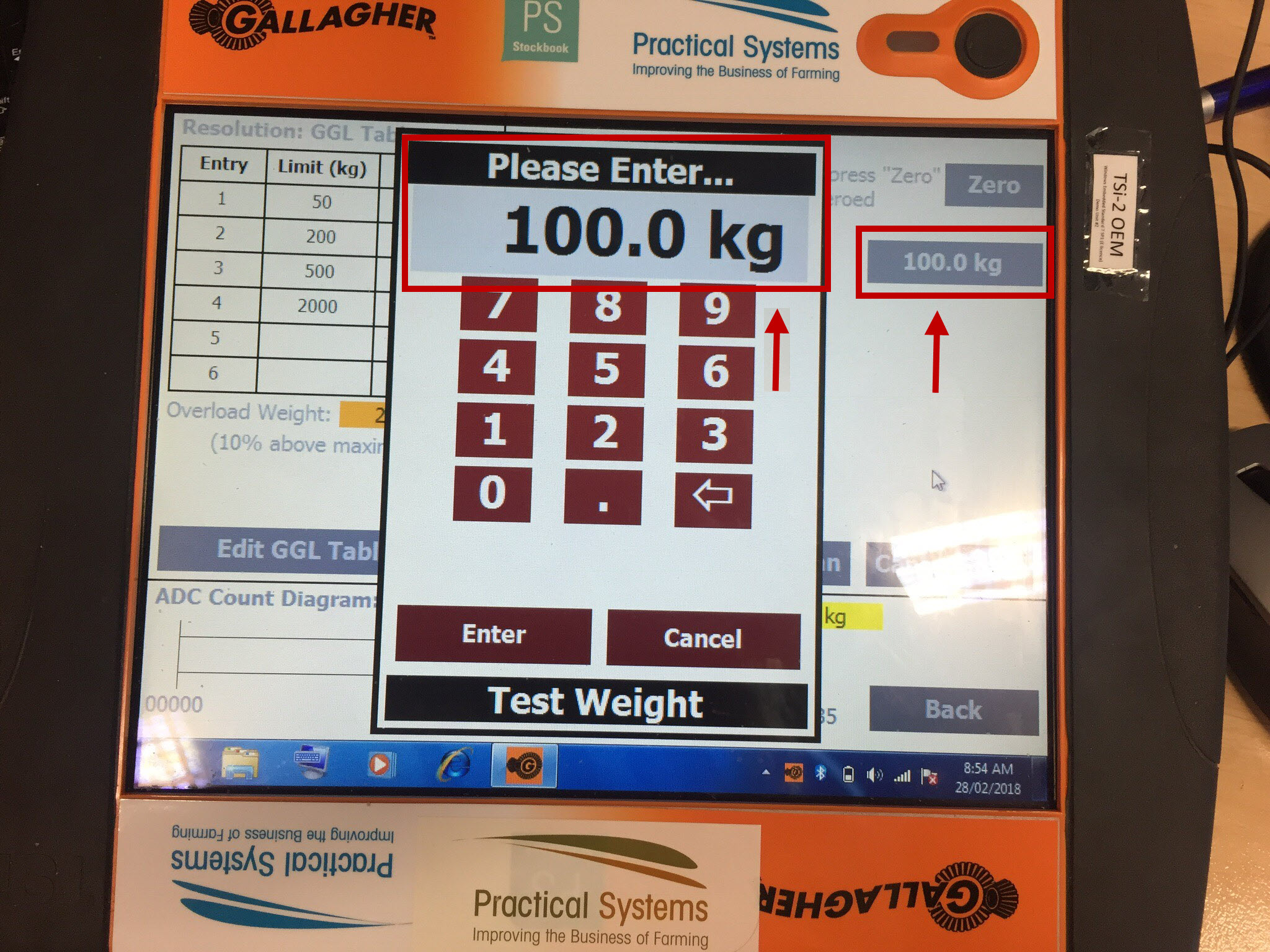
Step 7
- Set the weight you wish to configure with. For example, if you are configuring 200kg, enter 200kg.
- Note: The greater the weight you test, the more accurate the configuration will be.
- Once you have entered the weight you wish to configure, select 'Test Weight'.
Step 8
- Select 'Weigh' once the weight has been put on the scales and the gate is shut.
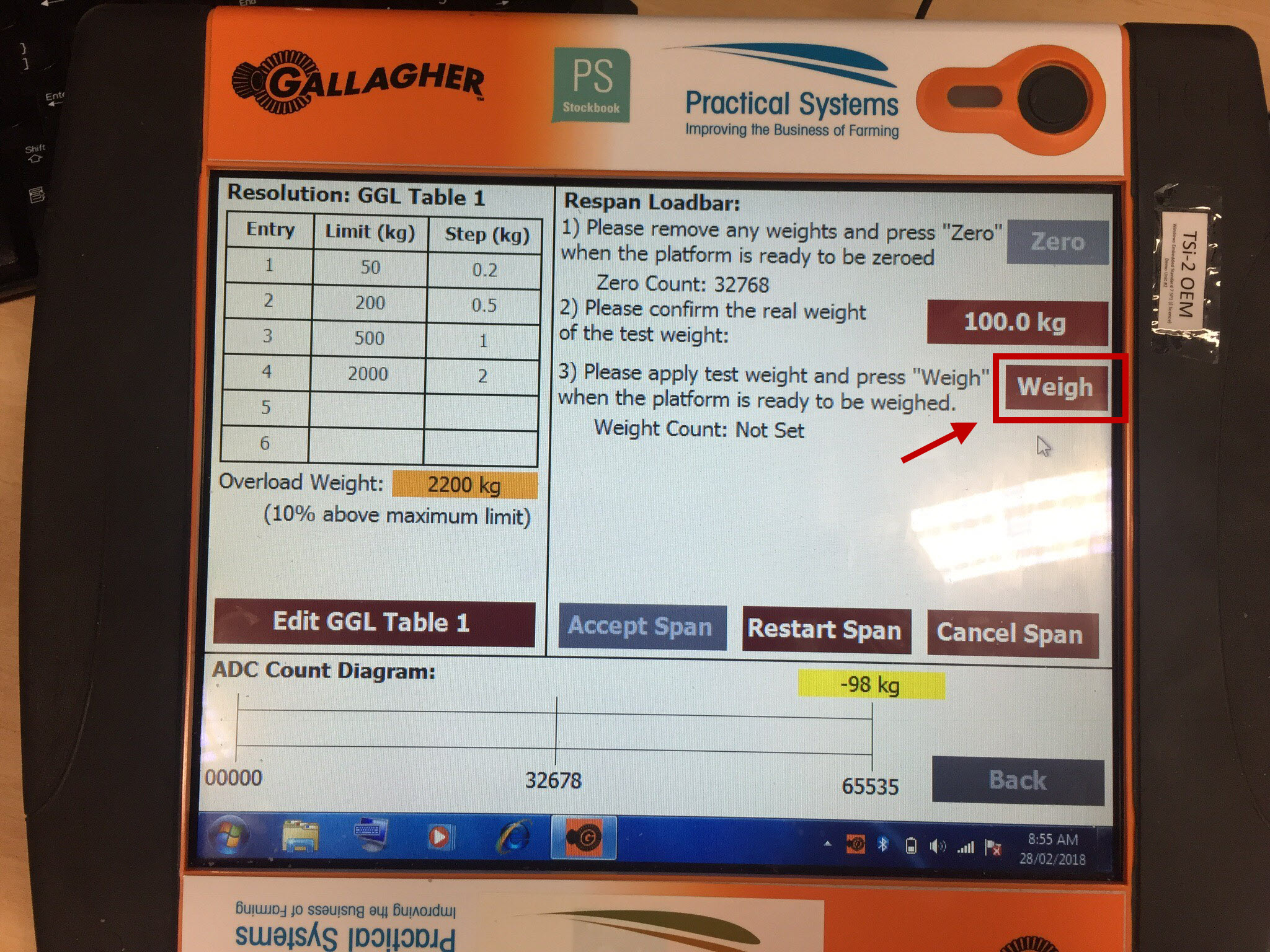
Step 9
- Select 'Accept Span' if this weight is correct. Your scales are now configured and ready to use.
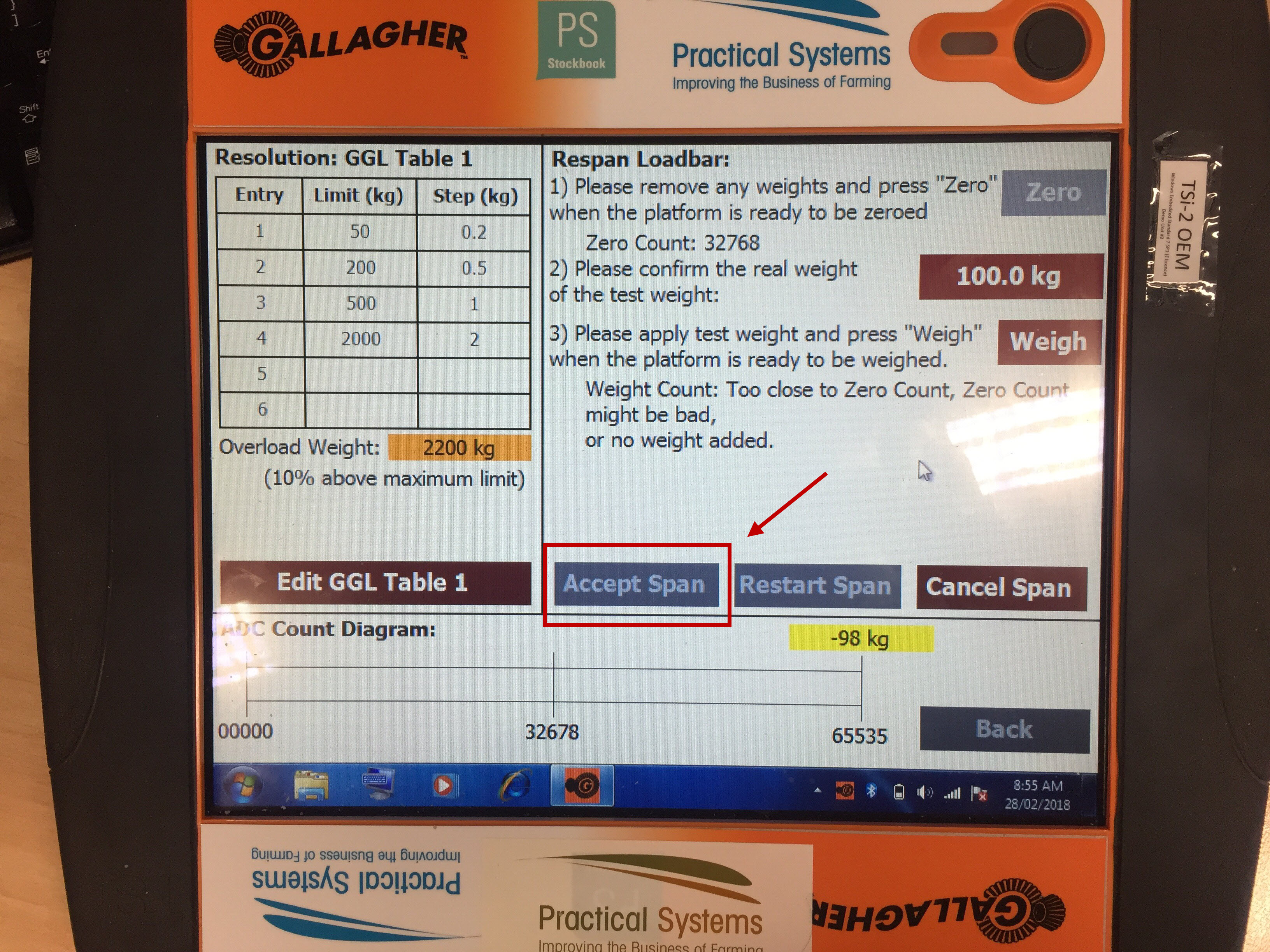
Was this helpful?
Not helpful (
) Very helpful

 Teamviewer
Teamviewer