PS Stockbook
TSU template in Live Entry
Summary
How do I setup a Live Entry template to collect a TSU sample?
Detailed Description
To bring in TSU (Tissue Sampling Unit) data into Live Entry follow these steps:
1. In Stockbook, Live Entry, go to Setup> Data Entry Template
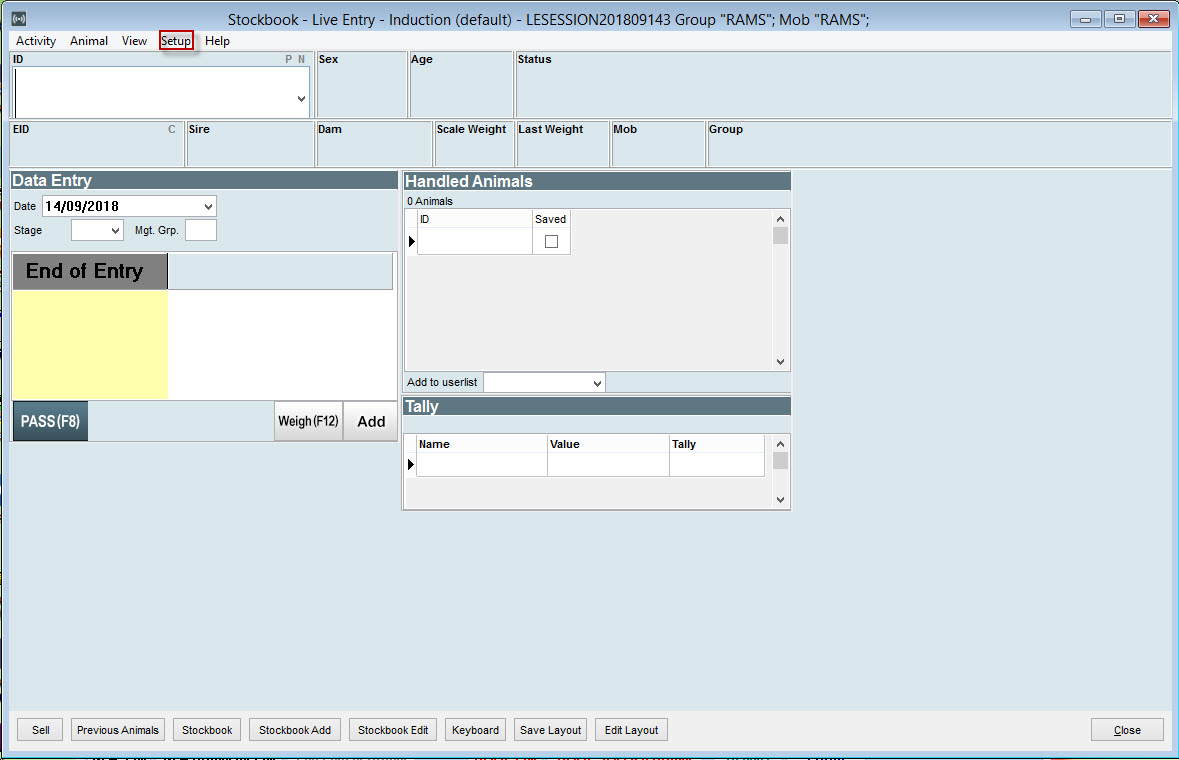
2. Go to Traits > TSU Sample No. (Score) and tick this box
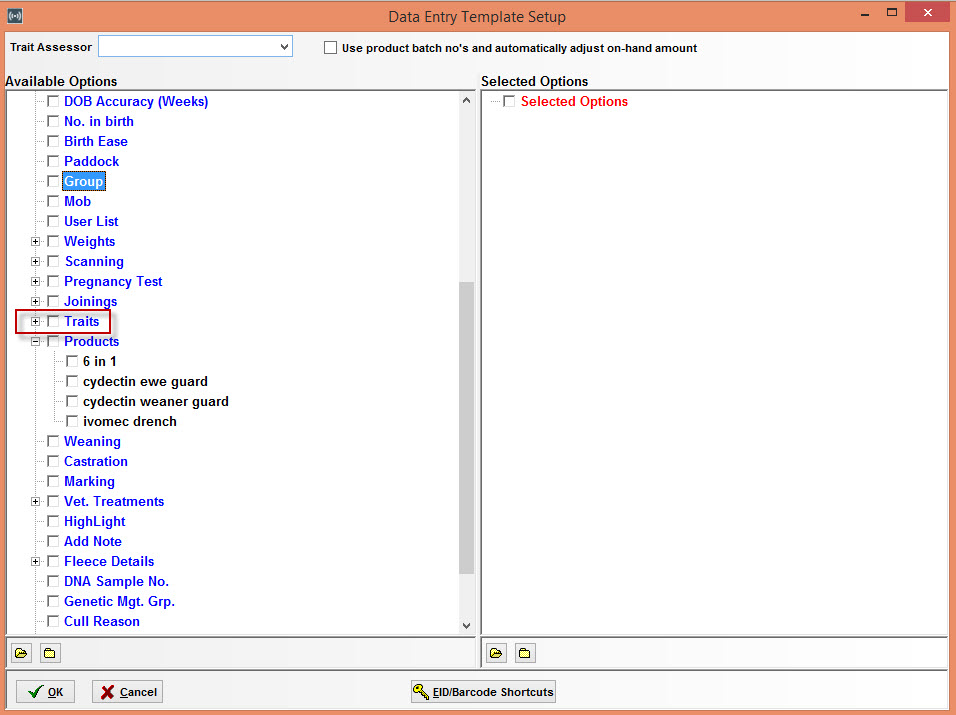
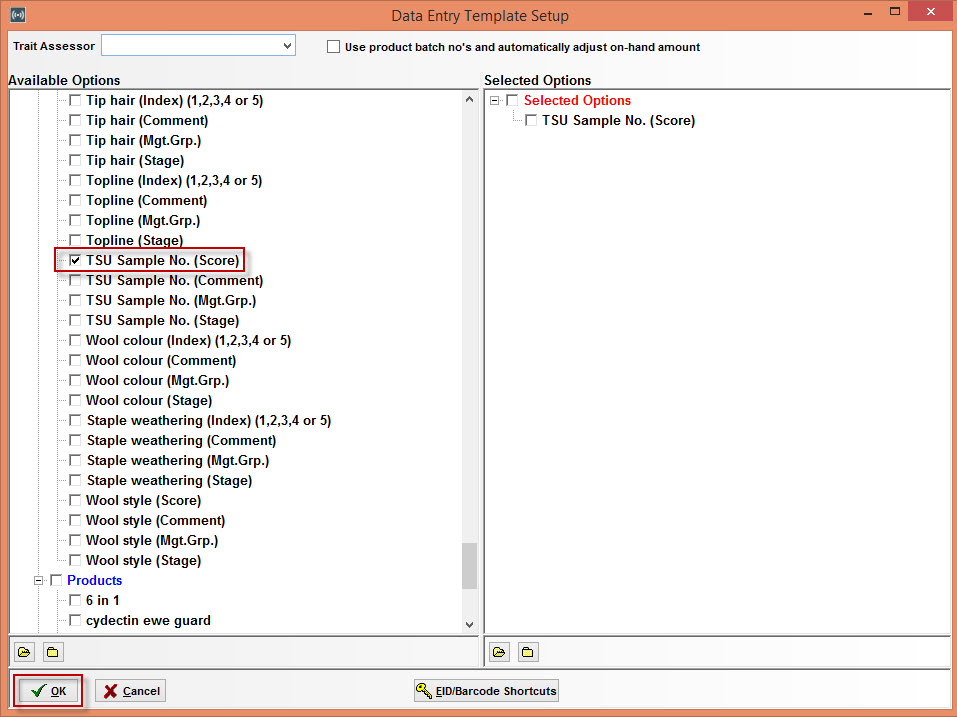
3. Select OK
Now your Live Entry screen will display a Data Entry tab for entering TSU data.
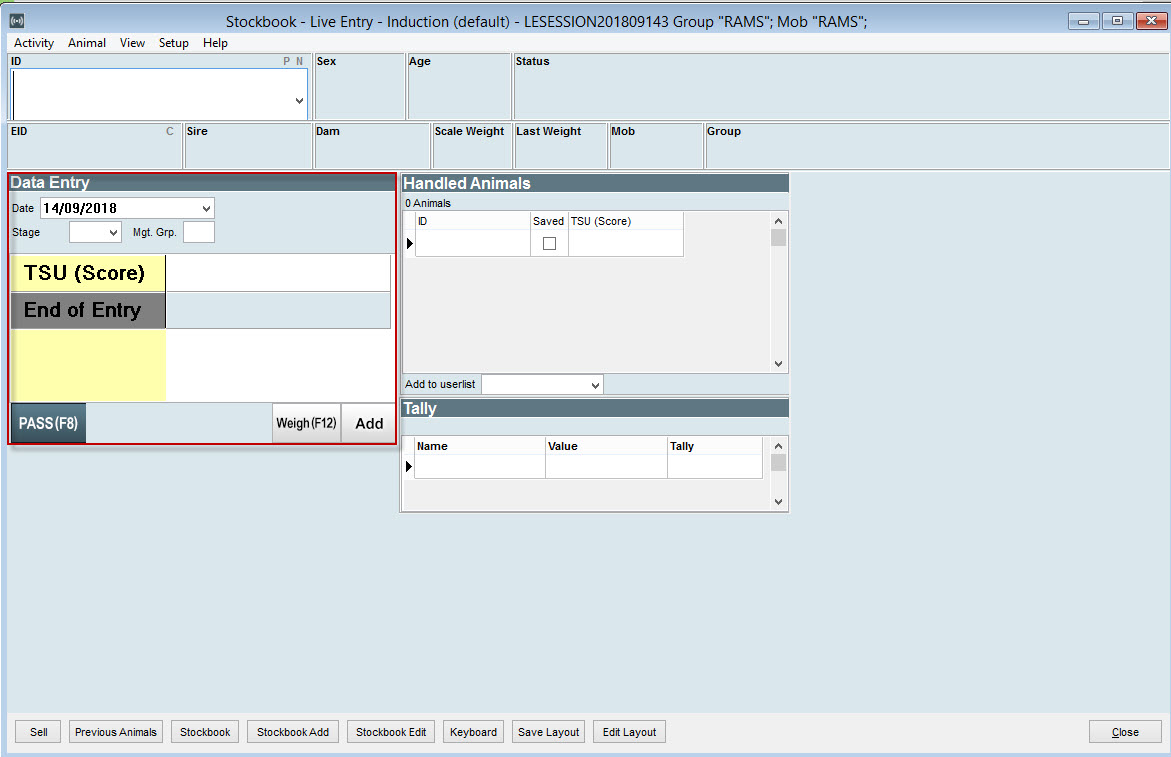
Was this helpful?
Not helpful (
) Very helpful

 Teamviewer
Teamviewer