PS Cashbook
Semen/Embryo's in Trading Accounts
Detailed Description
Please follow the steps to add an Embryo and Semen Sales into your Trading Accounts.
- Click on Setup > Advanced Trading Accounts menu option.

- Click on Setup > Enterprise menu option.
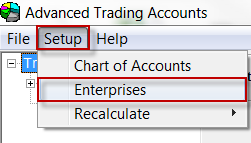
- Click on the livestock enterprise (e.g. Cattle) so it is highlighted.
- Click on the Edit button.

- Tick the Also contains a fibre/dairy/semen/embryo component check box.
- In the Other 1 Sales Account select e.g. Sales - Embryo.
- In the Other 2 Sales Account select e.g. Sales - Semen.
- Add a Unit of Measure. For e.g. Straw/Embryo.
- Click OK to save.

- Click on the Close button to exit out of the Enterprises window.
- Click on the + button next to <Livestock> on the Trading Accounts tree to show enterprises.
- Click on the + button next to Cattle to show the cattle enterprise classes.
- <Sales - Embryo> and <Sales - Semen> are listed as by-products or a sub-class of the Cattle enterprise.

- Click on the Close button.
- Click Yes to Confirm message: ' Save changes to the trading accounts?'
Was this helpful?
Not helpful (
) Very helpful

 Teamviewer
Teamviewer