PS Stockbook
Data level errors
Summary
I am receiving Data level errors.
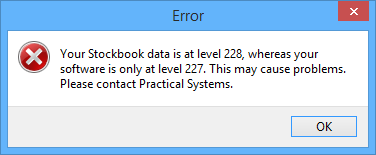
Detailed Description
This error will be caused by trying to restore a backup that is from a newer version into an older version of the software.
To solve this upgrade to the most recent version of the program.
Step 1
To Check for updates:
Click on Help > Check or updates... menu option.
Step 2
If this does not work, you may need to upgrade from the Practical Systems website: http://www.practicalsystems.com.au/
Go to the Client Support > Client Downloads menu option. Click on the relevant folder and download (save and then run) the .exe file.
Step 3
If this does not work:
Either,
(a) Upload your Backup to the Practical Systems data warehouse, then send an email to [email protected] with an explanation of what you were doing when the error occured and your data warehouse password (please NOTE that the data warehouse password is case sensitive)
(b) Attach the backup you have just created to an email and send it to Practical Systems with an explanantion of what you were doing when the error occured.

 Teamviewer
Teamviewer