PS Stockbook
Live Entry Right-Click Draft Menu
Detailed Description
1. Introduction
From version 2019 of Stockbook, the Live Entry module has a new right-click menu that offers some options that have not previously been available.
2. Draft menu
To access the draft menu simply right-click on one of the draft lights (or press and hold on a touch screen device). A menu will appear as below:
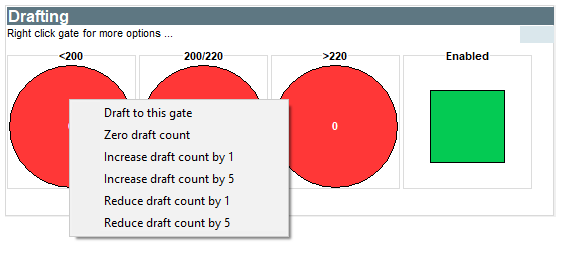
The option operate as follows:
1. Draft to this gate - this will draft the animal to the gate you right-clicked on. Drafting must be enabled.
2. Zero draft count - this will zero/reset the draft count for the selected gate.
3. Increase draft count by x - this will increase the draft count for the selected gate by the number specified.
4. Reduce draft count by x - this will reduce the draft count for the selected gate by the number specified.

 Teamviewer
Teamviewer