PS Stockbook
Live Entry Draft Statistics
Detailed Description
1. Introduction
Introduced into Stockbook 2019 the Live Entry module now has a draft statistics screen.
2. Draft Statistics Screen
To display the draft statics screen press the F2 button while in Live Entry, or from the Live Entry main menu select View > Data Windows > Statistics.
The stats screen will appear and display the average, maximum and minimum weight recorded, and the interval (last) and overall (lifetime) ADG. It will display this for all animals, as well as each draft gate broken down.
The average numbers are also followed by a number in brackets and this is the number of animals used in the average calculation.
You can display and hide the stats screen at any time by pressing the F2 key.
To clear the stats you can press on the "C" button in the top right of the stats screen. Note that this function will also clear the handled animals and tally list.
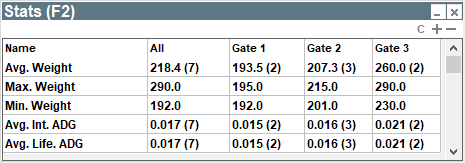

 Teamviewer
Teamviewer