PS Stockbook
Semen Inventory
Summary
You can enter details of all semen purchases, keeping track of purchase numbers and prices, and number of straws on hand.
Detailed Description
Select Utility > Semen Inventory menu option. A list of all known purchases will be displayed. From this display you can do any of the following.
Add a New Semen Purchase
NOTE: the sire/s of semen you wish to add must already be on file using the normal add facilities before you can add semen for the sire/s.
- Click on Add.
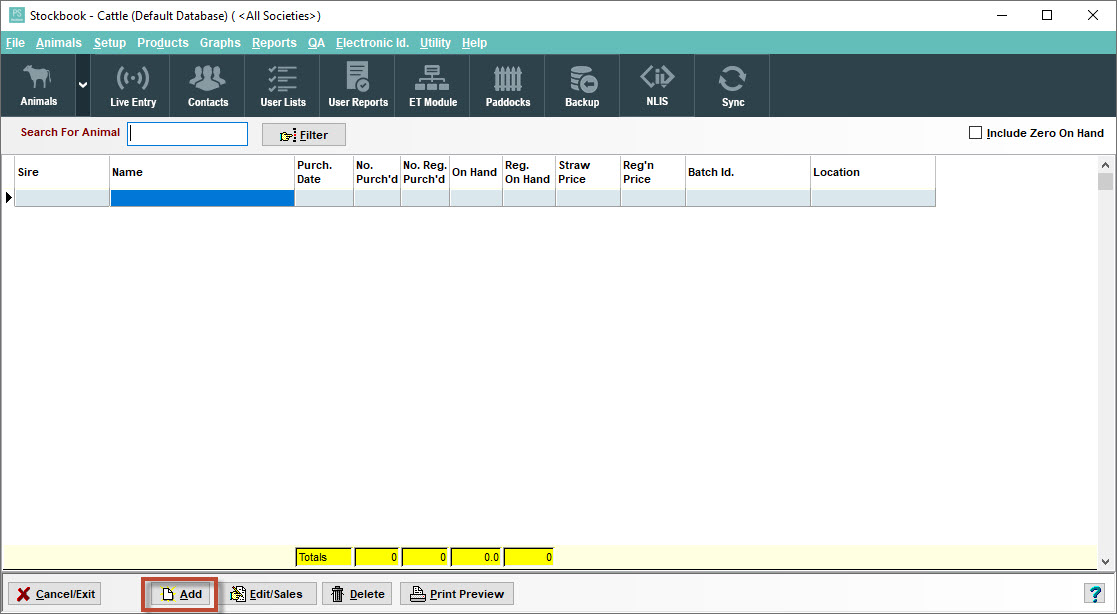
- Enter the following details.
- the sire whose semen you have purchased. Select this from the dropdown list of available sires.
NOTE: the sire must already be on file using the normal add facilities. The sire can be searched for either by Id. or Name (just tick the appropriate option near the sire field). - the date of purchase
- the number of straws purchased
- the number of registrations purchased, if you are a stud breeder
- the purchase price of each straw
- the price of each progeny registration, for progeny bred from this semen, if you are a stud breeder
- the number of straws currently on hand
- the number of progeny registrations still available, if you are a stud breeder
- a batch Id, identifying a particular batch of straws
- the location of the straws
- the number of straws currently on hand
- the sire whose semen you have purchased. Select this from the dropdown list of available sires.
- Click OK to accept the data and prepare for another entry, or click on Cancel/Exit to close the screen without any changes to the database
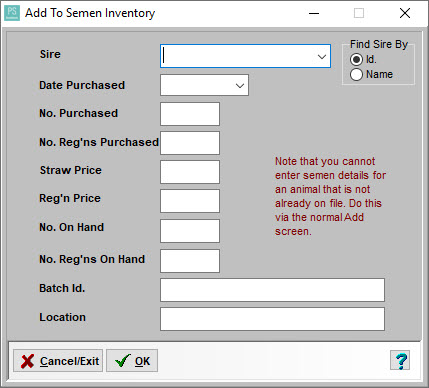
Semen Sales
Once you have recorded details of a semen purchase/collection, you can then record any sales from that batch. The number of straws on hand will automatically be adjusted to reflect the sales.
- Select the Utility > Semen Inventory menu option.
- Select the record whose sales you want to edit/view
- Click on Edit/Sales
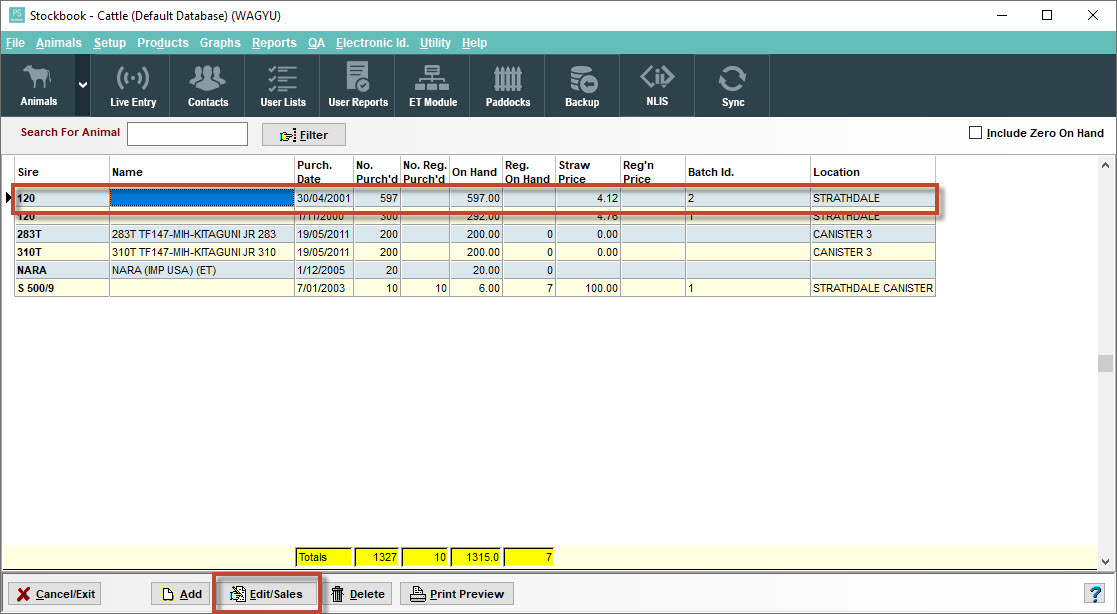
- Click on Semen Sales. A list of all semen sales from that batch will be displayed. You can then click on Add to record a new sale, Edit to alter/view details of an existing sale, or Delete to delete a sale record.
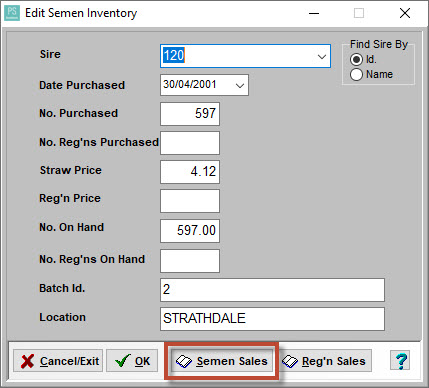
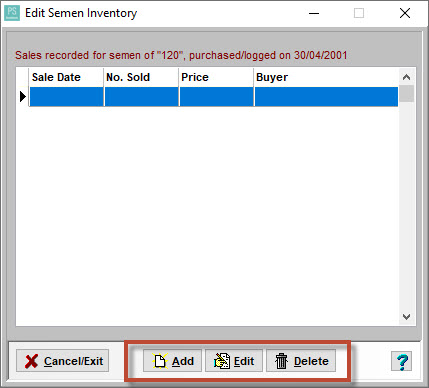
- You can keep track of the following details:
- Date of sale
- Number of straws sold
- Price per straw
- Buyer
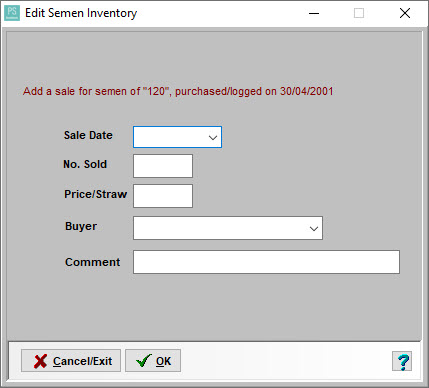
Semen Progeny Registration Sales
Once you have recorded details of a semen purchase/collection, you can then record any progeny registration sales from that batch. The number of registrations on hand will automatically be adjusted to reflect the sales.
- Select the Utility > Semen Inventory menu option
- Select the record whose sales you want to edit/view
- Click on Edit/Sales
- Click on Reg'n Sales. A list of all registration sales from that batch will be displayed. You can then click on Add to record a new sale, Edit to alter/view details of an existing sale, or Delete to delete a sale record.
- You can keep track of the following details:
- Date of sale
- Number of straws sold
- Price per straw
- Buyer

 Teamviewer
Teamviewer