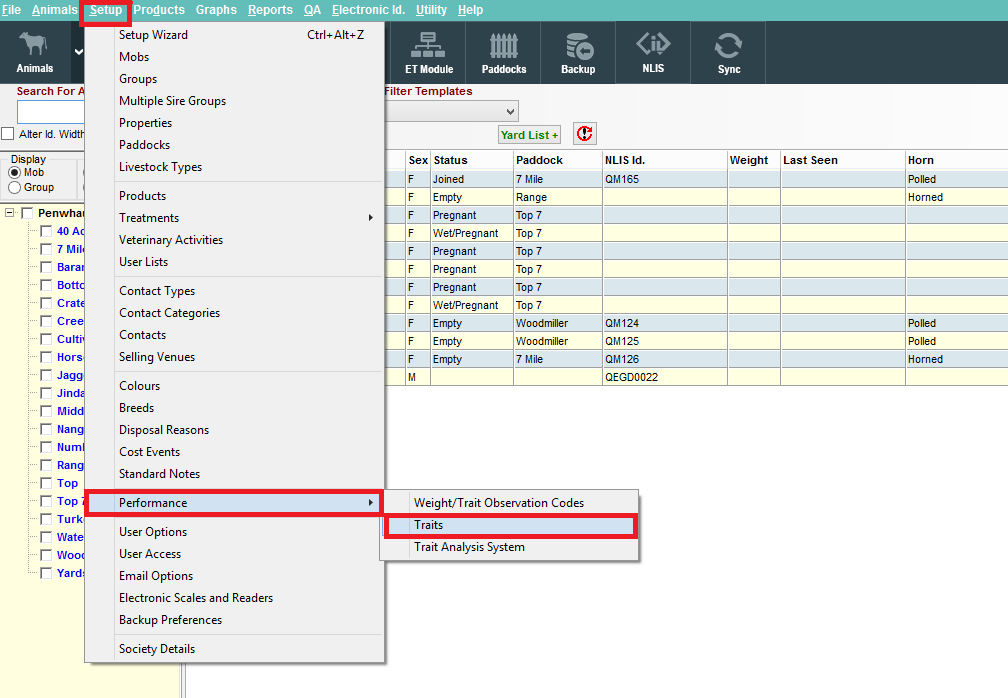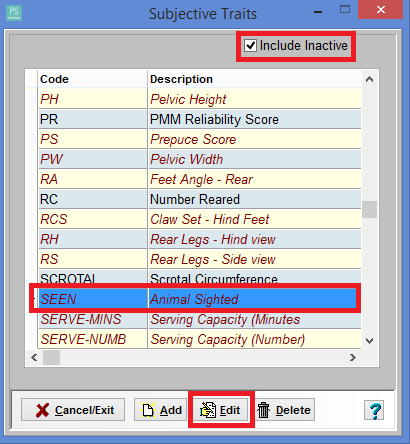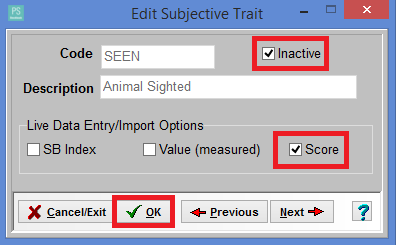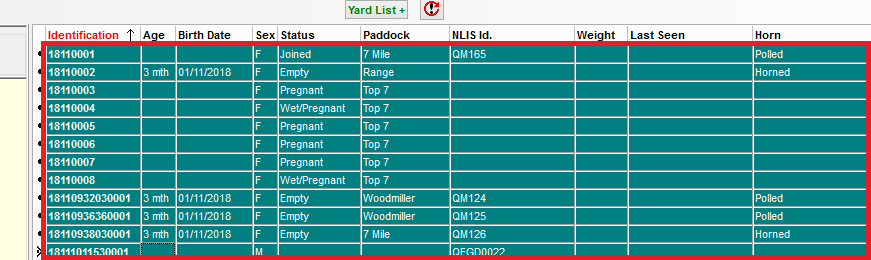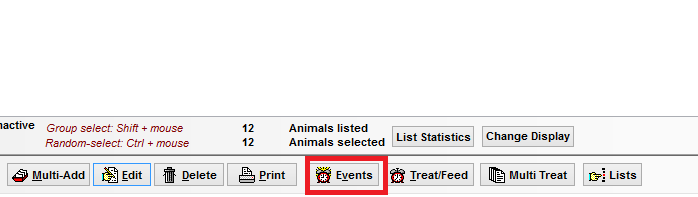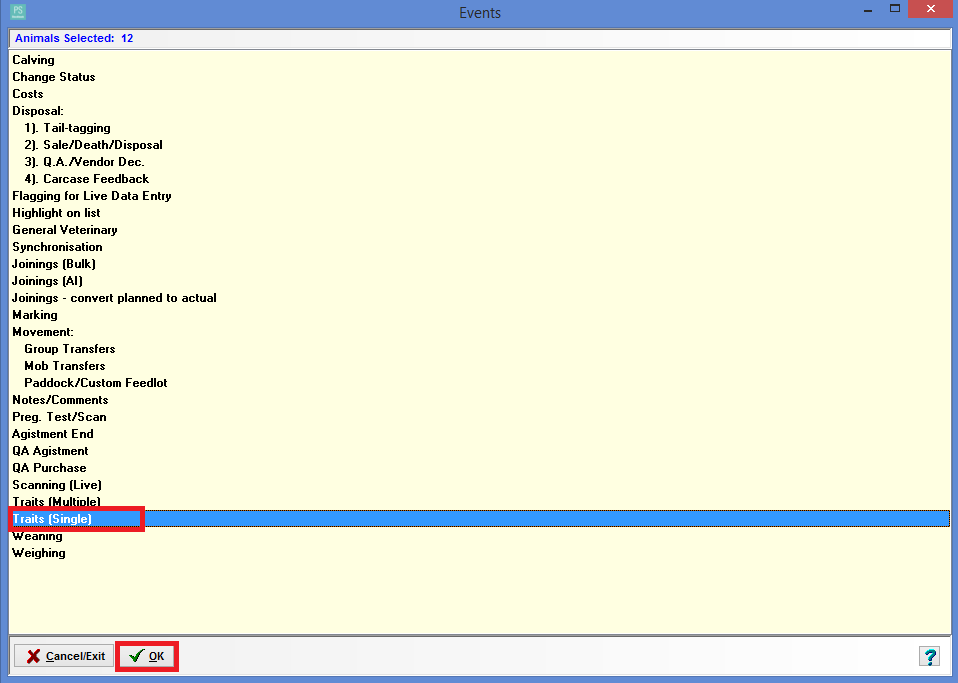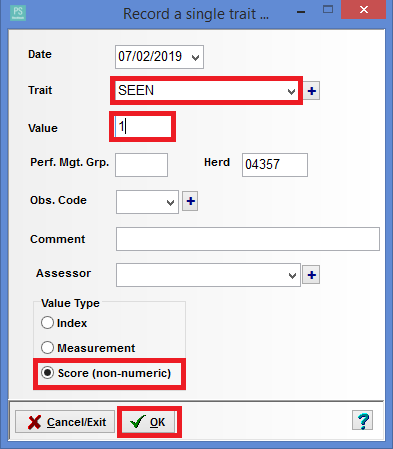PS Stockbook
Activate Last Sighted Trait and then add to animals
Summary
If someone is asking how to add the last seen trait or make this function active.Then add this Seen date to animals.
Detailed Description
The first thing to do is turn on or make active the Animal Sighted Trait - Code SEEN.
Step 1. Go To Setup > Performance > Traits.
Step 2. Tick Include Inactive. Scroll down to find Animal Sighted - SEEN and select. Click the edit button.
Step 3. When in the editing section. Untick Inactive. Tick Score. Then go okay. This then making the trait active.
The Seen trati is now active and can be added to animals.
--------------------------------------------------------------------------------------------------------------------------------------------------------------------------------------------------------------------------------------------------------
Adding the Seen trait to your animals.
Step 1. Select the animals you wish to add the Seen trait to. This can be done in bulk if sighted on the same date, if separate dates must be done singularly.
Step 2. With animals selected then click on the Events button located down the bottom of the page.
Step 3. Once events is selected, and the screen pops up. Then click Traits (single) and okay.
Step 4.First add the date to which the animals were last sighted. Then Scroll down in the trait section to find the SEEN trait, select it.Then add a numerical value of 1 as it requires a score. Then tick the score button and click okay. This will then ask are you sure, say yes. The date will be added to the selected animals.
The selected animals will now have a date recorded in the last seen trait.

 Teamviewer
Teamviewer