PS Cashbook
Adding a Logo to an Invoice
Summary
How to add a logo to a Debtor invoice.
Detailed Description
- Click on Debtors toolbar icon.
- Click on the Setup tab.
- Under Invoice/Statement Logo click on the Select button to browse the file directory for your logo image.
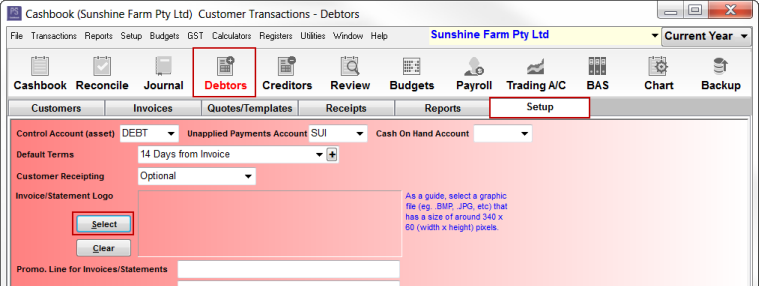
- Click on the image file to highlight.
- Click on the Open button.
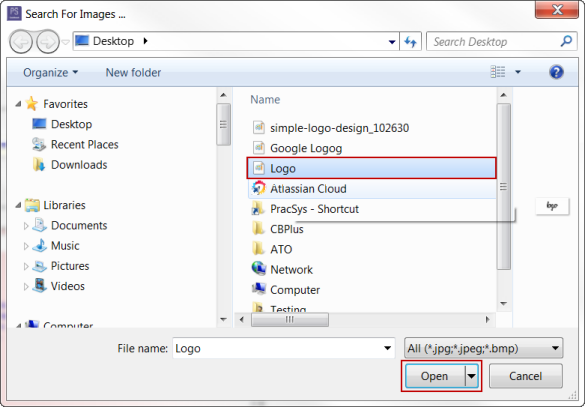
- The logo will now be visible in your invoices.
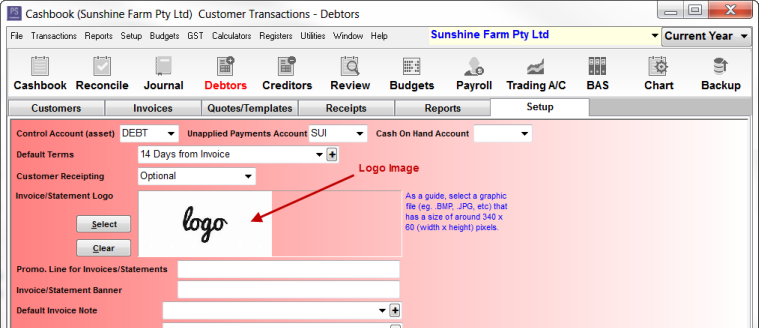
To check the placement and size of the logo.
Click on the invoice template, so it is highlighted blue.
Click on Preview Layout button.
If the logo doesnt fit into the standard area, changes can be made to the invoice template through Edit Layout section.
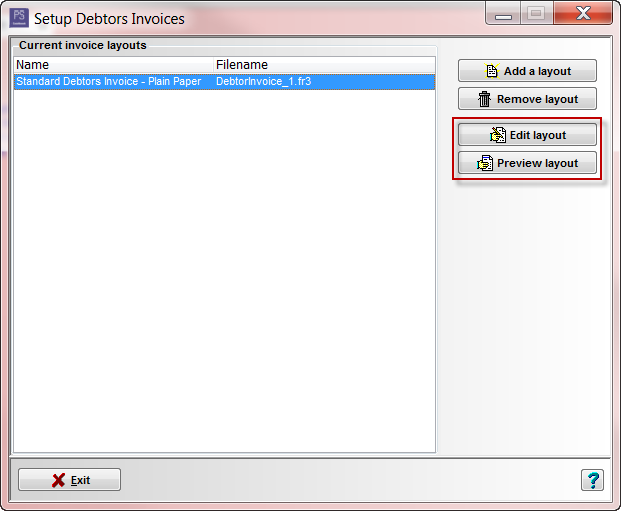
If you need assistance editing the logo size and position, please contact Practical Systems.
Was this helpful?
Not helpful (
) Very helpful

 Teamviewer
Teamviewer