PS Cashbook
Write Off Bad Debt
Summary
How do I write of a bad debt (unpaid debtor invoice)?
Detailed Description
Create a Bad Debt Expenses account in Chart:
- Click on the Chart toolbar icon.
- Click on the Expenses tab.
- Click on the Add button.
For example:
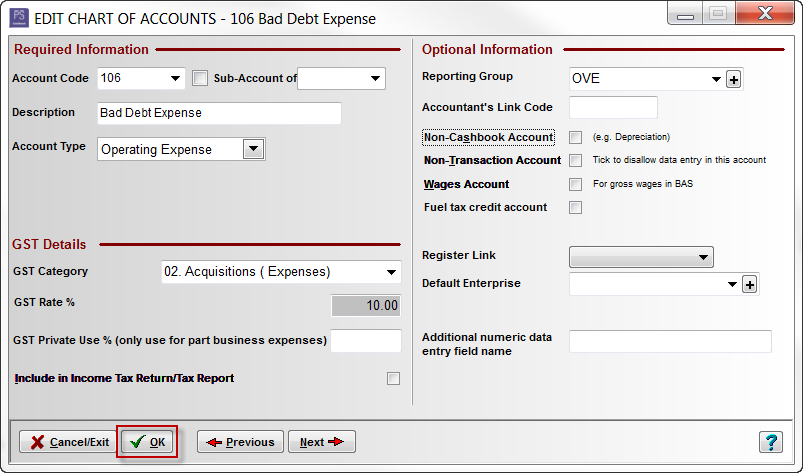
- Click on the Debtors toolbar icon.
- Click on the Invoices tab.
- Edit the invoice that is to be written off as a bad debt and make note of the details.
- Amount of invoice still unpaid.
For example:
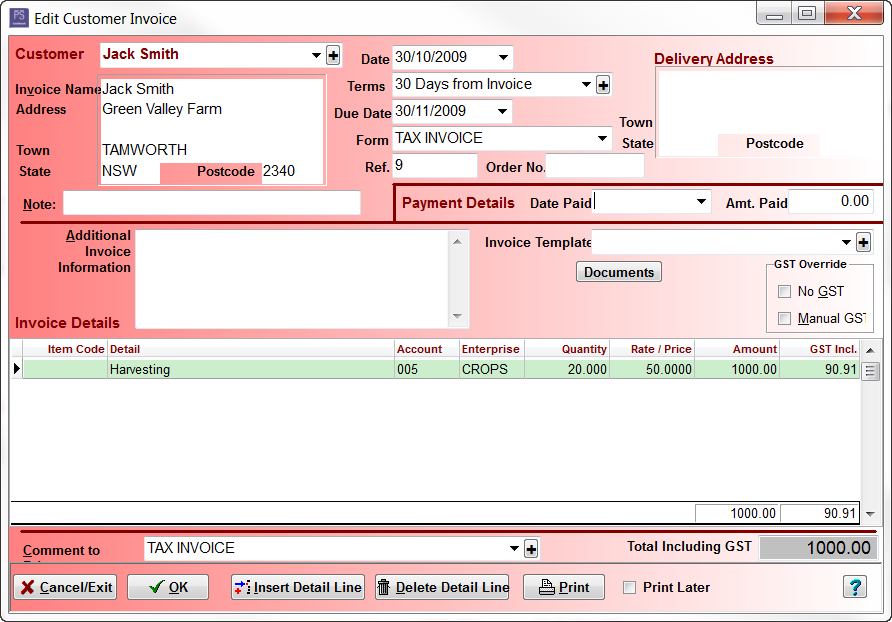
- Cancel/Exit out of invoice.
- Click on the Add button.
- Customer - e.g. Jack Smith (as above)
- Date - e.g. today's date (not the date of the original invoice).
- Form - select CREDIT NOTE from the drop-down list.
- Ref. - e.g. CR9
- Detail - Write Off Bad Debt (Inv# 9) - Harvesting 005
- Account - 106 Bad Debt Expenses (the account you created in Step 1)
- Enterprise - (if applicable)
- Quantity, Rate/Price, Amount - enter these exactly the same as orginal invoice but entered as a negative.
- Click OK button to save.
For example:
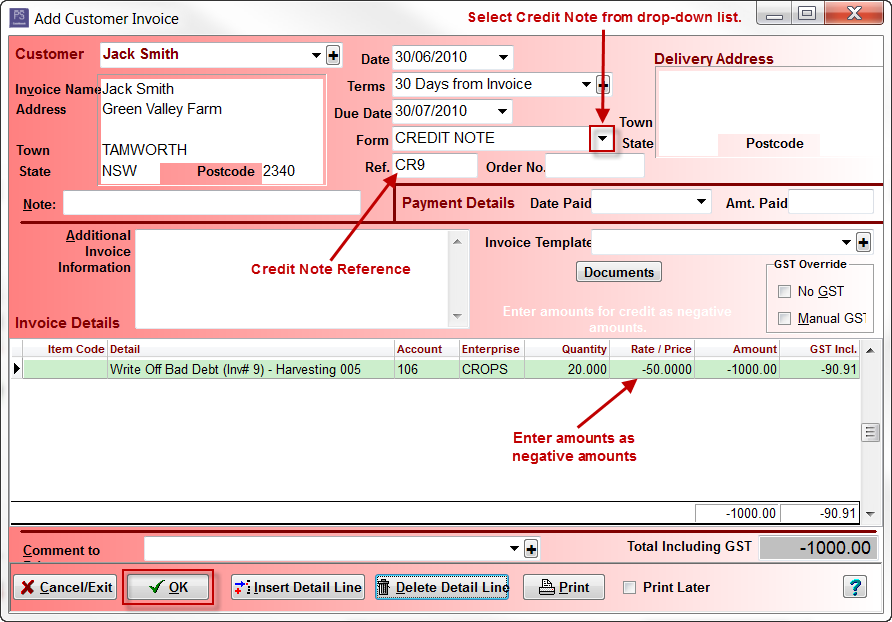
- Click on the Cashbook toolbar icon.
- Click on the Add button.
- Choose Type - Receipt (deposit).
- Click on the Invoices button.
- Tick the original invoice and the matching credit note in the P column.
- Click OK to return to the Add Transactions window.
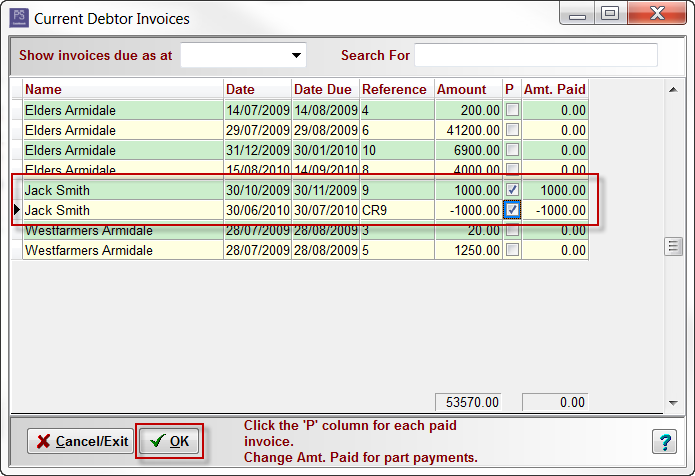
- Click on the OK button to save.
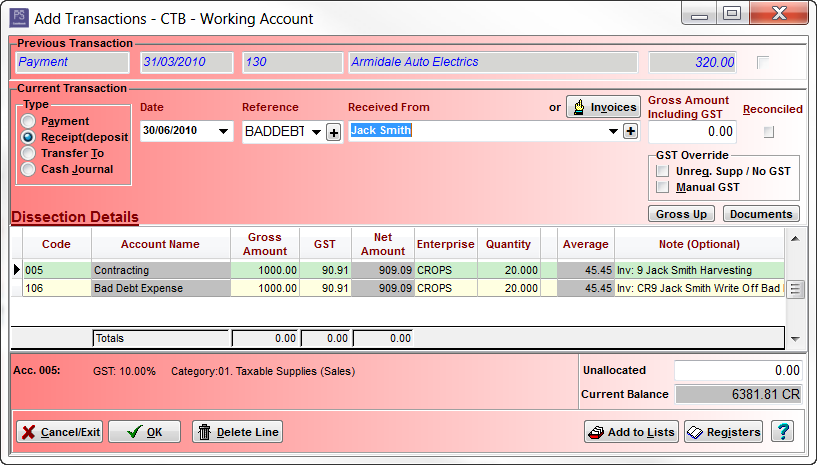
Was this helpful?
Not helpful (
) Very helpful

 Teamviewer
Teamviewer