PS Stockbook
Adult Equivalent Calculator
Detailed Description
Introduction
The Adult Equivalent Calulator in Stockbook allow you to select a number of animals and get a report on the calulated DSE or LSU rating.
To use the Calculator
1. Select the animals you wish to run the calculation on in the animals list.
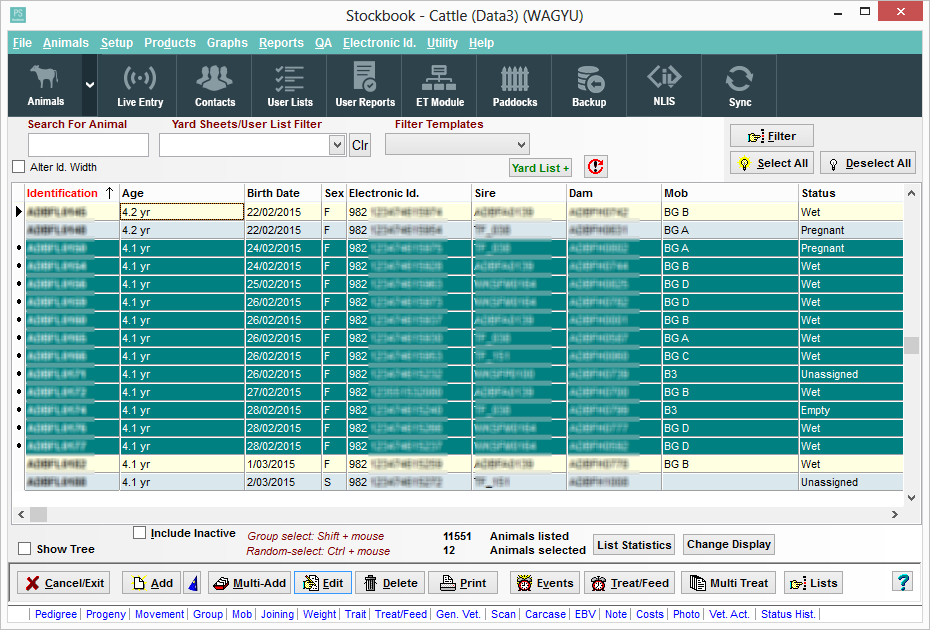
2. Run the calculator by select Utility | Calculate AE Rating from the Stockbook main menu. The following screen will be displayed showing the calculated DSE/LSU ratings.

Was this helpful?
Not helpful (
) Very helpful

 Teamviewer
Teamviewer