PS Stockbook
Download BlueSoleil
Detailed Description
If a client calls up requiring help to download BlueSoleil Bluetooth follow these steps.
1. Copy the link pictured below from the dropbox which is located in the bottom right corner of the tool bar. The link can be copied by clicking the icon highlighted below.
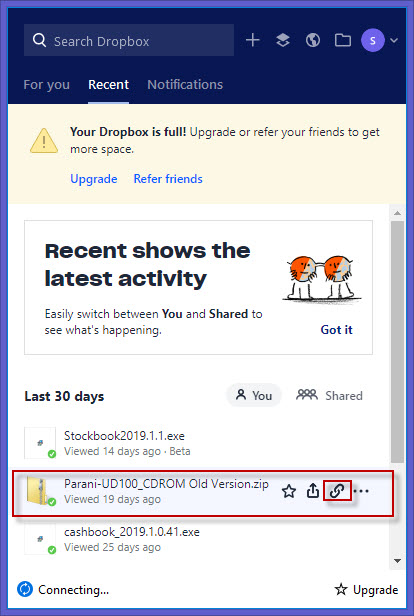
2. Paste the link into an internet browser
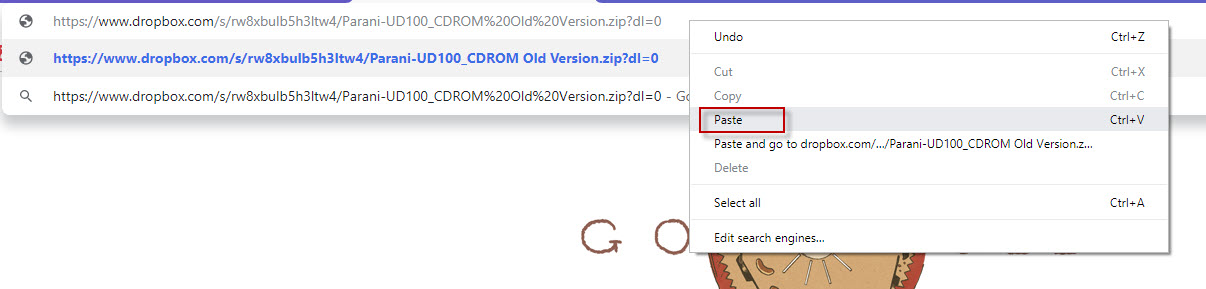
3. The file will pop up on the screen as seen below. Click on the tree dots and select download.
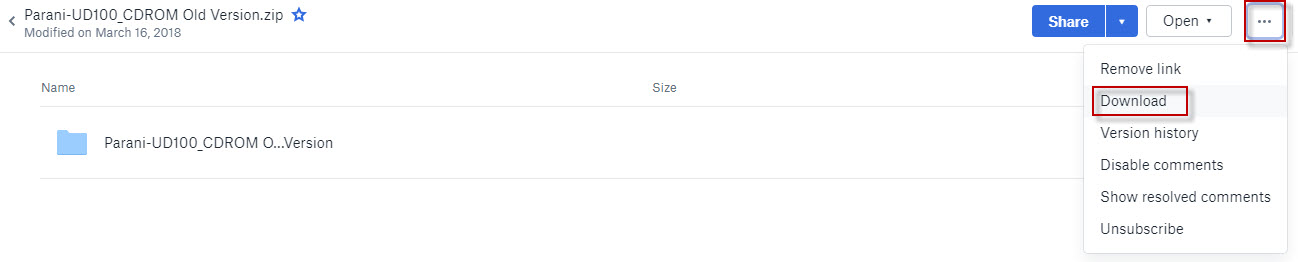
4. Once the file has downloaded select the drop down arrow and click show in folder.
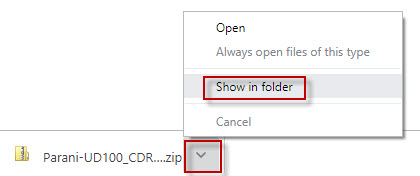
5. This will take you to the download folder. follow the path and open the ud100_cdrom.exe file.
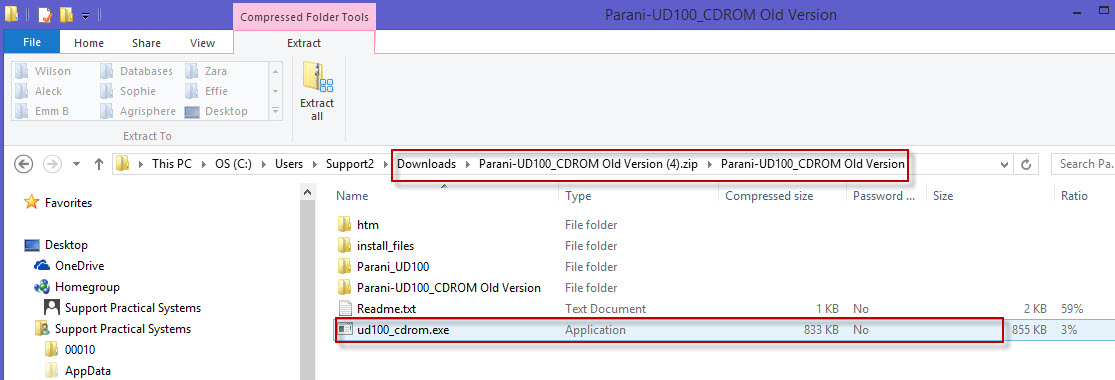
6. The following message will appear. Select Extract all, as seen below.
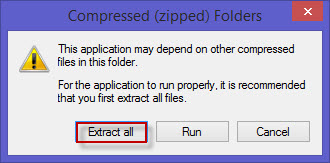
7. In the following window select Extract.
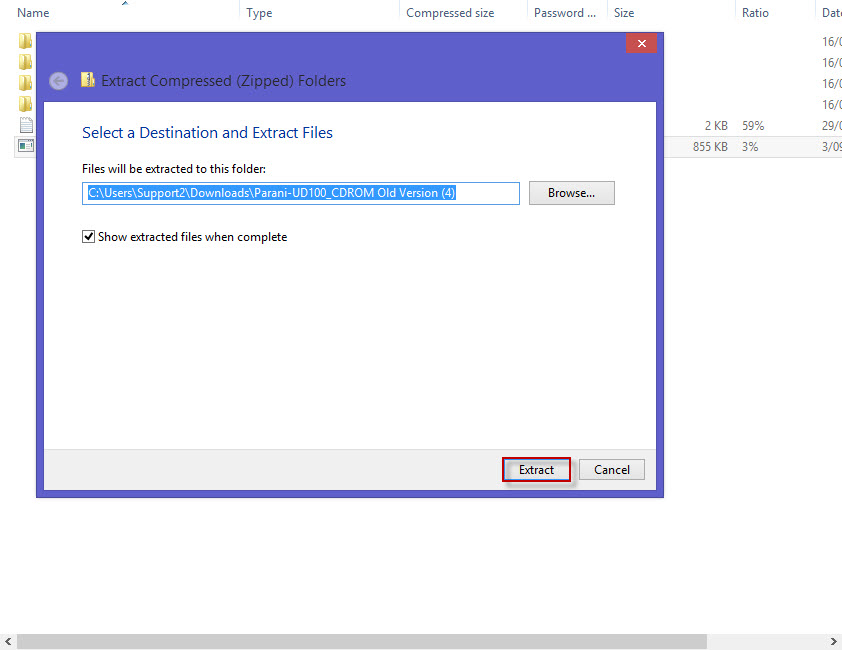
8. Follow the file path from the downloads folder as seen below and open the ud100_cdrom.exe application.
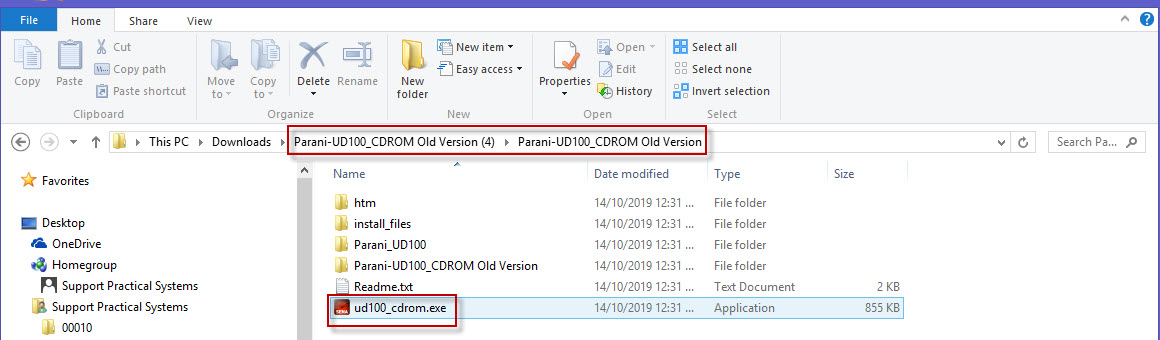
9. The following window will open and you are to select 'Install Bluetooth Utility/Driver'
10. Select the require language (English) amd click OK

11. Follow the promps and you will be requested to restart the computer for the program to insatall. You can either select now, and the computer will instently restart, or you can selecty later and the computer will be required to restart later and the program will be installed then.
12. Once the computer restarts the program will be located on the desktop as seen below.


 Teamviewer
Teamviewer