PS Cashbook
Company Name - Edit
Detailed Description
If the company name in the yellow box at the top right hand side of the screen is incorrect:
- Click on File > Companies menu option.
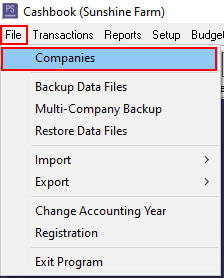
- Click on the company you wish to change the name of, so it is highlighted.
- Click on the Edit button.
- Change the name of the company in the Company Name text box.
- Click on the OK button to save.
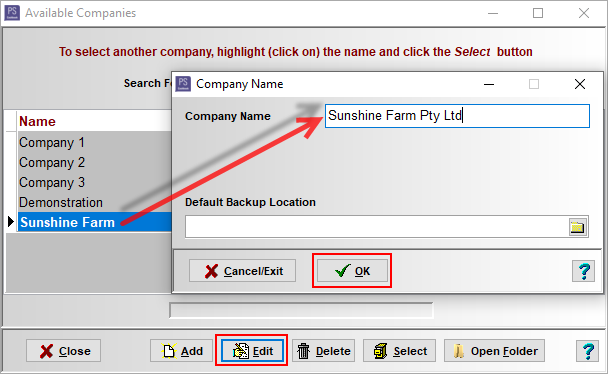
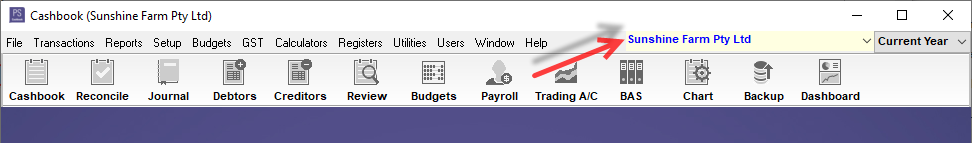
Was this helpful?
Not helpful (
) Very helpful

 Teamviewer
Teamviewer