PS Cashbook
Single Touch Payroll - End of Year Finalisation
Summary
How do I make an end of year finalisation through STP?
Detailed Description
End-of-year finalisation through STP
You need to make a finalisation declaration through STP to ensure your employees can access their information to complete their income tax return.
When you have reported and finalised your employees' information through STP, you are exempt from:
- providing payment summaries to your employees
- lodging a payment summary annual report to the ATO.
To finalise your Single Touch Payrol data in Cashbook you need to:
- Click on Payroll toolbar icon.
- Click on the Single Touch Payroll tab.
- Click on the New Report button.
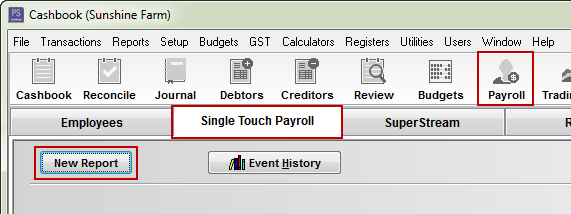
2 options:
- To make a finalisation declaration when you submit STP information for your final payrun for the financial year
- To make a finalisation declaration after you have already submitted STP information for your final payrun for the financial year:
(Option 1) To make a finalisation declaration when you submit STP information for your final payrun for the financial year:
- Click on Pay Event.
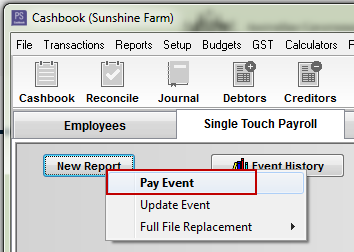
- Default Pay Cycle e.g. Weekly, Fortnightly, Monthly, Other
- Reporting Date e.g. 30/06/2021
- Click on the Start button.
- Note: Before making your finalisation declaration, make sure your STP information for all employees is correct.
- Click on the All button, so that each employee has a tick next to them in the Final Payment column.
- Click on the Start Lodgement button.

- Tick the Tick this box to sign this declaration with the credentials you used to login check box.
- Click on the Lodge with ATO button.
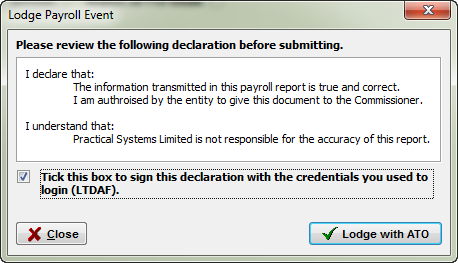
(Option 2) To make a finalisation declaration after you have already submitted STP information for your final payrun for the financial year:
- Click on Update Event.
- Default Pay Cycle Other
- Reporting Date is 30 June regardless of if today's date is in July.
- Click on the Start button.
- Note: Before making your finalisation declaration, make sure your STP information is correct.
- Click on the All button, so that each employee has a tick next to them in the Final Payment column.
- Click on the Start Lodgement button.
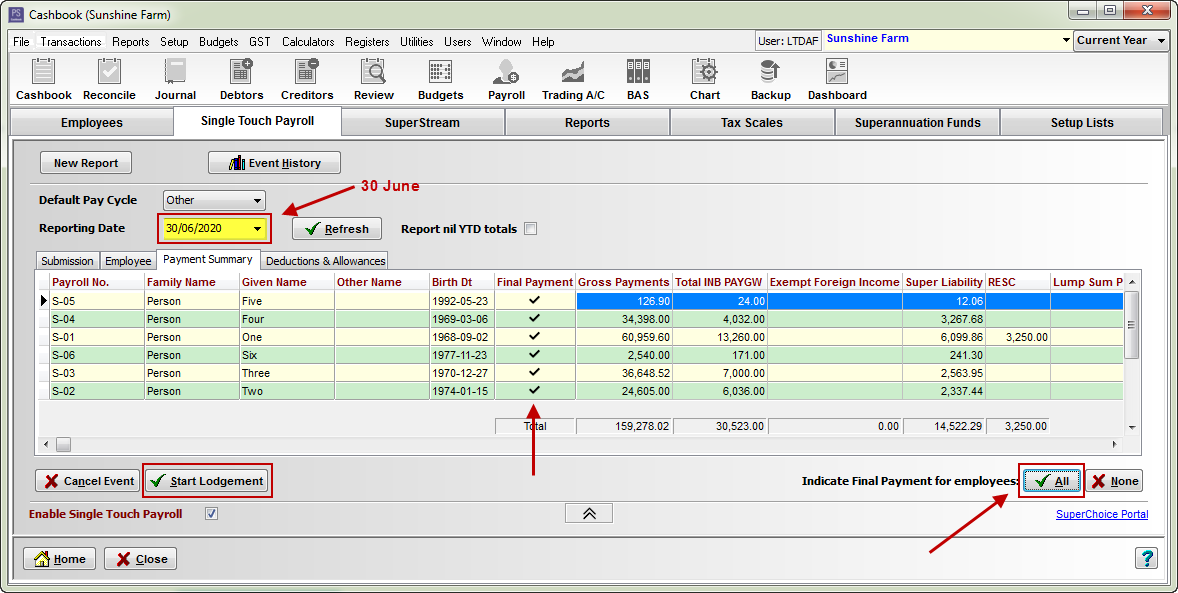
- Tick the Tick this box to sign this declaration with the credentials you used to login check box.
- Click on the Lodge with ATO button.
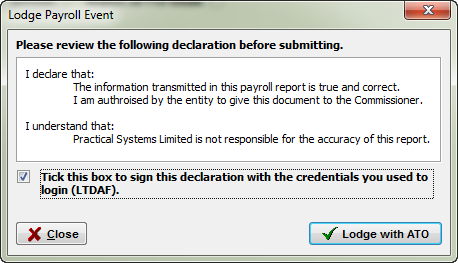
Was this helpful?
Not helpful (
) Very helpful

 Teamviewer
Teamviewer