PS Cashbook
Pay Advance/Employee Loan
Summary
How to account for a pay advance to an employee?
Detailed Description
The following steps will guide you through setting up Cashbook for recording pay advances.
Step 1. Create an Asset account
- Click on the Chart toolbar icon.
- Click on the Assets tab.
- Click on the Add button.
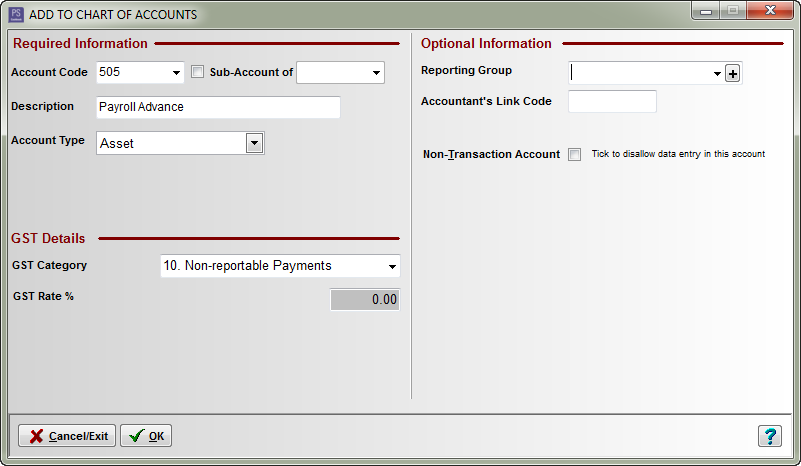
Step 2. Create an Advances in Pay account
This account will be used when you pay an advance on the employee's pay/wages.
- Click on the Chart toolbar icon.
- Click on the Expenses tab.
- Click on the Add button.
- Add details for new other expense account Advances in Pay (see below):
- Account Type: Other Expense
- GST Category: 10. Non-reportable Payments
- Balance Sheet Link: 505 Payroll Advances
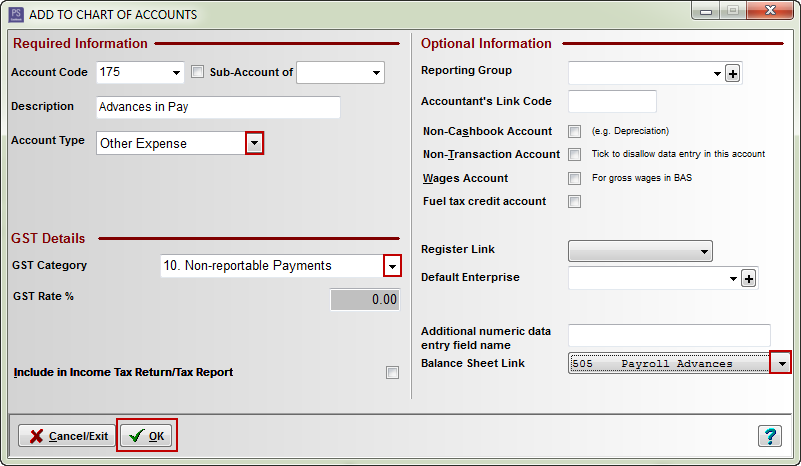
Step 3. Create an Advance Repayment account
This account will be use to withhold the advance from the employee's future pay.
- Click on the Chart toolbar icon.
- Click on the Income tab.
- Click on the Add button.
- Add details for new other expense account Advances in Pay (see below):
- Account Type: Other Income
- GST Category: 11. Non-reportable Receipts
- Balance Sheet Link: 505 Payroll Advances
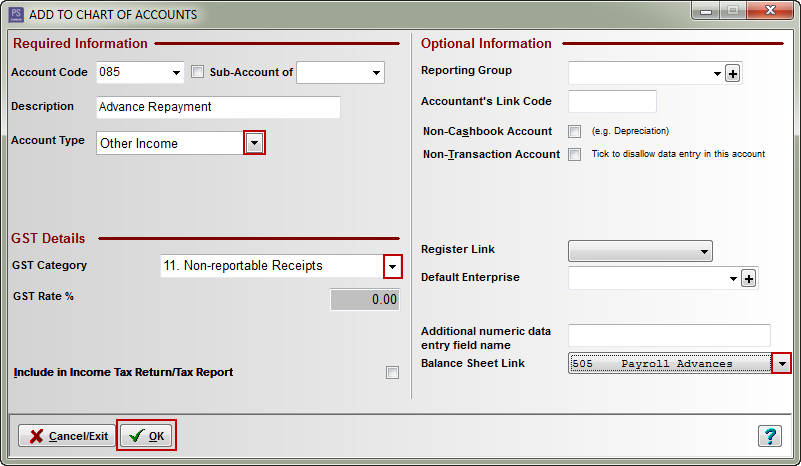
Step 4. Create an Advance Repayment deduction in Payroll
This deduction will be used to record the repayment of an advance in the employee's wages
- Click on the Payroll toolbar icon.
- Click on the Setup Lists tab.
- Click on the Deductions tab.
- Click on the Add button.
- Enter as follows:
- Name e.g. Advance Repayment
- In the Optional Cashbook Account box:
- Tick the Allocate to radio dial.
- Select Account e.g. 085 Advance Repayment
- Click OK to save.
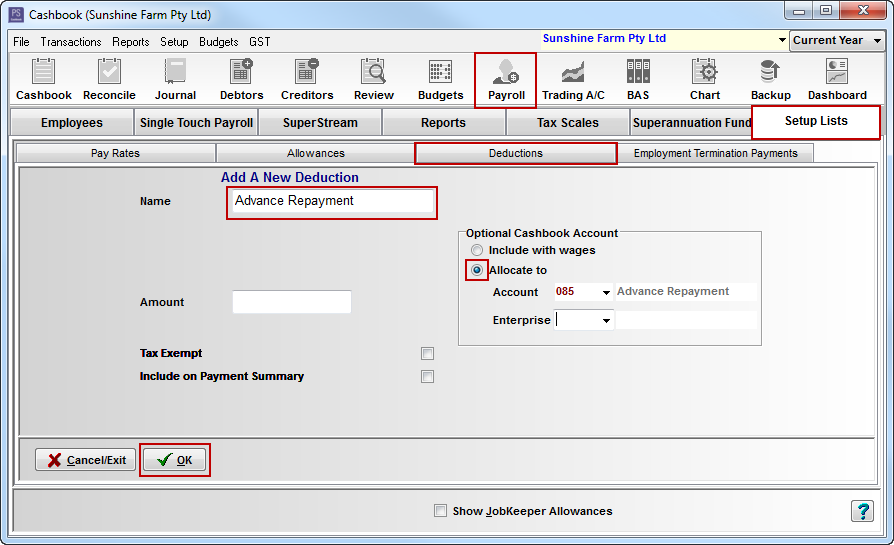
Example Use
A shearer Daniel Brown does not get paid until the end of the week but he has asked his employer for an advance in his wages of $200.
Step 1: Recording an advance in pay
- Click on the Cashbook icon.
- Click on the Add button.
- Enter the payment transaction.
- Type - Payment
- Gross Amount - 200.00
- Code - 175 Advances in Pay
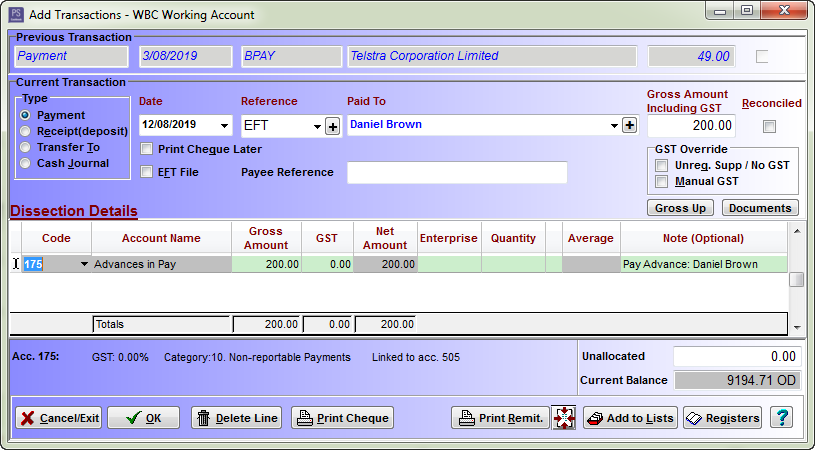
Step 2. Deducting the advance from a wage payment
- Click on the Payroll icon.
- Double-click on the employee
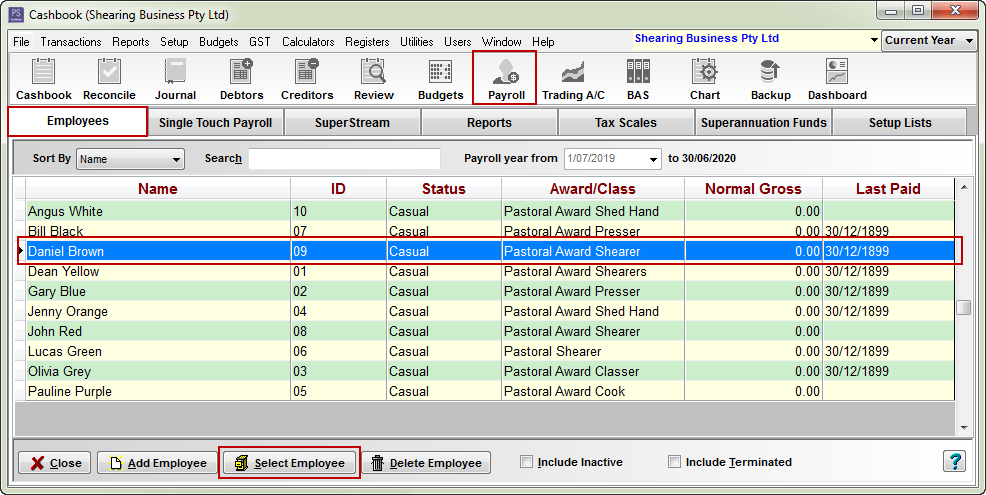
- Click on the Add Pay button.
- Make sure Pay For Period Ended and Date Paid is corrrect.
- Click on the Wages/Salary tab.
- Enter pay information as you would normally. e.g number of hours, rate, allowances etc.
- Click on OK button.
- Click on the Deductions tab.
- Fill in window as follows:
- Deduction e.g. Advance Repayment
- Amount e.g $200 (this is the amount of the advance you have paid your employee)
- Note optional
- Click OK to save.
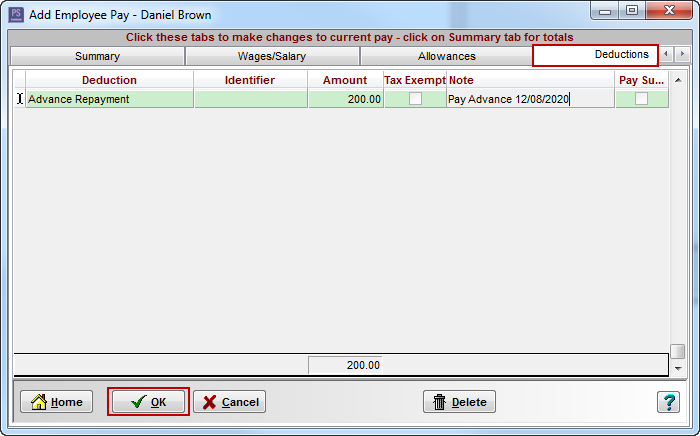
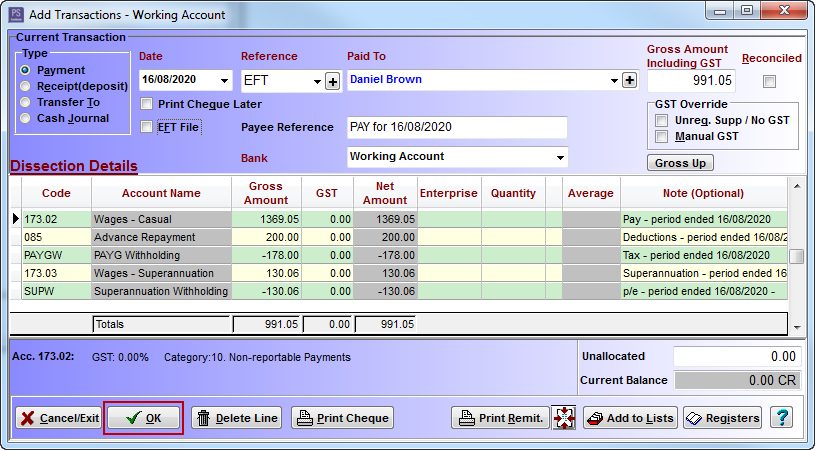

 Teamviewer
Teamviewer