PS Stockbook
The Change from Society to Stud
Detailed Description
The Change from Society to Stud
In release 2021.0.1 of Stockbook a change has been implemented around the setup and use of breed societies for cattle.
Instead of selecting a particular Society, you can now setup a Stud or multiple Studs linked to particular Societies.
One of the main benefits of this change is that you can now setup multiple Studs all linked to the one Society. This was not possible before.
There is very little change in the way you use Studs as compared to how you have previously used Societies. You can still select to view an individual Stud or All Studs. Only the specific Studs setup within your database will be listed.
The setup of individual Studs has not significantly changed, with all of the previous Society options still available. The only addition being that you will need to select a Society to which a specific Stud belongs.
NB: When conducting the version upgrade, if your animals are currently classified into a Society for management purposes, you must ensure that the 'Herd Ident' and "Animal Name Prefix' fields are populated in the Society Details other wise the upgrade willnot recognise those animals as belonging to a Society and will change them to 'Commercial' animals.
To add a new stud or edit an existing one
To view the currently setup studs, select Setup | Stud Details. This will display the Studs window.
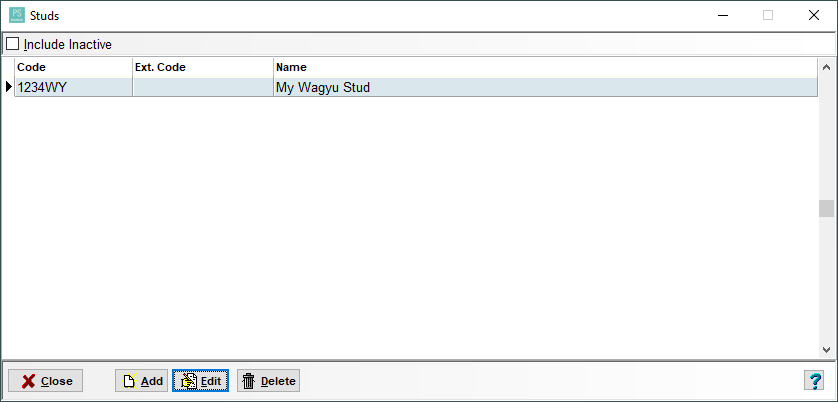
This will display a list of all of your active/enabled studs. If you wish to view any inactive studs, tick the Include Inactive box.
To add a new stud select the Add button.
To edit the currently selected stud, select the Edit button.
To delete the currently selected stud, select the Delete button.
When you select the Add or Edit button the following screen will be displayed.
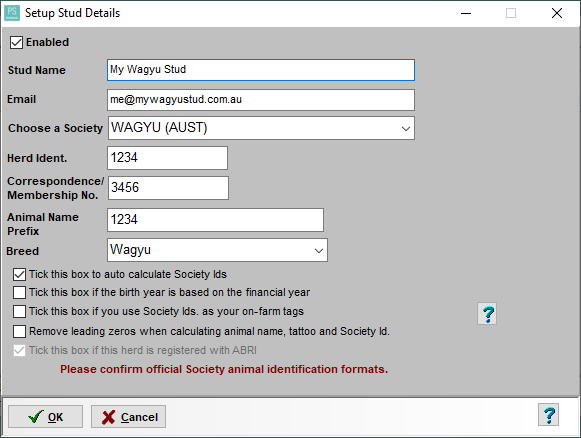
The options in this screen are exactly what you would be used to seeing in the old Society setup screen. The only change is that you can now choose the Society to which this Stud belongs.

 Teamviewer
Teamviewer