PS Cashbook
Company Name on Reports
Summary
I have changed the name of my company in the company list, but the new name is not showing on invoices, reports, BAS etc. How do I fix this?
Detailed Description
The reporting company (trading) name is found as one of the company settings:
1. Click on the Setup > Settings menu option.
2. Click on the Company tab.
3. Set the Trading Name as required.
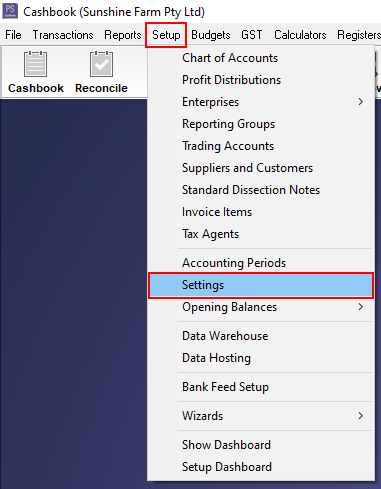

If you cannot get the trading name to appear on your creditor invoices, you may also look at:
Click on Creditors > Setup from the menu options.
Make sure Using Letter-Head Stationery is not ticked.


 Teamviewer
Teamviewer