PS Stockbook
Iconix (NZ) scales won't work with Stockbook.
Summary
How do I get the Iconix (NZ) scales to work with Stockbook?
Detailed Description
The most likely problem is the baud (data transmission) rate. The ICONIX scales need to be set at 19200, instead of the more normal 9600 for most other scales.
Step 1
- Go to your Device Setup section of Stockbook
- Select the Iconix FX15,21,41 option from the Scales drop down list
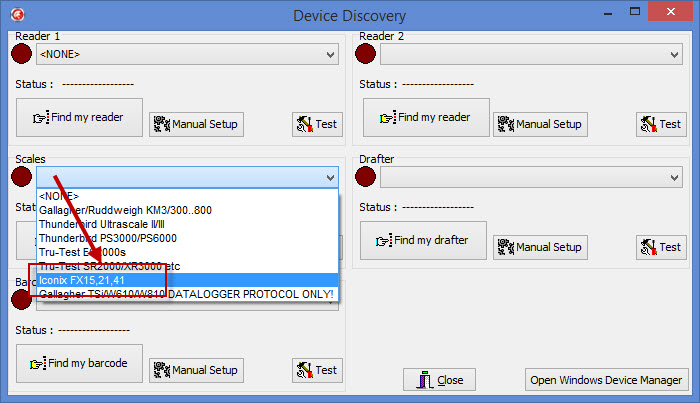
Step 2
- Click on the Manual Setup button
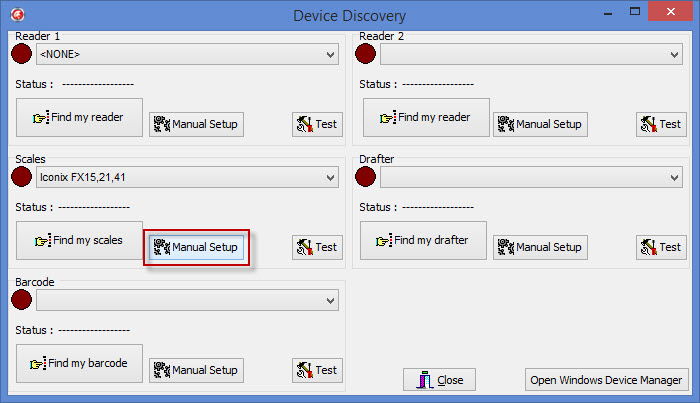
Step 3
- In the Baud option box click on the dropdown arrow and select 19200
- Click on the OK button
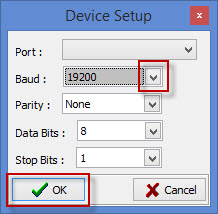
Step 4
- Tap the F12 key in the live entry screen once you have changed the baud rate
Was this helpful?
Not helpful (
) Very helpful

 Teamviewer
Teamviewer