PS Stockbook
Entering Notes/Comments or Flagging
Summary
How do I enter a note/comment for an animal or flag for live entry?
Detailed Description
NOTE:
- Animals that have been Flagged will flash on the Live Entry screen when found.
- Notes will be displayed when the animal is found on the Live Entry screen.
- Only use Comments if you want to make a long entry. NOTES are preferred for future viewing etc.
To add a Note/Comment to a single animal
Step 1
Select the animal you wish to add a Note/Comment to on the main animal list.
Step 2
Click on the Note tab in the blue tabs at the bottom of the screen.
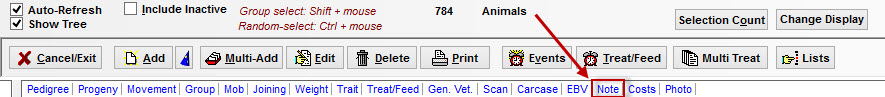
Step 3
This window will let you enter a Note/Comment and bring up any existing notes written for the animal.
- Click on the Add button
- Todays date will automatically be entered (to change this click on the drop down arrow)
- Enter the Note and/or Comment.
- Click on the OK button
- Click on the Cancel/Exit button to close the window
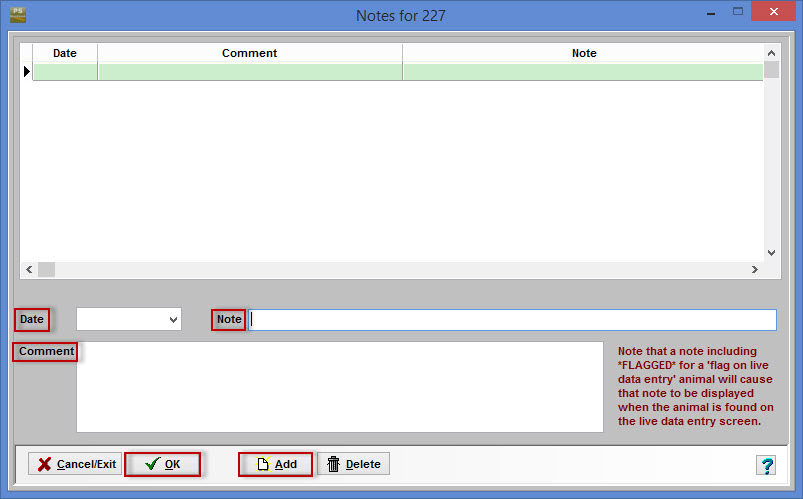
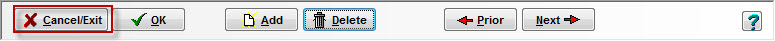
Step 4
To delete a Note/Comment
- Click on the Note/Comment
- Click on the Delete button.
- Click on the Yes button
- Click on the Cancel/Exit button to close the window
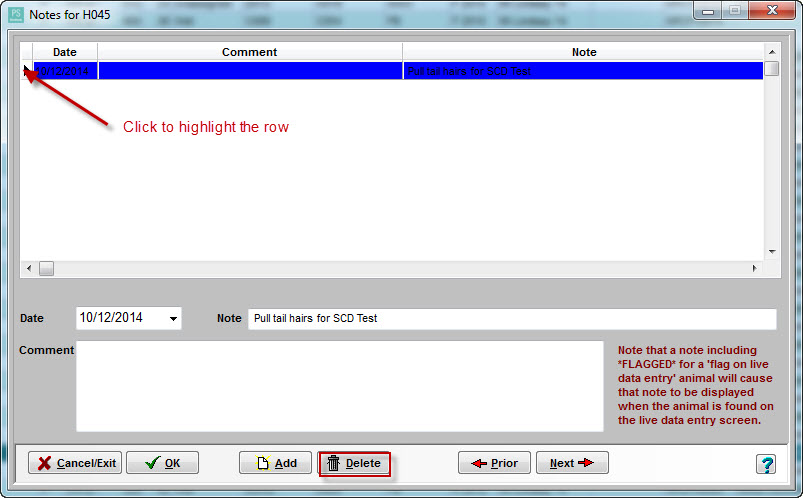
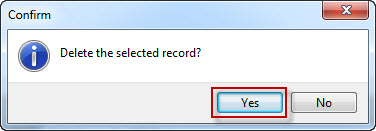
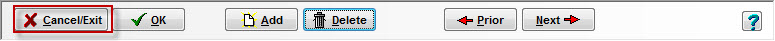
To add a Note or Flag multiple animals
Step 5
If you are entering the same Note or Flag for more than one animal, select the animals on the main animal list
- For Flagging
- Click on the Events button
- Select the Flagging for Live Data Entry menu option
- Click on the Yes button
- Enter the required Flag
- Click on the OK button
- Click on the Cancel/Exit button to close the window

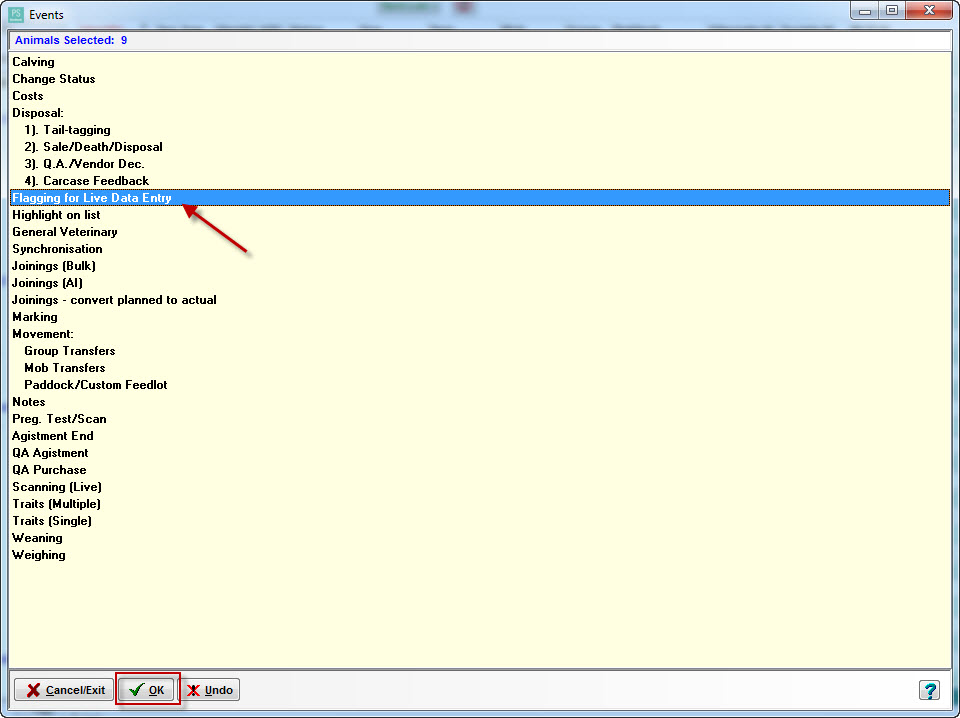
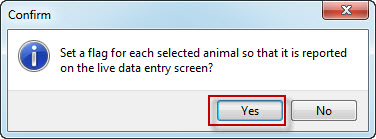
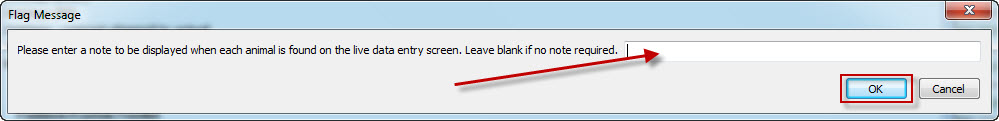
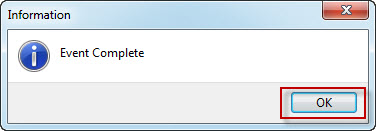
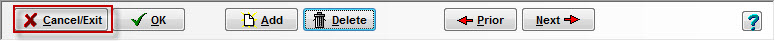
- For Notes
- Click on the Events button
- Select the Notes menu option
- Click on the OK.button
- Click on the Yes button
- Enter the required Note
- Change the Date if needed
- Click on the OK button
- Click on the OK button
- Click on the Cancel/Exit button to close the window

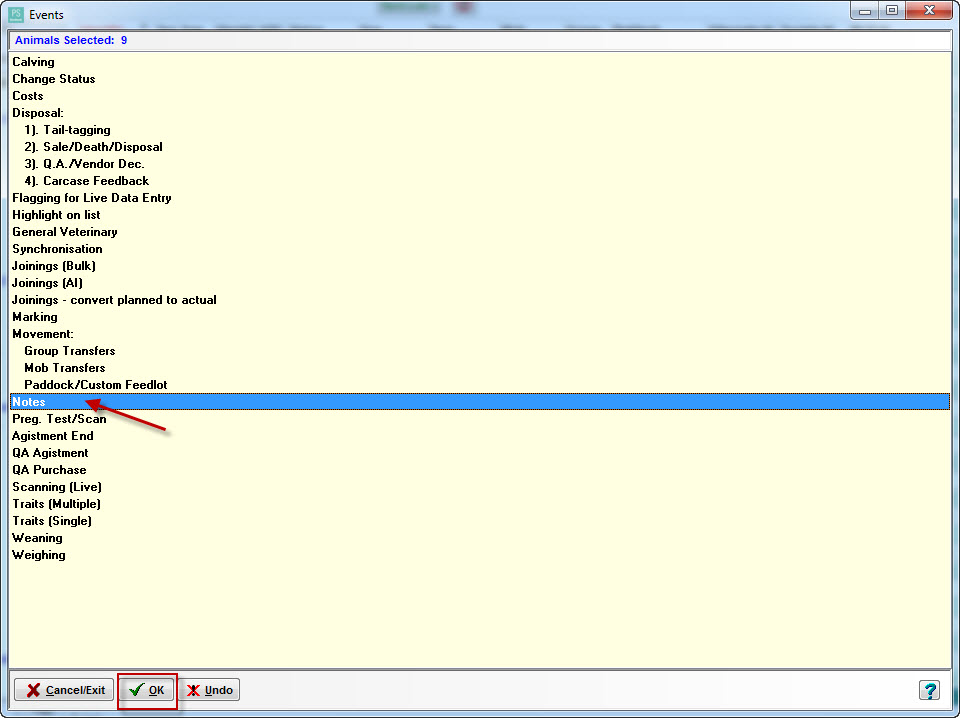
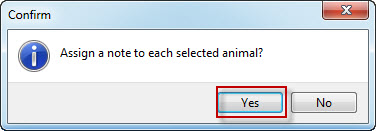
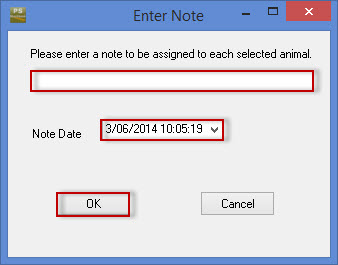
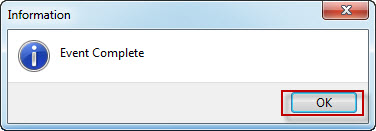
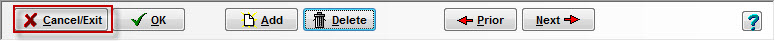

 Teamviewer
Teamviewer