PS Cashbook
Basic Loan Accounts Setup
Summary
How do I add a Liability/Loan account and link income/expense accounts to it?
Detailed Description
You will need to be using Cashbook Connect to continue.
This is a 3 step process:
- Setup a Liability (Loan) Account.
- Setup an Other Income Account.
- Setup an Other Expense Account.
- These accounts will be used to show the income and expenses to and from the loan.
- This income account will be used for withdrawing funds from the loan. Use this account to set the loan principal, and any time the amount owing needs to increase (i.e. Interest etc.)
- This expense account will be used for loan repayments (or to reduce the amount owing on the loan).
Step 1: Setup a Liability (Loan) account:
- Click on Chart toolbar option.
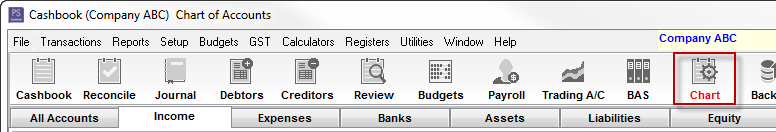
- Click on the Liabilities tab.
- Click on the Add button.
- Add your liability account details. (Account Type - Liability; GST Category - 11. Non- Reportable Receipts)
- Click OK button to save.
Note: If you are using Cashbook Platinum, the Reporting Group will most likely be either 8-810 or 8-850. If you are working within a consulting group, please check with them as to which reporting group you should use. This can have an affect on advanced budgets and reporting.
For example:
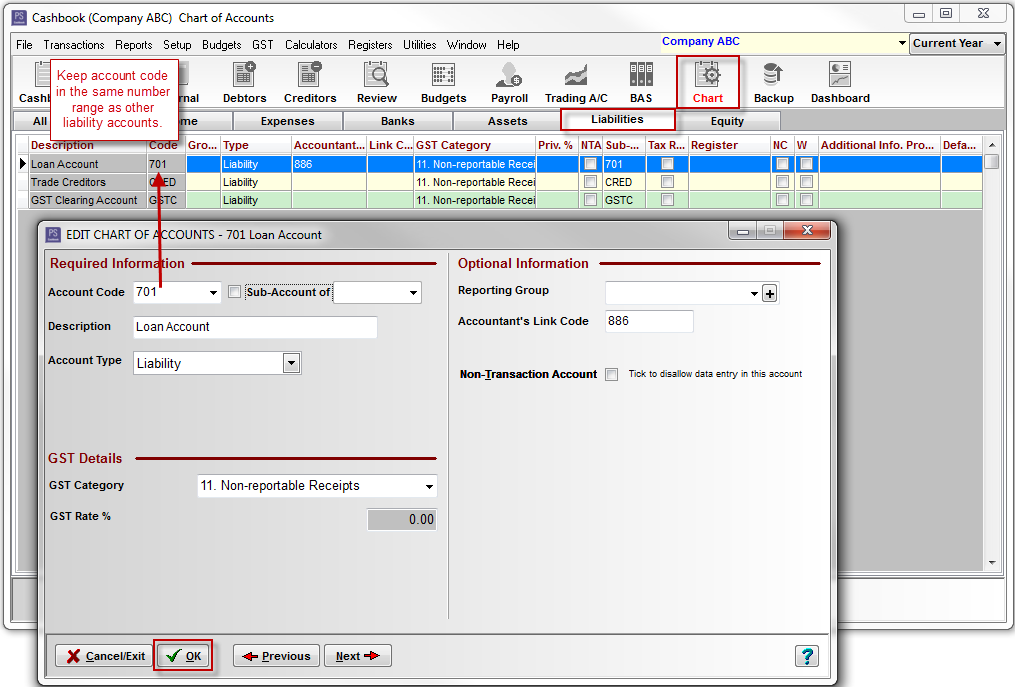
Step 2: Setup an Other Income Account.
- Still in Add to Chart of Accounts window.
- Click on the Add button.
- Add your Income account details. (Account Type - Other Income; GST Category - 11. Non- reportable Receipts; Balance Sheet Link - loan account created in Step 1)
- From the Balance Sheet Link drop down menu, select the Liability Account you have just created (eg. 704 - Loan Account)
- Cliick OK button to save.
For example:
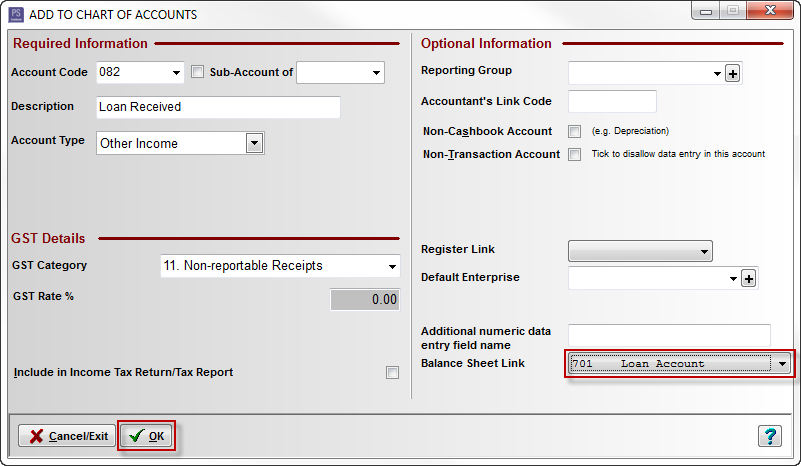
Step 3: Setup an Other Expense Account.
- Still in Chart.
- Click on the Add button.
- Add your expense account details. (Account Type - Other Expense; GST Category - 10. Non- Reportable Receipts; Balance Sheet Link - loan account created in Step 1)
- From the Balance Sheet Link drop down menu, select the Liability Account you have just created (eg. 704 - Loan Account)
- Cliick OK button to save.
For example:
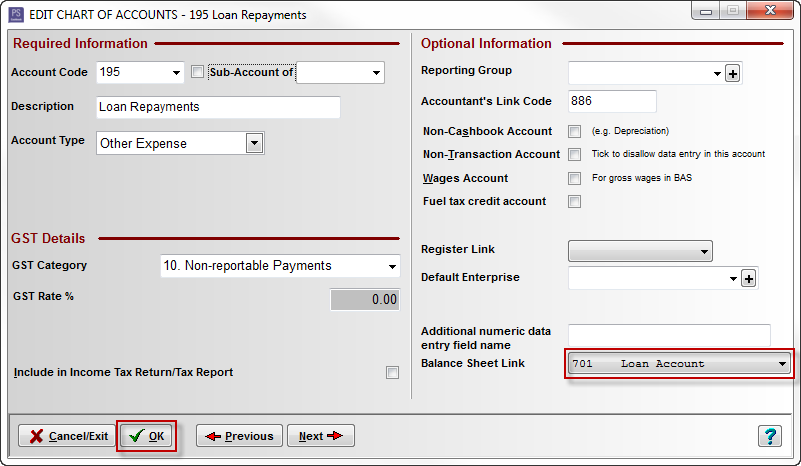

 Teamviewer
Teamviewer