PS Stockbook
Livestock Type Selection
Summary
How do I change what livestock type I am working with?
Detailed Description
Click on the down button (see below), then click on the new livestock type to change, or <No Change> to stay in the current livestock type.

Alternatively, you can press F5 on your keyboard or go to File > Select Livestock Type
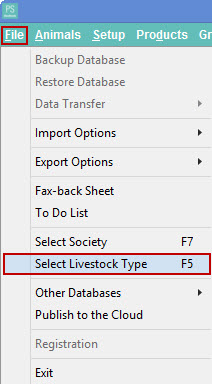
Was this helpful?
Not helpful (
) Very helpful

 Teamviewer
Teamviewer