PS Stockbook
Adding a New Database
Summary
How do I create a new database?
Detailed Description
Step 1
- Click on the File > Other Databases > Manage Databases menu option.
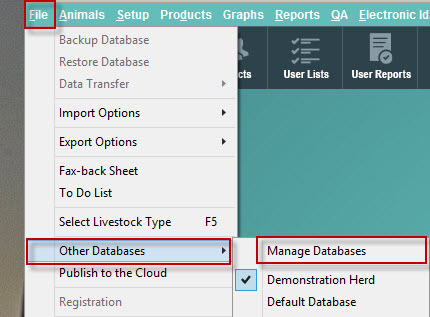
Step 2
- Click on the Create New button at the bottom of the page.

Step 3
- Type - Local
- Description - the name you wish to use as the title of the database.
- Client Code - Practical Systems client code.
- Click on the OK button.
For example:
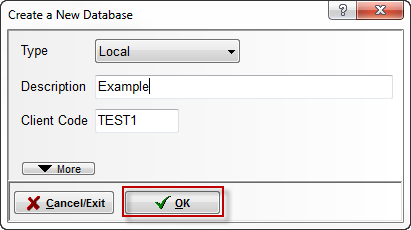
- This will now appear on your list of Managed Databases.
- Click on the Cancel/Exit button to return to the main screen.
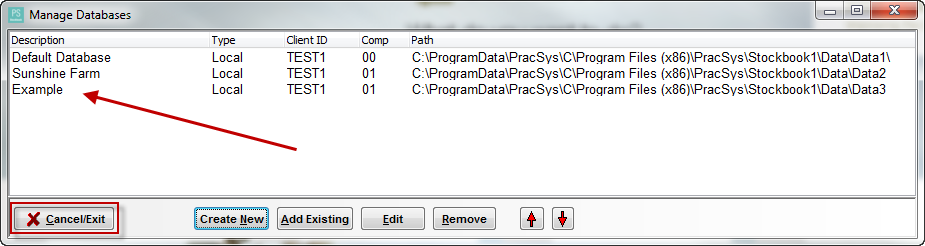
Step 4
- Click on the File > Other Databases menu option.
- Then select the database that you have just created. e.g. Example.
- You will now be able to work in this database; i.e. add new animals, restore data etc.
.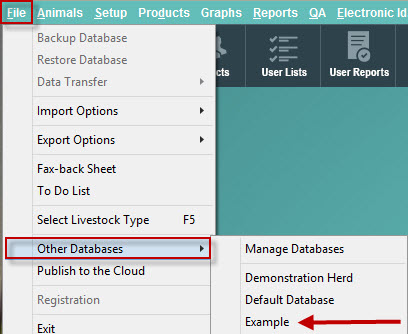
Was this helpful?
Not helpful (
) Very helpful

 Teamviewer
Teamviewer