PS Cashbook
Default Backup Location
Summary
How do I set a default backup location so all my backups are automatically located together?
Detailed Description
This will set up a default backup location for a single company only. You will have to set a separate default location for each company if you have multiple companies.
There are two ways of doing this:
Option 1
Step 1
- Click on the Setup > Settings menu option.
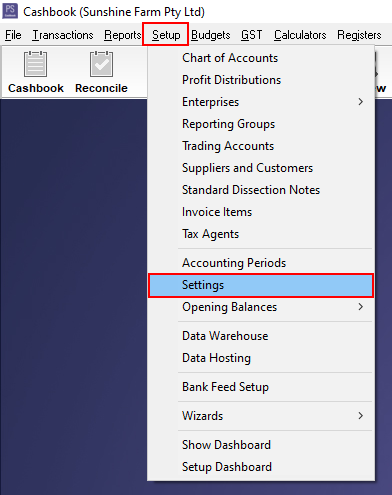
Step 2
- Click on the Companies tab
- Click on the folder icon for the Default backup location
- Search your folders for the desired backup location.
- Click on OK to save.
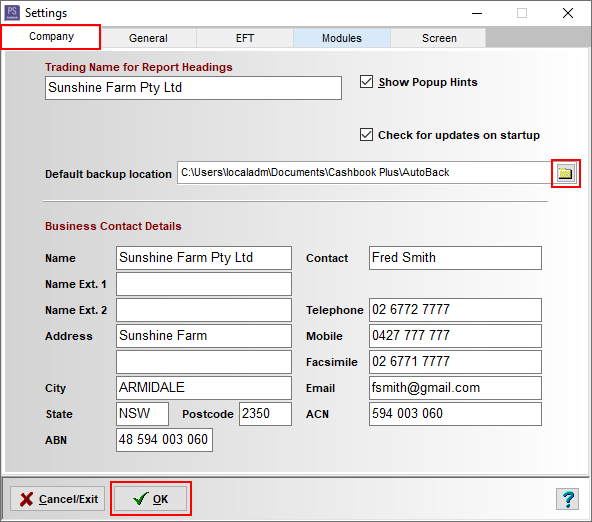
Option 2
Step 1
- Click on the File > Companies menu option.
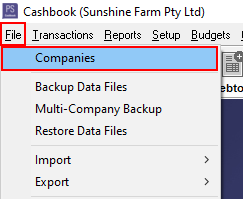
Step 2
- Select the company for which you wish to set a default backup location.
- Click on the Edit button.
- Click on the folder icon for the Default backup location
- Search your folders for the desired backup location.
- Click on OK to save.
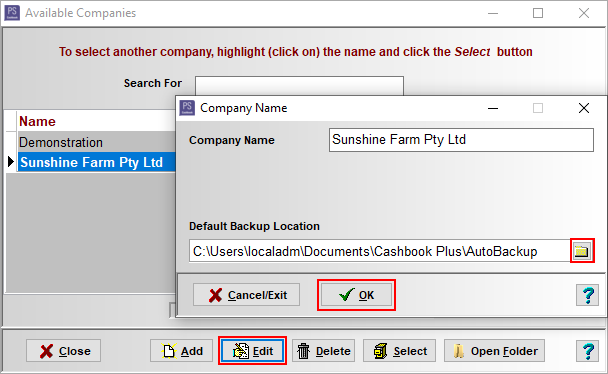
Was this helpful?
Not helpful (
) Very helpful

 Teamviewer
Teamviewer