PS Stockbook
Missing animal in StockBook
Summary
How do I find an animal that is missing in Stockbook?
Detailed Description
If you can't find an animal in Stockbook, it is possible that you may have accidently disposed of this animal.
This knowledge base tip will show you how to reverse the disposal, but first, ensure that you are looking in the correct Society and Livestock type.
NOTE: If you still can't find the missing animal, it may have been archived, or deleted.
Step 1
- Open Stockbook and click on the Animals tab.
- Press (F7) on your keyboard or select the File > Select Society >All Societies menu options.
- click on the OK button.
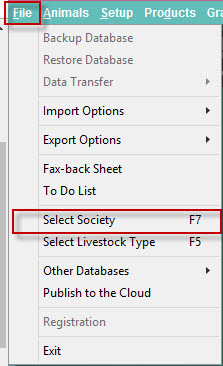

Step 2
- On the bottom left of the screen, tick the Include Inactive box.
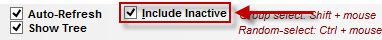
Step 3
- Make sure that the Identification tab (or which ever field you are searching in) has RED font.
- To change the search field click on the Header of the column (eg. Identification, Society Id, Name.)
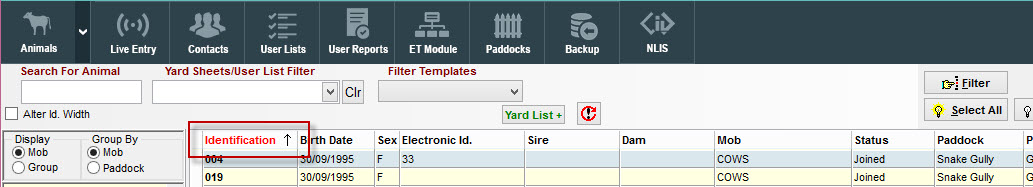
Step 4
- Try to search for the animal again.
- Type the Identification into the Search Box
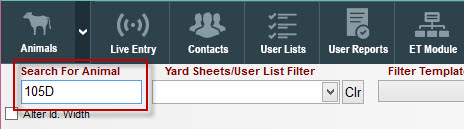
Step 5
- The animal should appear, and you will need to alter its status.
- Select the animal
- Click on the Events tab on the bottom of the screen.
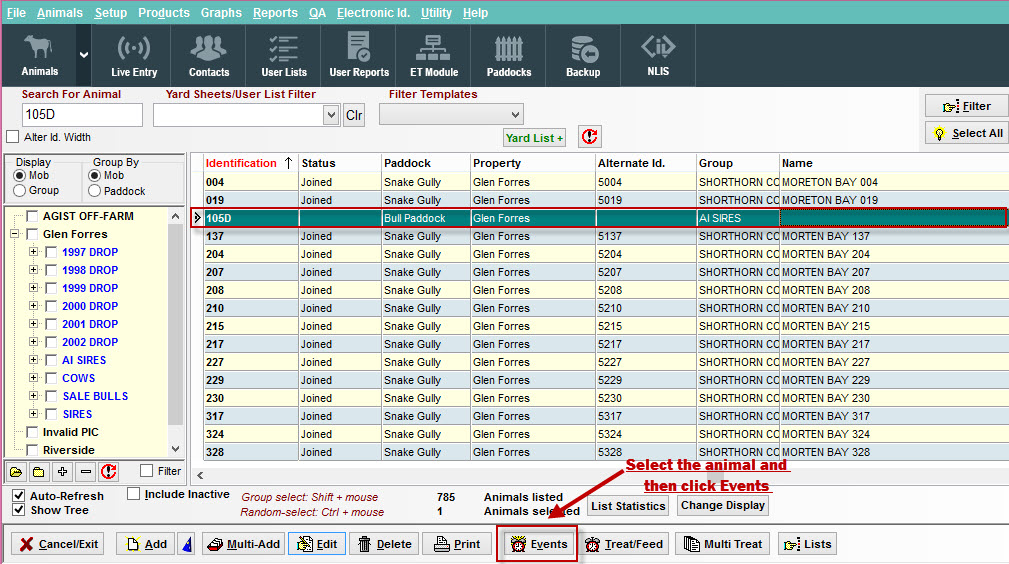
Step 6
- Select Disposal: > 2). Sale/Death/Disposal menu option
- Click on the Undo button
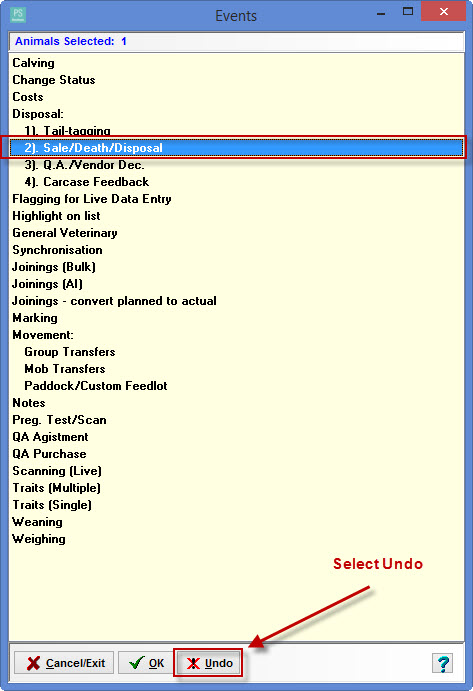
Step 7
- Click on the Yes button to confirm the reverse disposal.
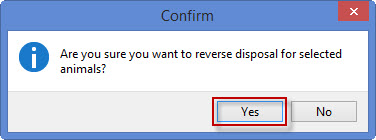
Was this helpful?
Not helpful (
) Very helpful

 Teamviewer
Teamviewer