PS Stockbook
Recording a dead young animal in Stockbook
Summary
On occasion you will need to enter an animal into Stockbook that has died during pregnancy, during birth or in the paddock before it has been tagged. Below are instructions on how to enter this animal into Stockbook so that the dam has a full progeny history without using up a tag number that the calf or lamb will never receive.
Detailed Description
Step 1
- Click on the Animals toolbar icon.
- Click on the Add button at the bottom of the ‘Animals’ screen.
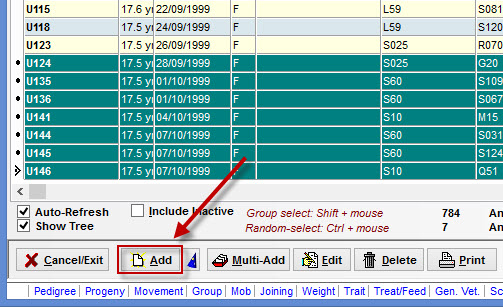
Step 2
- Enter a Primary Id. for the animal. For example using an ID of DEAD0001 allows the animal to be entered without actually using a tag that it will never physically receive. By using DEAD0001 it is very easy to see that the animal died early in life and 0001 allows up to 9999 animals to be entered before you run out of dead ID numbers.
Step 3
- Tick the Dead box to the right of the Primary ID field.
Step 4
- If you have not entered a reason that is applicable before click on the + button, type in the reason in the Description and click OK.
- You will now be able to click the drop down arrow and select the reason you just created or was already listed.
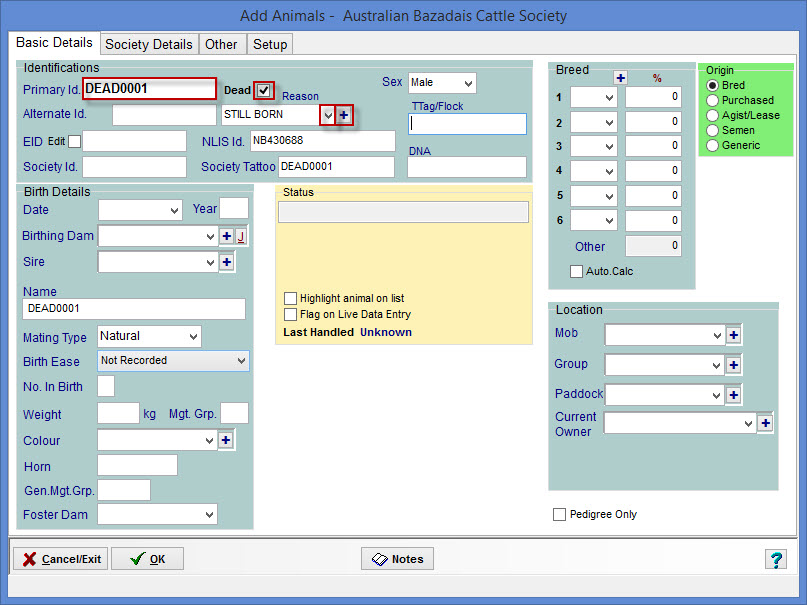
Step 5
Fill in all other appropriate details.
NOTE: Later when you select the Birthing Dam and view her Progeny list you will be able to see the exact number of offspring and their fate. This will enable you to see animals that have easy calving or exactly how much income has been generated from the dam’s offspring.
Step 6
Click OK to finalise the addition of the animal to Stockbook.
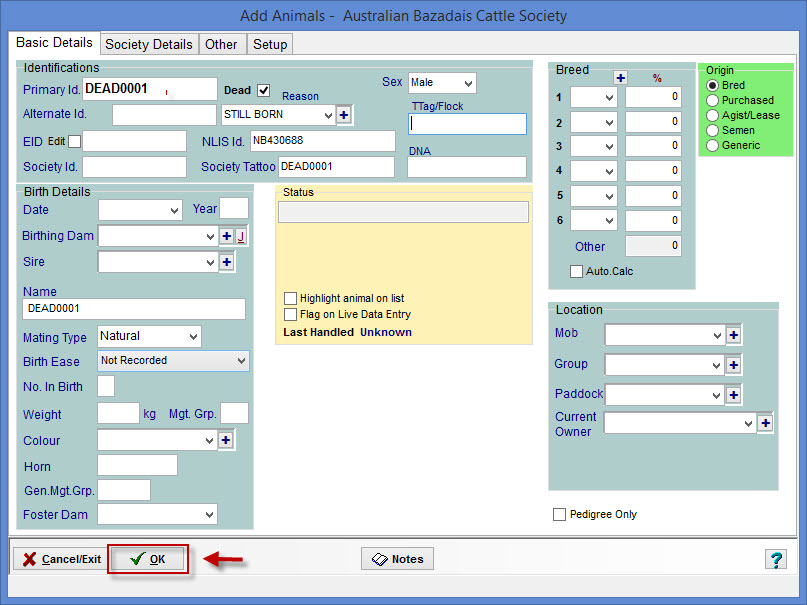

 Teamviewer
Teamviewer