PS Stockbook
Saving an Animals Filter Template
Summary
How do I save an Animal Filter template in Stockbook?
Detailed Description
In Stockbook, sometimes it is common to want to run a filter to search for a particular mob or group of animals using the same search parameters. It is possible to save a template of this filter in the ‘Filter Templates’.
Step 1
- Click on the Animals toolbar icon.
- Click on the Filter button.
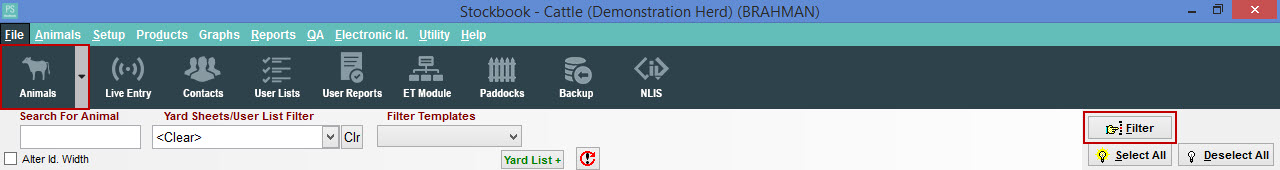
- Setup the animal filter parameters you require.
- Click on the Templates button.
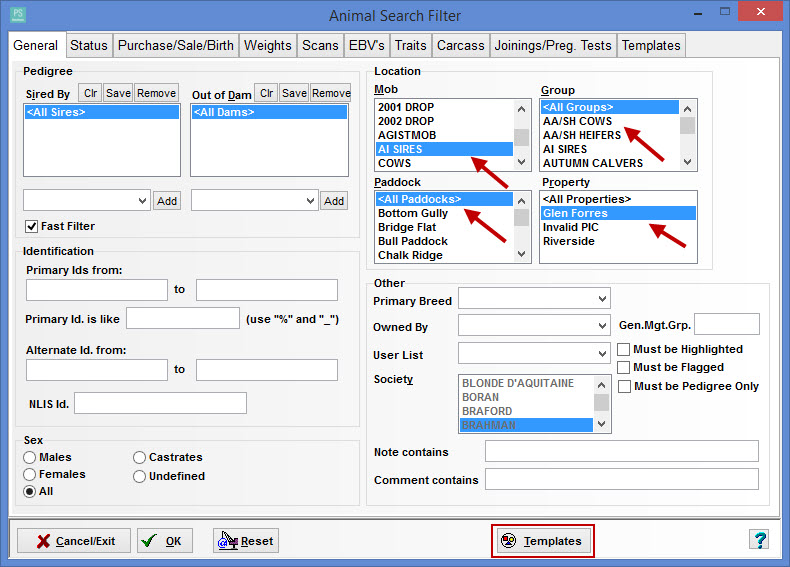
Step 2
- Click on the Save Current Filter button.
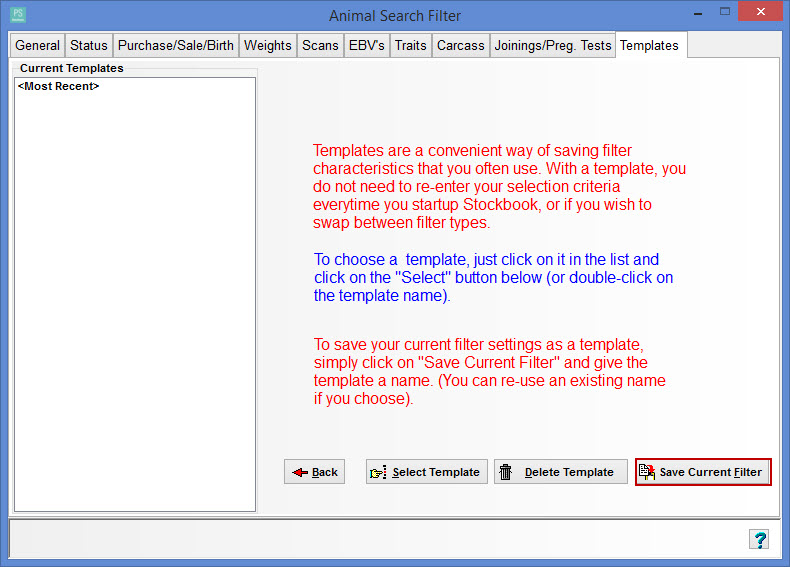
Step 3
- Type in a Template Name for the current filter.
- Click on the OK button.
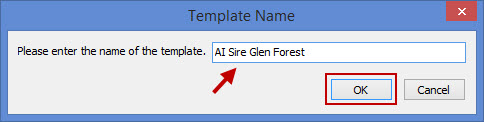
- Click on the OK button
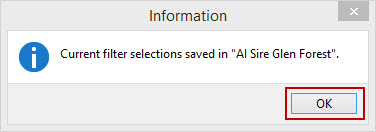
Was this helpful?
Not helpful (
) Very helpful

 Teamviewer
Teamviewer