PS Stockbook
How to change the format of EID’s and SG’s ID in excel
Summary
How can I change the format of EID’s and SG’s ID in excel?
Detailed Description
Excel may show long numbers such as Electronic Identifications and Sheep Genetics Identifications in the wrong format. This can be modified in excel so that they are in the appropriate format.
NOTE: To prevent loss of data, always make a copy of this type of file before opening in Excel.
Step 1
Excel may show the number in the format 9.82E+14. To change this right click on the column and go down to Format Cells....
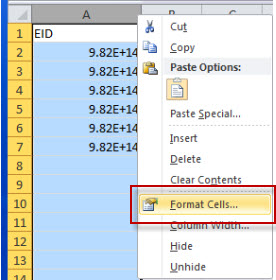
Step 2
Under the Number tab you will then need to change the category of the column to Number with no decimal places and click OK.
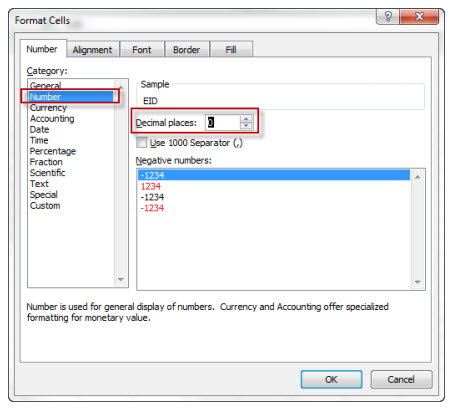
Step 3
The numbers will then be displayed in the format shown below and can be imported into Stockbook
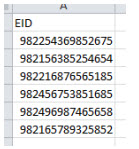

 Teamviewer
Teamviewer