PS Stockbook
How to use the find and replace function in excel
Summary
How do I use the find and replace function in excel?
Detailed Description
Before importing Excel files into Stockbook you may need to find and alter some of the data for example it may be in the wrong format. An example of this is if you have a data file that has “Ewe” and “Ram” instead of “Female” and “Male”. Before making any alterations to your original data file it is suggested that you save it as a new document.
Step 1
Left click on the column with sex in it.
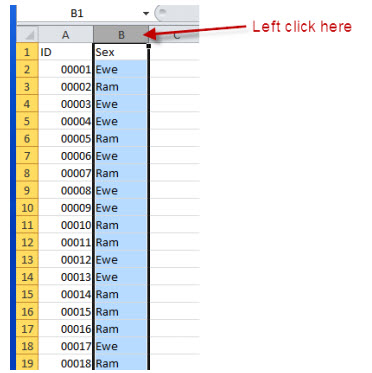
Step 2
Then go to the Find and Select button and down to replace.
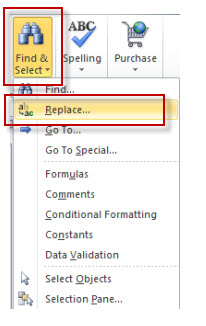
Step 3
This will then bring up a box (as shown below) where you will select the Replace tab. You will then need to put in the word exactly as it appears in the excel file so in this instance it is “Ewe” needs to be replaced with “F”. You can then select Replace All and it will convert all these words over. The same can then be done for "Ram".
Note: when importing animals into Stockbook, females need to be coded “F”, males need to be coded “M” and castrates need to be coded “S”
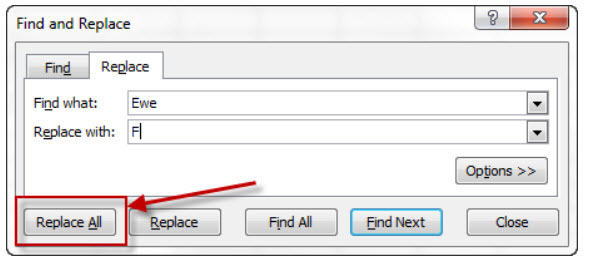
Step 4
The Find tab can be used to find all the instances of a word/number in the file. In this example there are 15 ewes present.
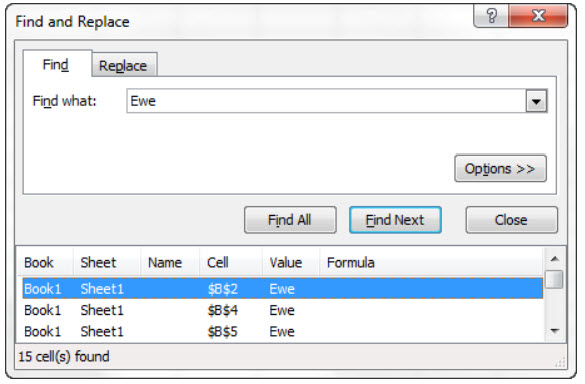

 Teamviewer
Teamviewer