PS StockHand
Meazura: Importing from Stockbook to Stockhand
Summary
I would like to export data from Stockbook and import this to Stockhand.
Detailed Description
Step 1
Select the animals for which you wish to export data, or export all active animals.
Step 2
In Stockbook, click on the File > Exoprt Options > StockHand Hand-held menu option.
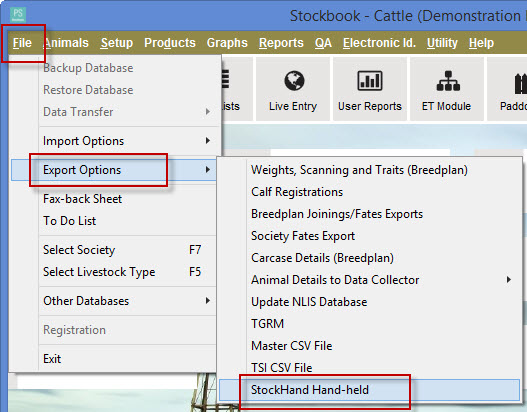
Step 3
You then need to specify which data types you want exported by placing a tick in the corresponding box.
You can select all types by clicking on All (None will turn all types off).
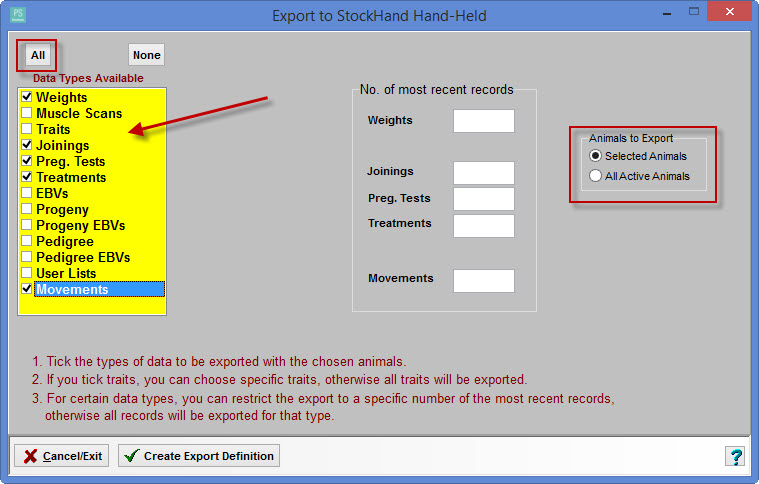
Step 4
For weights, muscle scans, preg. tests and joinings, you can then specify how many of the most recent records of each type you want to export.
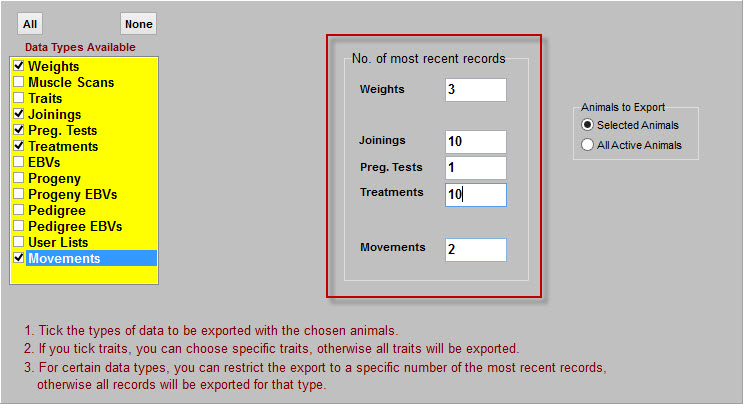
Step 5
For traits, all active traits will be displayed. Tick the ones you want to export.
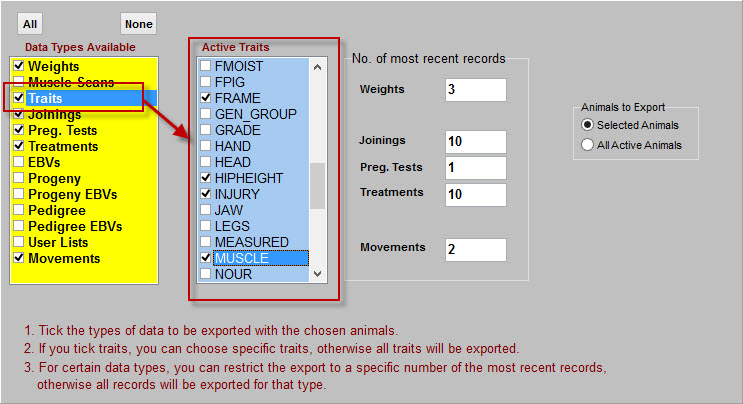
Step 6
For EBV's, specify which type (within-herd, interim or group)
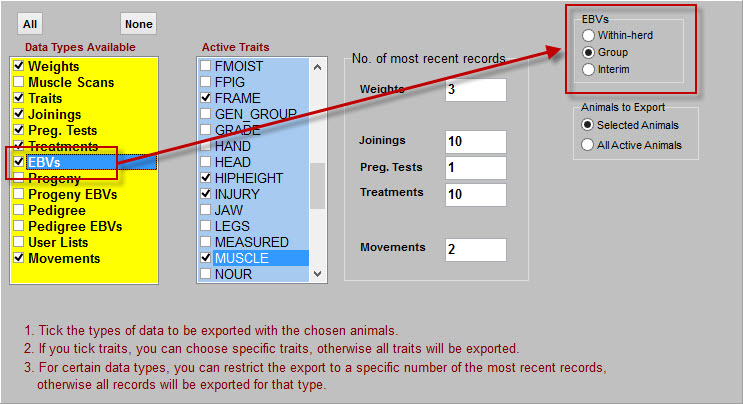
Step 7
Click on the Create Export Definition button. This will create the appropriate files in the correct location for the StockHand synchronisation program to pick up when you next synchronise your Palm PDA.
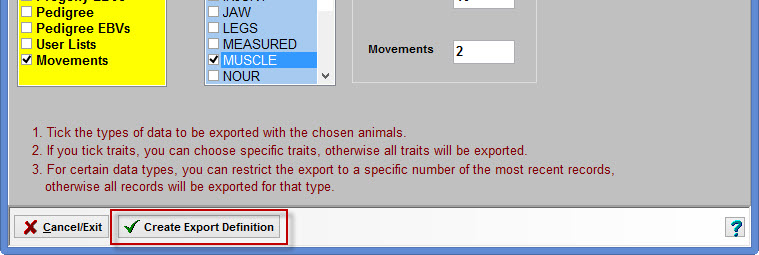

 Teamviewer
Teamviewer