PS Cashbook
Adding transactions - Confirm dialogue
Summary
How do I get rid of the following 'confirm' dialogue box when adding transactions in Cashbook?
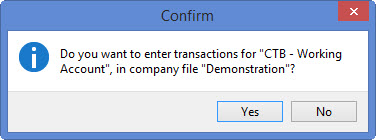
Detailed Description
Step 1
- Click on the Setup > Settings menu option.
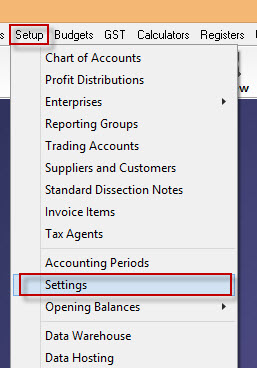
Step 2
- Click on the Transactions tab.
- Make sure that the Prompt to confirm bank account when adding transactions box is unticked.
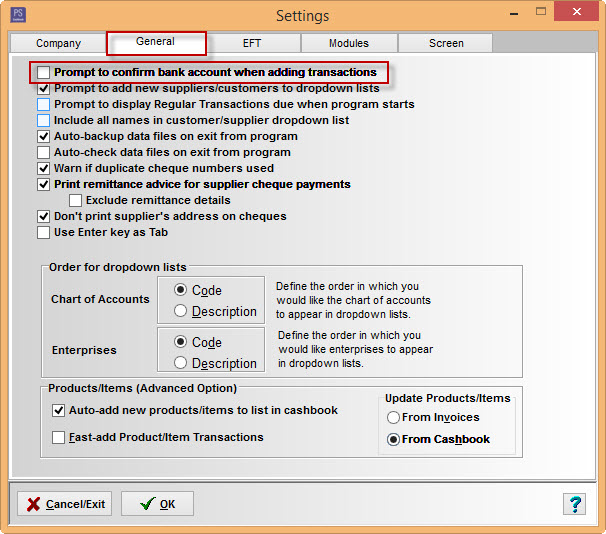
Step 3
- Click on the OK button.
Was this helpful?
Not helpful (
) Very helpful

 Teamviewer
Teamviewer