PS Cashbook
Default Bank Account
Summary
How do I change the default bank account so it is the first one that comes up in bank lists in Cashbook?
Detailed Description
Step 1
- Click on the Chart toolbar icon
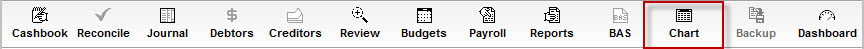
Step 2
- Click on the Banks tab
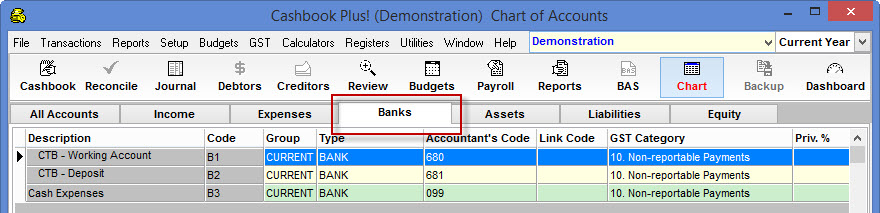
Step 3
- The bank that appears first on the list is the default bank account. It is the one with the code that is alphabetically first.
- Select the bank you wish to be the default and click on the Edit button.
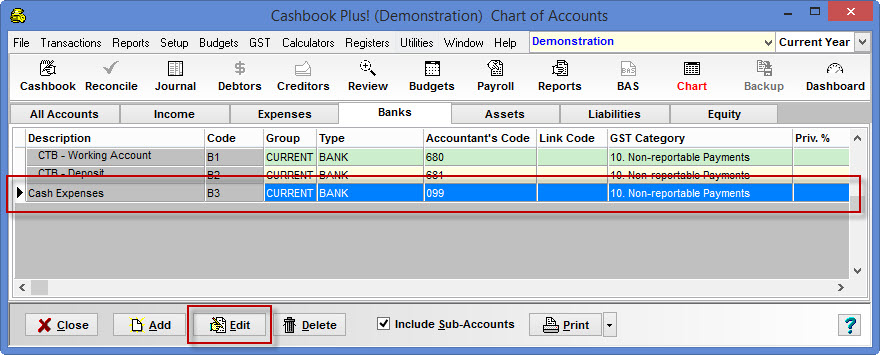
Step 4
- You can change the Account Code to B0, or edit the bank account that is currently B1 to be something else so that your new default bank can use the B1 account code. Remember, it just needs to be alphabetically first e.g. B02 will occur before B1, as '0' is alphabetically before '1'. The actual code used is irrelevant.
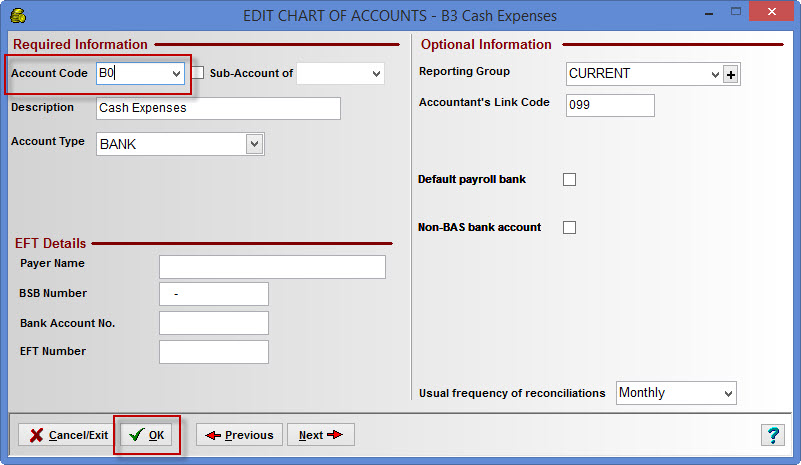
Step 5
- Your preferred bank will now be at the top of the list.
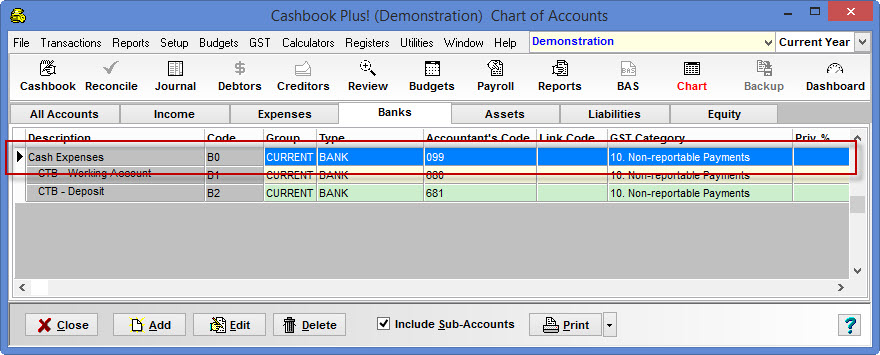
Step 6
- Now click on the Cashbook toolbar icon
- The Selected Bank will be defaulted to the bank you have set up.
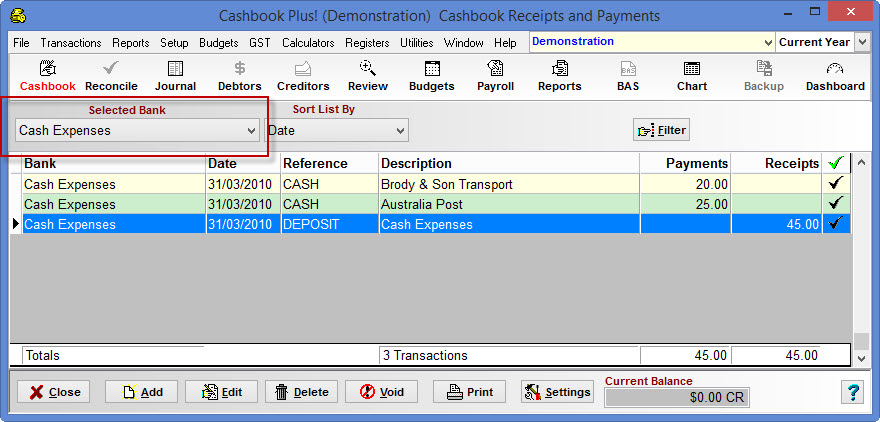
Was this helpful?
Not helpful (
) Very helpful

 Teamviewer
Teamviewer